Perhaps the number one question a lot of people are wondering after the release of the iOS 6.x Untethered Jailbreak is how do you install cracked applications on the iOS 6.0, iOS 6.0.1, iOS 6.0.2 or iOS 6.1 firmware. Well, the answer to this question is the same as it has always been, you will first need to install AppSync. Essentially, what AppSync allows you to do is run cracked App Store applications on your iPhone, iPod Touch or iPad. Without AppSync cracked applications will not run.
You used to be able to download and install AppSync from one repo and then just install Installous and be on your way to enjoying cracked applications on your device. The problem is however, Installous has shutdown and AppSync for iOS 6 is a little bit harder to find. No to worry however, you can still get cracked apps on iOS 6.x and in this tutorial we will show you how to do just this.

How To Install AppSync On iOS 6.x
Perquisite: Your iPhone, iPod Touch or iPad must be Jailbroken on iOS 6.0, iOS 6.0.1, iOS 6.0.2 or iOS 6.1 before proceeding with this tutorial. For a guide on How To Jailbreak iOS 6.x click here.
Step 1) – The first thing to get cracked apps on your iPhone, iPod Touch or iPad Jailbroken on iOS 6.x is to install AppSync. In order to do this you will need launch Cydia, tap the Manage Tab, tap the Sources section and finally tap the Edit button in the top right corner of the screen. You should now see an Add Button appear in the top left corner of the screen. Tap the Add button now and type in the following source:
Note: A lot of repositories are currently under a lot of strain, so if you are having troubles adding the repository above you can try one of these alternatives.
http://i0s.us/repo/
http://sinfuliphonerepo.com/
http://iphone.gsm.vn/
http://smolk.myrepospace.com/
http://repo.insanelyi.com/
http://cydia.xsellize.com/
Step 2) – Once you have added one of the repos listed above you will need to search for AppSync. Depending on the repo you added AppSync will be called something slightly different, but look for something along the lines of “AppSync for iOS 6.x“. As long as you see somewhere either in the title mentioning iOS 6 or in the description you can go ahead and install it.
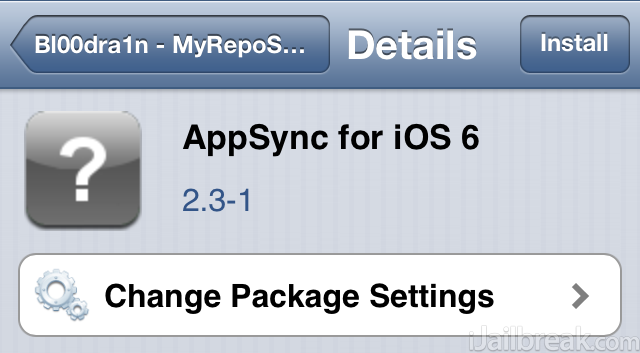
Step 3) – Once AppSync has installed reboot your iPhone, iPod Touch or iPad by holding down the power button until you see “slide to power off”. After rebooting, download a free application from the App Store and ensure the app launches without any issues. If it doesn’t launch then this is likely not a working version of AppSync and it will need to be uninstalled by launching Cydia, going into the Manage tab, followed by Packages, finding AppSync and uninstalling it.
Step 4) – As long as the free application you downloaded did launch, you are good to go.
With AppSync installed it means cracked applications can now run on your iPhone, iPod Touch or iPad. The question now is, how do I find cracked applications and how can I install them without Installous? There is actually quite a few Installous alternatives such as vShare and Appcake. We have covered Installous alternatives in a separate article you can read here. The most reliable way to install cracked applications right now however, is through a Windows and Mac OS X application called iFunBox.
How To Install Cracked Apps On iOS 6.x
Step 1) – The first thing you will need to do is download iFunBox for your Windows or Mac OS X computer.
Download iFunBox for Windows and Mac OS X
Step 2) – Next you will actually need to download some cracked applications. Google will be your friend for this, but two of the best cracked app websites are listed below:
- AppCake
- KulApps
Step 3) – Launch iFunBox and connect your iPhone, iPod Touch or iPad to your computer via the USB cable. One iFunBox recognizes your device select it in the left panel.
Step 4) – Click on User Applications (a tab underneath your device) and then click the Install app button on the top of the screen. A new window will pop up asking you to select the .ipa file of the cracked app you downloaded in step 2.

Upon selecting this app, iFunBox will install the application to your device and then notify you when it is finished. Upon being installed, find the app on your device’s homes screen and enjoy playing cracked applications!
Note: iJailbreak.com does not support cracked applications. As it is our promise to report on everything to do with Jailbreaking, however, we have a responsibility to report on such news. If you followed this guide please keep in mind installing crack applications are illegal.
WARNING: Cracked applications are illegal. The whole premise behind cracked applications is if you would like to test an application before purchasing it from the Apple App Store. It is expected that after you download cracked apps to your iPhone, iPod Touch or iPad running the iOS 6 firmware that you either delete the app after testing it or purchase it from the App Store.
you can do it with 25PP. It has Appsync 6.x too
Also, for transferring apps, you can just use iTunes…
what is te repo full name for 25PP
you can also install appsync for ios5, it works perfectly
i transfer app with i-fun on my phone,when i want open the app it ask me apple id and password !
how can i solve it
How do i install apps over wifi ??
thanks a lot, if you could direct me to a persian language/keyboard package I’d be grateful.
go to 25pp then go to the apple sign in red click on it then click on the top right blue sign should fix it it (device should be connected) happens sometimes when you sync with itunes or reboot