The moment is finally here! You can now Jailbreak your iPhone, iPod Touch, iPad untethered on the iOS 5.1.1 firmware with Absinthe 2.0. Pod2G and numerous other hackers have worked hard to bring you this iOS 5.1.1 Untethered Jailbreaking solution, so don’t forget to donate if you can.
If you are looking for a how to guide on how to Jailbreak your iPhone 4S, iPhone 4, iPhone 3GS, iPod Touch 4G, iPod Touch 3G, The New iPad (iPad 3), iPad 2 and iPad 1 on the iOS 5.1.1 firmware untethered then you are in luck. In this how to guide you will learn how to Jailbreak your A5 or A4 iPhone, iPad, iPod Touch running the iOS 5.1.1 firmware Untethered using the Mac OS X version of Absinthe 2.0.
Absinthe 2.0 iPhone/iPod Touch/iPad Jailbreak Mac OS X/Windows
Note: The Windows version of Absinthe is similar in jailbreaking steps.
Perquisites: The first thing you need to do before starting this how to is make sure your iPhone, iPad, iPod Touch is backed up. As the Absinthe Jailbreaking tool was just released, there is a good chance that you may experience an error Jailbreaking it. Thus, it is always a good idea to make sure all your content on your iPhone, iPad, iPod Touch is backed up.
Recommendation: It is our personal recommendation and Pod2G’s that you restore your iPhone. iPod Touch, iPad to factory settings on the iOS 5.1.1 firmware. This will dramatically reduce the chance you have of experiencing an error while Jailbreaking it. This is your call however, and is not necessary 90% of the time.
Step 1) – First things first. You will need to download the latest version of Absinthe 2.0 from the iJailbreak Downloads Section or from the direct download link below. It is always recommend that you check the iJailbreak Download Section, however, to ensure that you are downloading the latest version (we do not always update these guides with the up-to-date versions).
Download Absinthe 2.0 for Mac OS X/Windows (10.5, 10.6, 10.7)
Step 2) – With Absinthe 2.0 downloaded you will need to launch the Absinthe Jailbreaking tool, from the directory you downloaded it to (by clicking the Absinthe app shortcut).
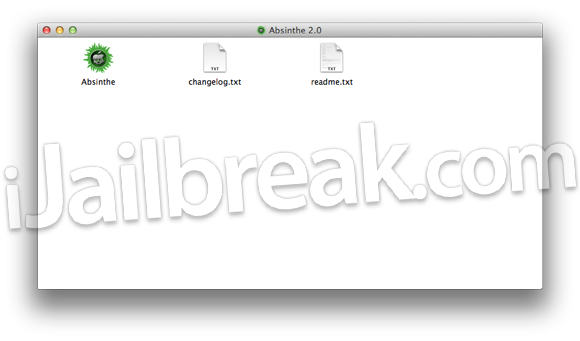
Note: If you get a message asking you whether or not you want to open “Absinthe” as it is a downloaded application, click the Open button.
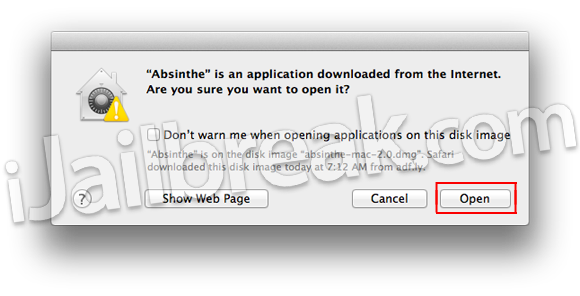
Step 3) – Once Absinthe is running you will need to plug your iPhone, iPod Touch, iPad into your computer (if you have not done this already). Upon doing this Absinthe should recognize your iPhone, iPod Touch, iPad, and once this happens you will need to click the Jailbreak button in the middle-right side of the screen.
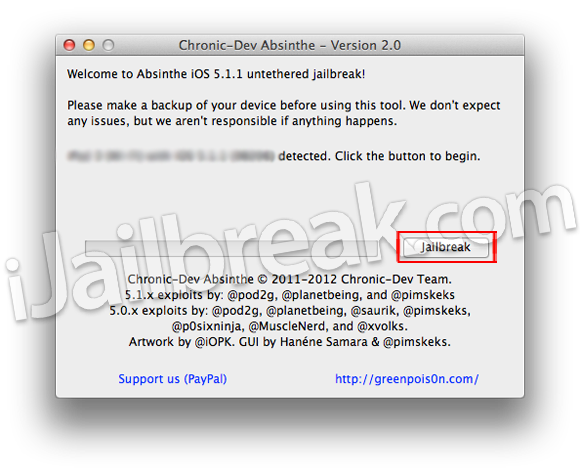
When you click the Jailbreak button your iPhone, iPod Touch, iPad will look like it is being officially restored through iTunes; it should say something along the lines of “restore in progress.”
Note: The Jailbreaking process can take anywhere from 5-minutes to 10-minutes so be patient. If you have not restored your iPhone, iPod Touch, iPad then it could take much longer depending on the amount of content on your iPhone, iPod Touch, iPad.
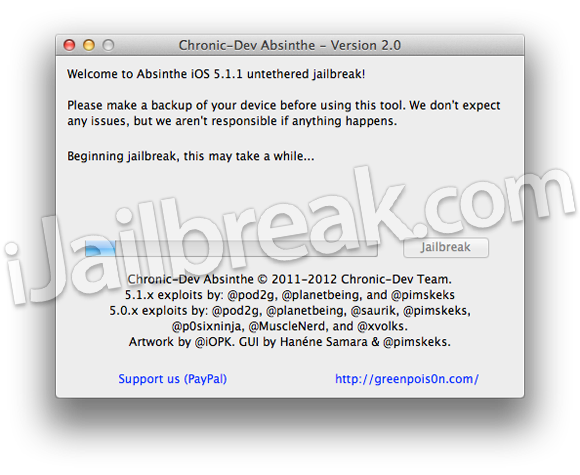
Step 4) – Once your iPhone, iPod Touch, iPad reboots you can slide-to-unlock it and then on your SpringBoard (homescreen) you should notice Cydia. Tap on the Cydia icon and let it prepare its filesystem. Congrats! You have just Jailbroken your iPhone, iPod Touch, iPad Untethered running the iOS 5.1.1 firmware with Absinthe 2.0.
Hopefully this how to guide has helped you Jailbreak your iPhone, iPod Touch, iPad running the iOS 5.1.1 firmware using Absinthe 2.0 on Mac OS X/Windows. If you have any questions or thoughts related to this tutorial please leave them in the comments section.
It doesn’t work. There’s no Cydia icon.
No Cydia for me either on factory reset
me too mine is iphone 4 gsm
Not working on 4s.. Tried it in Lion & Snow Leopard.. no go..
iPhone 4S and Mac OS X 10.7.4 – no cydia
Lockdown error -5
Same issue with all 4s so far. While its waiting it gets errored and goes back to recovery on absinthe
worked after trying 2 times!
Thanks =]
worked after trying 2 times!
Thanks =]
Does it work on iPhone 3GS new bootrom???
Does it work on iPhone 3GS new bootrom???
For me it also doesnt show any Cydia Icon. My iphone is unjailbroken 4s 5.1.1 . what should i do?
WORKED FRIST TRY DONT PUT ON PASSCODE AC OSX 10.7.3
IPHONE 4S 64GB ATT
no Cydia =( pls help been trying for almost 2 hours now im on windows 7 =(
Running windows 7, ran though ok, but as others no cydia. Tryed again now it comes up with error
try restoring .
Me to when I go to extract the files it says it can’t extract them with the encryption then I go and run the jailbreak everything goes thru but at the end it says to try again unplug your device….
If you get stuck at the step that says “Waiting for iPhone to reboot, don’t unplug your device,” then just reboot it yourself by holding down the home button and the power button until your screen goes black, and the apple appears on your screen!
do a restore .
for all people having trouble w/ this,
please backup>restore>jailbreak>restore from backup
mine takes only 1 try after the restore
goodluck :) !
it is not working on iphone 4s but is working on iphone 4 & and ipad3 till now i has tested
it is not working on iphone 4s but its is working on iphone 4 and ipad 3 till i has tested
Try restoring via iTunes, not your iOS device
it is working on iphone 4 i have tested
iPhone 4S Verizon no cydia after jailbreak without errors.
I had problems with this the way around it that i found was to do a shift click restore in itunes then delete the absinthe folder re extract the zip and start fresh hope this helps anyone having troubles all works fine for me now
lion 10.7.4 iphone 4s jailbreak i can’t press jailbreak button after i open Absinthe
Same OSX10.7 here 4S, Processes through and then recovers with no JB… I think the servers are overladed, and hope it will work a bit later…
yeee 4s jailbrek done
restore your iphone 4s then it work correctly
same to you : (
i see the cydia app but at the end of the jailbreak it said something like ERROR: LOCKDOWND. Aborting…
Can you please post a guide on how to update from 5.0.1 jailbroken to this. I don’t know in which step I have to upgrade the OS, I don’t want to mess things up x____X
i have iPhone 4s ios 5.1.1 windows 7 and i downloaded absinthe v2.0 and worked great but didn’t install cydia ??
i have iPhone 4s ios 5.1.1 windows 7 and i downloaded absinthe v2.0 and worked great but didn’t install cydia ??
My iPad 3 was jailbroken on the first try. No problem. But my 4S does its thing and gets an error at the very END of the process, saying “Error – You must ACTIVATE your device before you can use Absinth”…
I notice that it is always “Searching…” for the AT&T network and I always have to manually slide to unlock it and then it eventually displays AT&T 4G with full bars. I did two backups (one in iCloud, one via iTunes) and before each JB attempt, I always do a “Reset and Erase all Settings an Content”, which wipes the iPhone clean, so I’m not sure how this has to do with a restore??? It’s an “activation” issue, per Absinth 2.0.
I’m on Mac OS X 10.7.4, by the way, and I rebooted the computer, took out all USB cables except for the iPhone…No luck. Some of you may benefit from this! Don’t JB using a USB hub and unplug all USB cables from your computer if you get any error message. Has done the trick for me in the past but not on the 4S. :(
Anyone get this Activation problem?
can somebody help me for jail breaking my iphone4s it stack on the ” Waiting for process to complete… after how many minutes it says ” hmm it seems somethings wrong, then it appeared at the last session ” Recovery completed.If you want to retry jailbreaking, unplug your device and plug it back in.” please help me guys i dont know what to do i did it so many times and the same steps and procedures…
thanks…
can somebody help me for jail breaking my iphone4s it stack on the ” Waiting for process to complete… after how many minutes it says ” hmm it seems somethings wrong, then it appeared at the last session ” Recovery completed.If you want to retry jailbreaking, unplug your device and plug it back in.” please help me guys i dont know what to do i did it so many times and the same steps and procedures…
thanks…
You just upgrade to iOS 5.1.1 via iTunes or via the iPhone and then re-jailbreak. Abisnth will not recognize your device until it’s on iOS 5.1.1.
You just upgrade to iOS 5.1.1 via iTunes or via the iPhone and then re-jailbreak. Abisnth will not recognize your device until it’s on iOS 5.1.1.
Thanks, I’ll try it.
Thanks, I’ll try it.
I have an iPhone 4 GSM, 5.1.1, the jailbreak process completed, but I couldn’t find Cydia, I tried it once again and still, can’t find Cydia :(
Absinthe 2.0 or 2.0.1 for jailbreaking iphone 4S 5.1.1?
Please reply asap…
Exact same issue here. I don’t know what I’m doing wrong! Any help appreciated!
I did this with a phone a had a tethered unlock with, by restoring and updating to 5.1.1., and now the phone isn’t activated so it won’t let me jailbreak it. Am I totally screwed here?
Absinthe 2.0.1 doesnt recognize my iphone 4s so the jailbreak button doesnt light up
hi guys! please help me, mine is a bit serious…i dont know what to do and i’m pissed now. i am using windows 7 both for SAMSUNG R440 and ACER ASPIRE 5570. i tried downloading the ABSINTHE 2.0.1 and everything seems to be fine from downloading the zip file to extracting the files. after extracting the file i can see the absinthe logo, macosx & read me, tried opening absinthe it says publisher could not be verified are you sure you want to run it? i clicked RUN.
here’s what keeps appearing in my screen in a box with black background:
7-zip SFX 9.20 copyright 1999-2010 igor pavlov 2010-11-18
processing archive: C:users…………..
file absinthe-win-2.0.1data9B206ipad1,1rocky-racoon0
already exists. overwrite with
absinthe-win-2.0.1data9B206ipad1,1rocky-racoon0?
es / o / lways / kip all / uto rename all /
THERE. THAT ENDS IT. TRIED MORE THAN 10 TIMES. STILL THE SAME IN MY TWO LAPTOPS.
I have an iphone 3g, iphone4, ipad 1 and ipad 2 wifi. and this makes me really upset.
please anyone??? i would really appreciate your kindness…
by the way, i was able to jailbreak my iphone 4 before untethered directly on my my device with jailbreakme, i jailbroken my ipad 1 tethered running 5.1 using redsnow so i wonder why i cant make it work this time?
PLEASE> PLEASE> PLEASE…
thanks a lot guys!
no its easy to install it without any pro
I have an iPhone 4 AT&T version bought the day it came out and I was also jail broken on same firmware as you. I updated to 5.1.1 through iTunes twice and each time absinthe wouldn’t recognize it. Even restarted both my phone and Mac. Both my friends phones worked fine that weren’t jail broken before…. Ugh I hate stock iOS with a passion!! Even tried redsnow with no luck…
I am having the exact same issue aswell
yaa its completly work .. i hve also try n get cydia.. u hve to install right way
Always go with the latest version of ANY app.
You guys are legends, worked first time.
Thank you
i just did it and everything is fine except my stock, phone, music and reminders icon are blank but i can click the and they work. anyone know why? or how i can fix this?
nevermind, hitting the cydia app and letting it prepare its filesystem fixed it. works 100%!!!!! thank you!!!!
Right after awhile and with the release of Absinthe 2.0.1, I did the jailbreak again. This time I got the lockdown error, but it did install cydia. Although when I opened cydia some of the sources were missing. I then reinstalled cydia from packages within cydia, I had to do this several times. It now works with out fault, had it running and installing alsorts for the last few days without a hitch. Love it. Hope this helps others with the same problem.
I jailbroke my iPhone 4S with Absinthe 2.0 and after getting on Cydia, I lost all Apple/iPhone apps; inlcuding messages, phone, calcultor, etc.
^That is horrible advice.
YESSSSSSSSSSSSSS
error message “the attached device is not activated…” but my phone islocked what should i do?
why my iPhone 3gs doesn’t have cydia?
it is not opening on vista
PLS I NEED YOUR HELP!
a friend of mine gave me an iphone 4 yesterday. the iphone has a baseband of 04.11.08 and it is running on ios 5.0.1(jailbroken but not unlocked). pls i want you to help me out in upgrading it to ios 5.1.1 and to be able to unlock it. i have searched for tips on the internet on how to do it but to no avail.
pls any form of assistance will be appreciated. thanks
PLS I NEED YOUR HELP!
a friend of mine gave me an iphone 4 yesterday. the iphone has a baseband of 04.11.08 and it is running on ios 5.0.1(jailbroken but not unlocked). pls i want you to help me out in upgrading it to ios 5.1.1 and to be able to unlock it. i have searched for tips on the internet on how to do it but to no avail.
pls any form of assistance will be appreciated. thanks
I have a 4s that I jailbroke with absinthe for os 5.0 I am confused what to do now.. when I try to update to os 5.1.1 its erroring out.. If I have to restore, will all of my “tweeking” be gone when I update and re-jailbreak?
What you ask is impossible.
Are you saying I should forget about the phone?
worked great for me all you have to do is download the new version and jailbreak i love you!
Installed on iphone 3gs. All went well. I opened cydia and it did its thing but afterwards my iphone standard apps disappeared. Dialer, calendar,message etc. What did i do wrong? I am new to all this. 50+ and trying to get pdanet for my iphone to ipad wifi
i get an error stating “The attached device is not activated. You need
to activate it before it can be used with Absinthe.” Tried to bypass the
activation using 112 with and without a sim but still won’t let me
jailbreak.
Ok here’s a situation you may face! after the jailbreak it says “Restore Complete” and you dont get the Cydia Icon on the Springboard.. If you have this issue just restore the iPhone from iTunes. You will have to download the firmware and restore it. thats all and everything works fine for me
It is meant for osx operating systems, if you read above alot of proble,Ms come when trying with windows
in mine cydia was installed
Turn your phone off then on again and cydia will be there lol happy jailbreaking!!!
Dude! Before Jailbreaking – Erase All the Contents in your Phone and then Re-Try – (Settings/General/Reset/Erase All Content and Settings) Sure this might help! Cheers :-)
i have a iphone 4 with ios5.1.1 running the jailbreak through vista and absinthe will not recognize my device so the jailbreak button does not light up.. help???
absinthe didnt recognize my iphone what should i do?
do iphone 3g support this 5.1.1?
I download the application and did every step. When I click open in step 2 nothing happens. I don’t get to step 3. I restarted my mac and still nothing happen. Is it because I have mountain lion version 10.8.1
Excuse me when plugged in it says”the attached device is not supported”
help me
I completed the process and cydia was installed but it says none of the packages are installed. I don’t know what to do.
is there anything I can do to activate my Iphone4s i tried jailbreaking it with absinthe all I’ve get is ” the Attached device is not activated” i thought jailbraking it would be the solution….. Any body out there have an idea?
1. Remember in order to jailbreak your iphone you have to have the 5.1.1 software on your phone.
2. if you do not, you will have to reset your phone to the 5.1.1 software. if you have the 6.0 software the jailbreak software will not work.
3. you have to wait for the jailbreak software to update to its new version.
I have a 3GS, what’s the difference between tethered, & unthered please? As I’m no IT techy. I’m currently running on the phone on very old OS4, but once I understand what tethering/unthered means if it’s safe to proceed then I’m keen to upgrade and jailbreak to OS5.1.1
but i have problem cos theres passcode and its not letting me :/
Trying to jailbreak my iPad 1 with Absinthe following instructions but the device is not connecting even though it is connecting to my windows 8.1 , How can I get Absinthe to recognize it ?