Well folks, just a couple hours ago the Spirit jailbreaking tool was released and it is truly one extraordinary tool. Not only is the tool extremely easy to use, but it is lightning fast. It literally takes just under 30 seconds to jailbreak any iDevice (iPod Touch/iPhone/iPad) running the 3.1.2 firmware and above. Not only is it quick but it provides a completely untethered jailbreak on even the latest models of the iPod Touch and iPhone; no longer will a tethered jailbreak be required!
Now you must be wondering how do I jailbreak my iDevice with Spirit? Well to jailbreak your iDevice using Spirit is so simple that a tutorial really isn’t even necessary. However we will be providing one anyhow, so make sure that you meet the requirements and move on to Step 1.
Make sure you have an iPod Touch/iPhone/iPad that is running a firmware version 3.1.2 or higher and make sure you have a version of iTunes 9. You will also need to make sure your iPod Touch/iPhone/iPad is activated; meaning not stuck on the Connect to iTunes or Emergency Call screen. If you have an iDevice that is currently tethered you will also need to make sure you restore that device before jailbreaking it with Spirit. One last thing you need to know is that Spirit does not unlock the iPhone. An unlock for the latest baseband (which is installed when upgrading to the 3.1.3 firmware) has not been created yet. Do not update to the 3.1.3 firmware if you need an unlock because Spirit is not an unlocking tool.
Note: If you have an iPad you need to take heed that jailbreaking the iPad has not been thoroughly tested. Some packages in Cydia, are not designed for the iPad and might screw up your system and require you to restore. The Dev-Team has also stated that Cydia’s appearance on the iPad is not final, they are working on an improved GUI (graphical user interface).
Jailbreaking The iPod Touch/iPhone/iPad With Spirit
Step 1) The first thing you are going to need to do is download Spirit to your desktop. Spirit is currently available for both Mac and PC, so choose one of the download links below.
Download Spirit for Mac OS X or Windows
Step 2) Once Spirit has been downloaded to your desktop, find Spirit on your desktop and then right click on the Spirit.exe icon and click the Properties option. When the properties dialog window appears you will need to go into the compatibility tab and click enable Run in Compatibility mode. When this option is enable click the drop down box and select the Windows 98/Windows Me option. Once this is selected click the apply button and then the Ok button. Doing this step if you are on windows will ensure that you do not run into any errors while jailbreaking your iDevice.
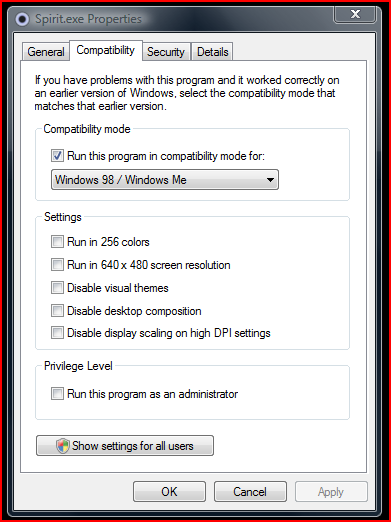
Right click on the Spirit.exe icon and go into the properties dialog box to enable compatibility mode
Once you have enable run in compatibility mode double click the Spirit.exe icon to launch the program.
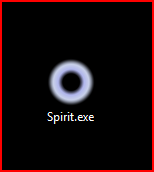
Double click the Spirit.exe to launch the program
Step 3) Now that Spirit is up and running you will need to plug your iPod Touch/iPhone/iPad into your computer. Once your iDevice is plugged into your computer you should see that Spirit will recognize your iDevice accordingly.
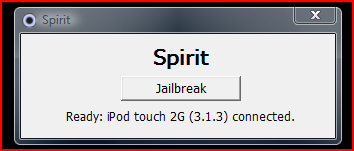
Plug your iDevice into your Computer
Once your iDevice has been recognized, make sure that you close iTunes and then click the Jailbreak button. This whole jailbreaking process should take no longer than 30 seconds to complete (it only took about 10 for me) and once you get the confirmation message from Spirit that your jailbreak has succeeded the jailbreaking process will commence on your iDevice.
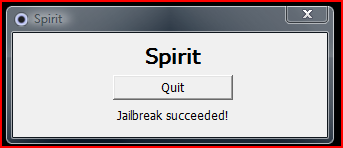
Once you click the jailbreak button you will get a jailbreak succeeded confirmation message
Your iDevice will reboot into a purple looking background with a progress bar. Once the progress bar is full your iDevice will reboot once again into a jailbroken state. Congratulations you now have an Untethered Jailbreak on your iPod Touch/iPhone/iPad.
As you can see Spirit is an extremely easy to use tool and best of all it gets rid of the need for tethered jailbreaks! As Always if you are having troubles go to the Graveyard and one of our staff will help you personally to solve your problem. Lets here your comments on what you think about Spirit.
Update #1: How To: Restore iPhone 3GS Using SHSHs On File With Cydia, And Jailbreak 3GS With Spirit [Mac]
Update #2: A Short Interview With Comex [The Developer Of Spirit]
Update #3: You can download iFixer to fix any errors with Spirit.
after jail breaking with spirit….my iphone is still not recognized as jailbroken in my ifunbox or idisk…how can i go about this????
Hi Stan, interesting article.
Does the Spirit JB mean that if I buy a brand new ipod touch 64gb I can JB it?
Any ideas if the next ipod touch model is due out anytime soon, and so worth holding on for that?
Cheers,
Rod
Hello Yan,
The reason why your iPhone is not getting recognized is because spirit does not install a component that those programs need. Go into Cydia and search for AFC2 fix and install this it. This should fix your error! Have a great day! :)
Hey Rod,
Yes this does indeed mean that if you buy a 64g model you will be able to jailbreak it with Spirit and best of all have it untethered. However I would hold off if you are thinking of buying a new iPod Touch because the new models will be released in the month of June and will feature some great new features. I would hold off if I were you, just because steve himself said it would be an A+ Upgrade!
where will i find AFC2?
Hello Hussam,
AFC2 is in Cydia, Search AFC into cydia and you should see it on the search results!
If you need anymore help please feel free to reply!
my ipod touch appears to be frozen the jailbreak said it was successful but it’s just in the purple background and the progress bar is full. Also, the working icon in the middle is on
HELP!!! I am having this problem too!
my ipod touch appears to be frozen the jailbreak said it was successful but it’s just in the purple background and the progress bar is full. Also, the working icon in the middle is on
Hello Trista, if you are experiencing errors with Spirit you should upgrade to IOS4 and try jailbreakme. However usually errors caused by Spirit are easily fixed. You should try restarting your computer and switching USB ports with your iDevice and try the process again. If this still does not work download this
and try again. It is called spirit fixer and will fix any spirit bugs.
it is very hard to download the software