This guide will show you how to enable FaceTime on iPhone 4 running iOS 4.1 in unsupported countries like the Middle East (you can check out the MiddleWhat Cydia tweak which is also available in Cydia).
STEP 1: Launch Cydia. Note: iPhone 4 is already jailbroken. If not, follow our guides below:
- How To: Jailbreak iPhone 4/3GS On iOS 4.1 With Greenpois0n (Mac)
- How To: Jailbreak iPod Touch 3G/4G On iOS 4.1 Using Greenpois0n (Mac)
- How To: Jailbreak iPhone 4/3GS On iOS 4.1 With Greenpois0n (Windows)
- How To: Jailbreak iPod Touch 3G/4G On iOS 4.1 Using Greenpois0n (Windows)
- How to: Jailbreak iPhone 4, on iOS 4.1, with Limera1n on OS X [Video]
- How To: Jailbreak iPhone 4 on iOS 4.1, with Limera1n on Windows [Video]
- How To: Jailbreak iPod Touch 4G/3G On iOS 4.1 Using Limera1n On Windows
STEP 2: Tap the “Manage” tab located on the bottom tab bar.
STEP 3: Tap “Sources”, “Edit”, then “Add”. You’ll be prompted to add URL source. Type “http://apps.iphoneislam.com” and tap “Add Source”.
STEP 4: Cydia automatically refreshes and updates sources.
STEP 5: After Cydia is done refreshing sources. Tap the “Search” tab on the bottom tab bar and search for “FaceTime Hacktivator”. Once “FaceTime Hacktivator” appears, tap and you should see version “1.0-1″. Tap “Install”.
STEP 6: Reboot your iPhone 4. After the reboot, launch Settings.app -> Phone and tap on the FaceTime toggle to turn it on.
Share your comments below if this Cydia tweak worked for you.


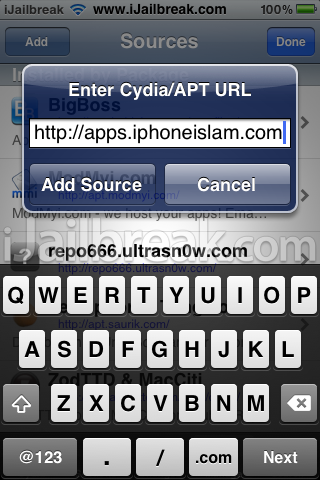


I must say I was almost heart-broken when after looking for safe jail break (am a newbie) of my iPhone 4 iOS 4.2.1 … after researching for 2 weeks I finally did jail break tonight, thinking and fearing that my phone will become a brick. After doing that, though, to my dismay I checked the settings and found out that still there was no facetime option in settings (my phone is from Middle East). I was sad, suicidal, but I searched for the last time before going for duty (damn, I didnt sleep last night for this jailbreak!) and found your solution up there! THANKS A MILLION! Cant wait to facetime with my bro, and to jail break my wife’s phone too! Brilliant!
thanks alot well it got installed ….. now i gotta make de video call wish me luck
it got installed… thanks, but just want to test it some how with my friends..need to check who else has facetime
thanks dude it works me…now i can enjoy FACETIME!
I did the same and I got FaceTime. But it still doesn’t work as when I turn it on , it says waiting for activation . And then a message regarding paying some charge to get it activated. And I accept it , but still nothing happens and still waiting for activation.