Earlier today we told you that Chronic-Dev released the Corona 5.0.1 Untether Cydia package to Jailbreak the iOS 5.0.1 firmware Untethered. The unique thing about the Corona 5.0.1 Untether Jailbreak is that it is the first Jailbreak based off of simply installing a Cydia package. Now, the reason you would want to use the Corona 5.0.1 Untether Cydia package is if you are currently Jailbroken on the iOS 5.0.1 firmware tethered and do not want to have to use a Jailbreaking tool like RedSn0w o.9.1ob1 or PwnageTool 5.0.1 to Re-Jailbreak your iOS Device. Corona 5.0.1 Untether supports all iOS devices that can run the iOS 5.0.1 firmware, except the iPhone 4S and iPad 2.
Corona 5.0.1 Untether Supports:
- iPhone 4 (GSM and CDMA)
- iPhone 3GS
- iPod Touch 4G
- iPod Touch 3G
- First Generation iPad
In this How To guide from iJailbreak.com you will learn How To use the Corona 5.0.1 Untether Cydia package to Jailbreak your iPhone, iPod Touch or iPad running the iOS 5.0.1 firmware untethered.
Corona 5.0.1 Untether Jailbreak
Step 1) – The first thing you need to do launch Cydia from your SpringBoard (homescreen).

Note: This Corona 5.0.1 Untether How To guide assumes that you are already Jailbroken tethered on the iOS 5.0.1 firmware. If you are not then we suggest using RedSn0w 0.9.10b1 or the PwnageTool 5.0.1. Additionally, ensure you do not have the Semi-Tethered Jailbreak Cydia package installed on your iPhone, iPod Touch or iPad. If you do then you will need to uninstall the Semi-Tethered Cydia package before proceeding.
Step 2) – With Cydia up and running you will need to head on over to Cydia’s Search tab and then type in the following phrase into the search field:
Corona 5.0.1 Untether
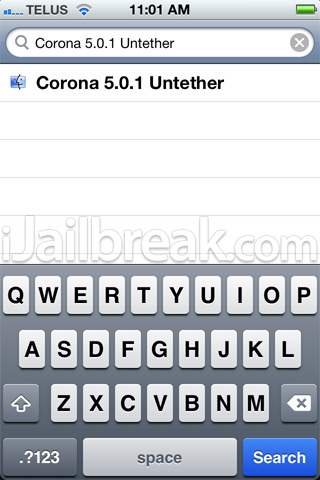
Note: If any essential updates are available upon launching Cydia you will need to first install these updates before proceeding.
Step 3) – When you see Corona 5.0.1 Untether displayed on the search results click it and then install it to your iPhone, iPod Touch or iPad.
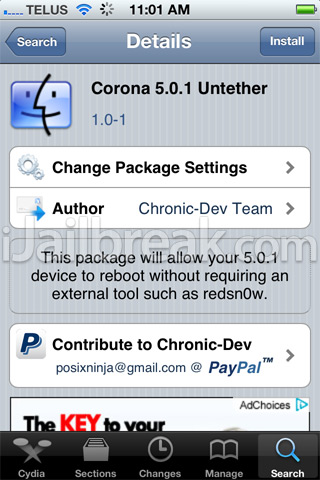
Note: If you don’t see Corona 5.0.1 Untether on the search results, go into the Changes tab and refresh your sources.
Step 4) – After the Corona 5.0.1 Untether Cydia package is installed to your iOS device you will need to simply click the Return To Cydia button.
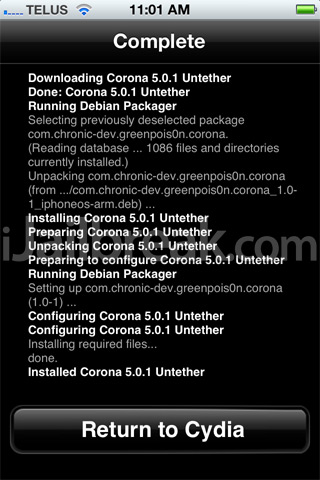
Step 5) – To ensure that this iOS 5.0.1 Untethered Jailbreak worked you will need to power off your iPhone, iPod Touch or iPad. Then simply power on your iPhone, iPod Touch or iPad and wait for it to reboot itself. If your iOS device reboots into a usable state then this Untethered iOS 5.0.1 Jailbreak worked!
Troubleshooting: If you could not reboot after installing the Corona 5.0.1 Cydia package then you will need to re-boot your iPhone, iPod Touch or iPad using a Jailbreaking tool like RedSn0w. Once you reboot your iOS device launch Cydia and go into the Manage tab, followed by the Packages section. From here double check to see if you have BigBoss’s SemiTethered Jailbreak installed; if you do you will need to uninstall it and try reinstalling the Corona 5.0.1 Untether Cydia package. If you still do not get success then we suggest trying another method of Jailbreaking such as using RedSn0w 0.9.10b1 or PwnageTool 5.0.1.
Congratulations! You have just Jailbroken your iPhone, iPod Touch or iPad Untethered on the iOS 5.0.1 firmware using the Corona 5.0.1 Untether Cydia package. Please leave any questions or thoughts in the comments section below and don’t forget to follow us on Facebook, Twitter or Google+ for more updates if you have not already.
Update #1: If you guys are experiencing errors with launching and installing Cydia tweaks please click here for more information and a fix.
where’s the ipad 2 & 4S untethered?
Thanks a lot, It’s working for my iphone 3gs upgraded with ios 5.0.1
I can’t find it
works like a charm! thanks pod2g!
Can you use this on 5.0.0?
what is the source repo link for it?
it’s probably in an already default installed source so you shouldn’t need any additional sources.
it doesnt appear in mine y??????
Amazing how well it works.. Great job. Thanks!!
I can’t either…Help!
It’s not out yet. Still being worked on according to a billion other articles.
It hasn’t appeared in mine yet either. It’s because it’s a new file that was added to cydia so you would probably have to first upgrade essential packages when prompted to do so.
I think it does, but if it doesn’t why don’t you just upgrade to 5.0.1 using itunes then jailbreak?
Take it easy guys…just be patient eventually cydia will prompt you to upgrade essential package or something like that and then you’ll be able to find it. Just keep opening cydia or something until it asks you that.
If you are on a tethered jailbreak 5.0.1 and you can’t find corona 5.0.1 untether in Cydia. Simply force close cydia, double click your home button until all your apps running in the background appear and close out cydia. Reopen cydia and once it fully loads you should be able to locate it.
you guys are the greatest thanks
il firmware dove lo trovo?
‘cant locate file from greenpoision dev?
Awesome! Definitely a life saver.
Just Like Fausto said, be patient.
I spent for like 30 mins for the Corona package to show up.
will this work on iphone 3gs version 4.1 firmware 06.15.00?
thanks..!
does this work on the ipod touch 4th gen 5.0.0
fantastic!! it worked for me
Thanks. So far works well for me.
HELP every time i try and open cydia my screen flashes faintly black and it wont open? help help help
Every time I try to install Corona from Cydia I get the same thing. It keeps saying:
Cannot Comply
Note: The requested modifications cannot be applied due to required dependencies or conflicts that cannot be automatically found or fixed.
Help?
I was on 5.0.0 tethered, but then I accidently updated to 5.0.1 and now I can’t reboot!
Don’t know if its either that or the fact that I rebooted after installing corona.
the same here
Every time I try to install Corona from Cydia I get the same thing. It keeps saying: Cannot ComplyNote:
The requested modifications cannot be applied due to required
dependencies or conflicts that cannot be automatically found or fixed.
Help?
same here
doesn’t work get me a new ipod it wont turn back on
how can i download cydia for my i phone 4g and for free plz replyyy
i cant even launch the app it just go back to Home
Thanks, mate, it worked in mine
did you solve the problem???
I have done everything possible and nothing works…
some1 help???
Thanks, got it. BTW, first things first, as stated above: “If any essential updates are available upon launching Cydia you will need to first install these updates before proceeding”, after this, it will go as smooth as silk
I have updated.. and still the Cannot comply error…
What application did you use for Jailbreak? Did you use redsn0w 0.9.10b or later? This is also important, I tried using redsn0w_win_0.9.10b5c, but of no success, so I tried this and it worked fine.
Well, I tryed this one and all of the versions.. lol,
0.9.10b10.9.10b2
0.9.10b3
0.9.10b5c
0.9.10b6.. only the this one is working fine, but it untethred, and I can’t download from Cydia corona 5.0.1 untethered because of a stupid Cydia error: Cannot Comply blah blah blah..
As an untethered ipod(4g) after rebooting the device (for installing Installous for example) I can’t open Cydia any more, only after “JUST REBOOT” in the redSnow..
Loosing hopes =[[
you have to “just Boot” on redsn0w to be able to use cydia
same here as the hosmusic person it keeps coming up with that message im on 5.0.1 iphone 4 thered can you email me at rajan_06@hotmail.co.uk if you find a soulution to this many thanks
i accidentally installed iphone tweak on my ipod what should i do ?
can i use tmobile for my iphone now?
Cannot Comply
is the only thing i see on my iPod touch 4G (5.1) jailbroken using Redsn0w 0.9.14b1.