Just about an hour ago GreenPois0n RC5 was released, and with this release comes a fully untethered iOS4.2.1 jailbreak. This iOS 4.2.1 untethered jailbreak is stable, does not require the iOS 4.2b3 SHSH blobs, and right now ONLY works with the Mac OSX operating system (Sorry Windows users… Support will be coming soon don’t worry).
As I am sure you already know, using tools like GreenPois0n and LimeRa1n are extremely easy to use. In fact they are so easy that a tutorial is not generally needed. Regardless of this, I am still going to provide you with a tutorial on using GreenPoison RC5 to untether the iOS4.2.1 firmware. As there are actually a couple of things you should know before just jumping the gun and jailbreaking your iDevice with GreenPois0n RC5.
Before following this tutorial P0sixninja, the developer of GreenPois0n has made it quite clear that:
- You must have a clean install of the iOS 4.2.1 Firmware (Yes, this means restoring)
- This version does not hacktivate the iPhone
- Right now this is MAC OS X only (Windows support coming soon)
Keeping the points above in mind, you can follow the steps below to jailbreak your iDevice with GreenPois0n RC5!
Step 1) – The first thing you are going to need to do is ensure your iDevice is running the iOS 4.2.1 firmware. This is the only firmware version that GreenPois0n RC5 supports. Note: You must also ensure that you are running a clean install of the iOS 4.2.1 firmware.
Step 2) – Once you are running a clean install of the iOS 4.2.1 firmware, you are going to have to download GreenPois0n RC5. You can do this by clicking our download link below.
Download GreenPois0n RC5
Step 3) – Once you have downloaded GreenPois0n RC5, you are going to need to launch GreenPois0n. When GreenPois0n is up and running you will now need to plug your iDevice into your computer via USB. Once your iDevice is successfully plugged into your computer, you can begin the jailbreaking process by clicking the jailbreak button (however make sure you are anticipating what comes next).
Once you click the jailbreak button you will then need to put your iDevice into DFU mode. GreenPois0n provides on-board instructions for putting your iDevice into DFU mode. Please follow the instructions exactly to avoid errors with your jailbreak.
Note: In case this is your first time jailbreaking, here is what to expect when putting your iDevice into DFU mode:
- Get ready to start (5 seconds)
- Press and hold the sleep button (3 seconds)
- Continue holding sleep; press and hold home (10 seconds)
- Release sleep button; continue holding home (10 seconds)
Step 4) – Once your iDevice has successfully entered DFU mode, GreenPois0n will begin jailbreaking your iDevice. Now you just need to sit back and wait for GreenPois0n to respring your iDevice into a jailbroken state.
When your iDevice does respring into a jailbroken state you will need to click the loader icon on your springboard to install Cydia (the 3rd party installer)
When you click the loader icon, you simply need to click on the Cydia tab and the loader.app will begin installing Cydia to your iDevice. Once Cydia has been successfully installed, you can delete the loader.app. Note: If Cydia is not displayed on your springboard after FIRST clicking the cydia tab through the loader.app, you may need to simply restart your iDevice.
Hopefully this tutorial helped you jailbreak your iOS 4.2.1 iDevice untethered! Let us know if you need any help, or run into any errors, we would be more than glad to help.

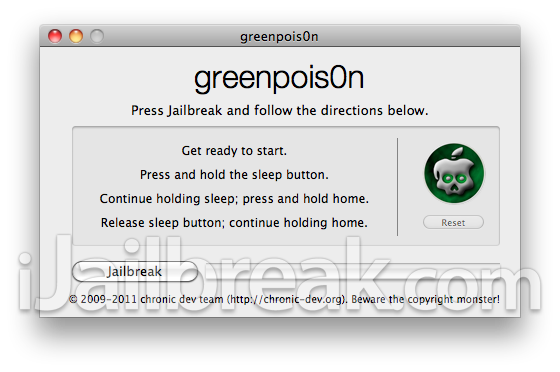
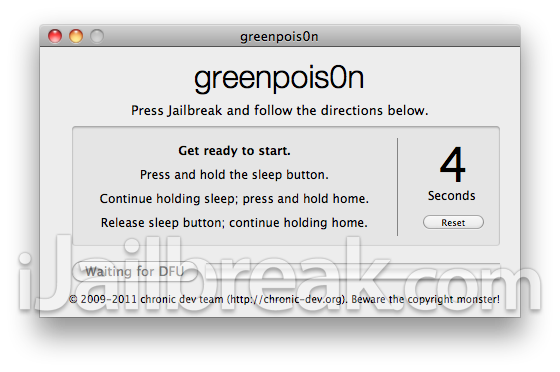
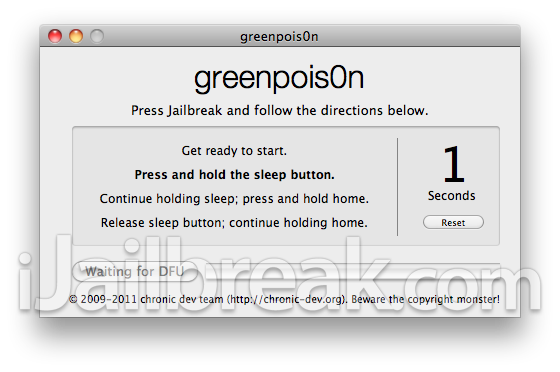
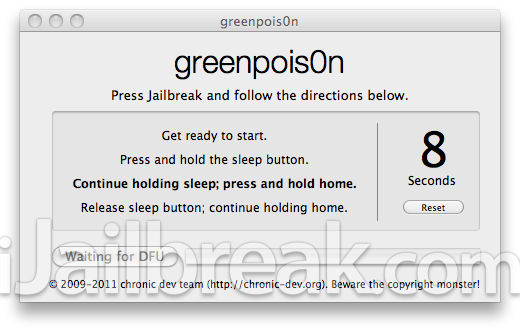
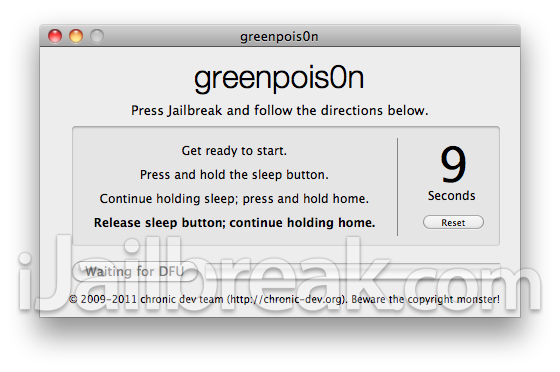

Jaden – You have to write the story in your own words. You can’t copy and paste something some one else already wrote. I know Seb has been after you, for a while, about this.
This article is most definitely in my own words, and I have put the time in to write this post; as Sebastien has put the time in to write his article. Yes Sebastien, I was in the process of adding a link because I used one of your images.
Has anyone used this to successfully jailbreak an iPad?
I am glad this tutorial was helpful to your John. I try to make all of my tutorials as easy to follows as possible. Let me know if there is anything else you need help with. Best of luck!
Hey LuvMyTj,
I unfortunately do not have an iPad to confirm with you 100%. However according to the creator of this new version of GreenPois0n (P0sixninja) it is compatible. Let us know how it goes if you decide to try it out.
Thank you so much for breaking this down so that anyone could easily understand it. I’m on my 3rd (successfully) jailbroken iPhone and always like to make sure everything goes smoothly.
Unfortunately, so many other blogs out there (yes, I will name them – Redmond Pie and many others) have slipshod directions or none at all. So thank you again.
how do u get a clean install of ios 4.2 with a jailbroken ios 4.1 firmware?
used GP with fresh 4.2.1 update. used “apt backup” to restore my settings from cydia. #fail!!! Wrecked the whole thing! Restore and backup again. Used GP to re jailbreak my iphone4…..stuck in “green pois0n initialized” mode. home button+power button restart….repeat process from beginning….stuck in “green pois0n initialized” mode again…ive been at my computer for way too many hours tonight and still…NO DICE!
that was my vent
oh ya..and before it says :greenpois0n initialized it says
“unable to find gBdevlist”
“unable to find fs_mount
unable to find fs_unmount
unable to find fs_load_file
i ahve no idea what that means, but before i ised “apt back uo” everthying worked great!
i hope there’s a solution!
i dont know if this is happening to just me but i download greenpois0n to my mac but it doesnt want to launch.. does anyone know why? im on mac version.. 10.5.8
same prob, shitty deal, hope they find a solution:(
When I tried the link last night on the GP site, I got a version that would not open. Then I found the link here & it worked. I have yet to use the break. Still waiting for positive reports on the iPad.
can i unlock iPhone 3GS firmware 4.2.1 after i jailbreak with GP???
For anyone who gets stuck on “Initializing” you will need to hard reset your phone (hold home + power). Put your phone back into DFU mode but do not let go of the home button… Run Green Pois0n… release home button when you see code running down the screen.
No! If you rely on an unlock don’t do it!!! You will lose you unlock. Also, Greenpois0n DOES NOT hacktivate your iPhone.
I get no Cydia app after the jailbreak. I see the loader program but it does not have any sources are empty. Any suggestions?
do we have any other way to jailbreak and unlock firmware 4.2.1?
Look it’s not fucking working for me and it’s pissing me the fuck off!!!
same problem with my iPad
hey guys
its not work with my ipad 4.2.1
any helps plz
same problem!!!
Ok, after u jb with gp and u can’t get Cydia to come up or even load, I ran redsnow and installed Cydia, try it out let me know how it goes, oh and p.s. I had to gp like 5 times
Ok, after u jb with gp and u can’t get Cydia to come up or even load, I ran redsnow and installed Cydia, try it out let me know how it goes, oh and p.s. I had to gp like 5 times
i keep getting “the application quit unexpectedly” when i open application…what is goin…?
thank you!!!
Yeah I had to like a million times.
yes guys i gt the cydia installd from the redsnow and its work 100% but i used to rebooted from the redsnow after downloading the cidya
Ugh finally! Thank you that worked. This is was retarded trying to get this stupid thing all set up. The HARDEST most FRUSTRATING Jailbreak I have EVER done. Good LORD!
When Green Poison will release an hacktivate version????
finally found the solution to the “gp init” problem.
go to either gp web site to download the latest version of gp ( if the web site is working )
or go to this web site
and download the mirror for the latest version of gp!
problems may still occure with cydia not showing up in loader as cydia is getting slammed…..but at least the first part is fixed….whoop!
Has anyone tried this with Apple tv 2 nd gen yet”
I get the same… did u figure it out???
Im having the same pr0blem!!! :( if y0u find 0ut the pr0blem let me kn0w pleaze
Redsnow did the trick. Finally got Cydia loaded. This definitely not the easiest jailbreak. Thanks for the post.
GREEN POIS0N SUCKS BALLS!!!! IT DOSENT WORK FOR SHIT ON MY ITOUCH 4G…….IT DOSENT LOAD THE JAILBREAK IT JUST SAYS “TRY AGAIN?” …..INITIALIZING ALSO FAILS!!….AND WHEN I FINALLY GOT IT MAGICALLY!! IT DIDNT EVEN DOWNLOAD CYDIA IT KEPT FAILING!!……..GREEN POIS0N SERIOUSLY IS GARBAGE! ……WHERE IS LIMERA1N WHEN YOU NEED IT MOST? :/ ……….I MEAN COME ON GUYS IF YUR GONNA MAKE A BIG DEAL OF THIS SHIT AT LEAST HAVE IT WORKING 100%
you need osx 10.6.x
10.5.x doesnt work which is SH*T! (i have 10.5.8 and cannot use greenpois0n!!!)
when is it Coming for windows
so the deal is with all of the research I have been doing thus far is in a few answers from some of the dev’s:
– the new version of GP works now as the older version ( or first version ) got stuck in “initialized” mode…lots of people were having this problem.
– Cydia’s problem with being able to be seen on the “loader” app is because if you can imagine A LOT of people trying to download a package from one source ( that is not the app store or itunes )…you get a lot of traffic….hence the GP web site crashing a few times….this comes with patience…and all will be resolved.
-if anyone is not patient enough, they can use redsnow to install cydia after GP jailbreak.I tried it on my iPad to see if it would work, and BAM! like a glove! So give redsn0w a whirl and see what happens AFTER JB WITH GP!
-To make comments against such guys on any of the dev teams is just plain childish! Like a kid not getting what he wants so he screams in the toy store…which makes someone want to “shut him up” in any way possible. So if your not getting what you want in this matter…you do realise that they are not getting paid to serve you right? I mean if you were supporting them and giving them money either by donation or by buying their apps a tweaks from cydia thats one thing, but if your not and your just whinging about it…..suck it up princess…..there are other things in this world to complain about…..like why children are dying every day in this world due to hunger and dirty water, and some people are too focused on a jailbreak to even care about it.
All that being said. Take it easy. Breathe in, and then breathe out…take a yoga class or something and relax. By the time you wait for GeoHot’s new JB, all of the chaos of GP not working will have worked itself out.
Breathe in…breathe out…..:-P
How can I use redsn0w GP jailbreak? Please help!
Wow, I get sh1t on because I keep making comments about these jokers spending time making “surprise” custom boot logos i/o releasing a stable, public version.
This release is a total joke. Can’t even install Cydia? Need someone else’s software to do it?
I think pwnage v1 installed Cydia . . .
Oh, have I donated any money to the Chronic Dev team team? No, since they’d probably buy smokes, slurpees and kit kats with it.
This release is such junk. I hate sh1tty code.
please leave a warning for future reference : “MAC OS X 10.6+ Required!”
Greenpoison is totally successful jaibreak your iphone !!
I had tried many times on loader keeping running and download cydia .. and finally i have success downloading cydia in my iphone 4 .. thanks greenpoison ! have your time guys !! appreciate !!
yup
barking like dog.. how much you pay for GP team to develop this software?…stupid moron!!!!!
It’s not working for Ipad. I tried everything : hard reset, fresh install, GP RC 5.2…..
It keeps saying “failed”
Help !!!
can anyone help me? i keep downloading gp but when i wanne open it. it doesn’t open..?
yes, it does not work. the problem is that the program says completed but when you reboot the tv you will get the “conncted itunes” symbol at your tv.
odd.
tried installing on my iPad.
looked like it worked, Loader was there, installed Cydia,
but I don’t see the green skull at boot, and i got the following line in install:
No successful firmware update after 60000 ms!! Giving up.
Should I even be able to load Cydia if the JB didn’t work?
I’d work on my English before I started calling someone a moron.
Damn. Thank you. The only thing I think that should be added is the steps for TinyUmbrella, but I do that because I’m extra paranoid and feel I can never, ever be too safe.
Outside of that, this was great.
I had no problems, I got some error messages, but it wasn’t an issue. This thing ran like a dream, fast as can be on my iPad.
Now unfortunately I have to go through the work of doing it on my 4.1 iPhone, but so be it – I want 4.2 badly enough that it’ll be worth it. Needs a good refresh anyway :)
Successfully jailbroke iPad & iPhone 4 with GP, loader didnt work so I used Redsnow to install cydia. I also had to install the new libcurl cuz I have Mac os 10.5.8 and 10.6+ is needed to run GP. I’m satisfied.
I feel like this is an incredibly dumb question, but to just to confirm, there is no way of reverting to iOS after JB, correct?
Yes, you can. Just restore in iTunes and jailbreak is gone.
Ah, good to know. Thanks for the quick (and civilized) reply!
After many attempts this morning, was successful first try using GP RC5 b4… just released. I ran GP through Terminal as per the readme, and it worked great! Had slight panic when I saw the initialization screen but continued normally after that. Even Cydia was available on first attempt!
Nice work dev team, and keep trying people. It works!
Does anyone have a battery drain problem since this JB? One night in stand-by used up about 10%+ of battery. And I verified I don’t have to poc-bbot virus. Anyone else experience this? Suggestions?
My phone info: IOS 4.2.1, perserved 2.10 BB, running GP RC5_b3
did you find out yet how to use redsnow after using GP to JB it No.23? Let me know….
i dont wanna have to reboot my ipod!! if your so damn smart why dont you create a jailbreak that dosent include having to reboot the whole damn ipod??? cause you thats why IDIOT!!
my phone is 3g and has already been jailbroken but not unlocked the person that jailbroke it passed away i know he used green poison but my phone want work until its unlocked how do i do this its brand new my friend never unlocked it what to do? any suggestions would be appreciated i am not the smartest on the computer so i need it to be simple please
What happens if I am not running a clean install? Because wouldn’t that remove all my songs, pictures, and apps?
I just wanted to advise everyone in the universe that Green Poison was created and run by a bunch of dumb c-unts. They’re not able to operate a program and should not be trusted to do the job correctly. Their mothers should be ashamed and if each individual could go home and kill themselves after removing this foolish site we’d all be better off.
It doesn’t work. I have a Ipod touch 2nd gen and every time I try it, it says Failed:)
I dont think this works.