The Dream Team, consisting of numerous hackers from the Jailbreaking community, have released the iPhone 4S Untethered iOS 5.0 and iOS 5.0.1 Untethered Jailbreak in the form of a new Jailbreaking tool, dubbed Absinthe. The Absinthe Jailbreaking tool can Jailbreak the iPhone 4S running the iOS 5.0 firmware and both versions of the iOS 5.0.1 firmwares (9A405 and 9A406). Thus, In this how to guide from iJailbreak.com you will learn how to Jailbreak your iPhone 4S running the iOS 5.0 and both versions of the iOS 5.0.1 firmwares with Absinthe for Mac OS X.
Jailbreak iPhone 4S Absinthe (Mac OS X)
Update #1: How To: Jailbreak iPad 2 On iOS 5.0.1 With Absinthe [Mac OS X]
Perquisites: The very first thing you need to do before starting this how to guide is make sure your iPhone 4S is backed up. As the Absinthe Jailbreaking tool was just released, there is a good chance that you may experience an error Jailbreaking it. Thus, it is always a good idea to make sure all your content on your iPhone 4S is backed up. Additionally, if you iPhone 4S has a passcode lock you must disable it, and furthermore you will need to disable any current VPN’s setup on your iPhone 4S.
Recommendation: It is our personal recommendation that you simply restore your iPhone 4S to factory settings on the iOS 5.0.1 firmware (if you do not require an unlock). This will dramatically reduce the chance you have of experiencing an error while Jailbreaking it.
Step 1) – The first thing you will need to do is download the latest version of the Absinthe Jailbreaking tool from the iJailbreak Downloads Section or from one of the direct download links below. It is always recommend that you check the iJailbreak Download Section, however, to ensure that you are downloading the latest version (we do not always update these guides with the up-to-date versions).
Download Absinthe 0.1.2.-2 (Mac OS X)
Step 2) – Launch the Absinthe Jailbreaking tool, from the directory you downloaded it to, by clicking the Absinthe app shortcut.
Step 3) – Once Absinthe is running you will need to plug your iPhone 4S into your computer (if you have not done this already). Upon doing this Absinthe should recognize your iPhone 4S, and once this happens, you will need to click the Jailbreak button in the middle-right side of the screen. When you click the Jailbreak button your iPhone 4S will look like it is being officially restored through iTunes; it should say something along the lines of “restore in progress.”
Step 4) – Once your iPhone 4S reboots you can slide-to-unlock it and then on your SpringBoard (homescreen) you should notice a new Absinthe icon. Tap this Absinthe icon now, the official GreenPois0n website should appear for an instant, and then your iPhone 4S will reboot. Upon being rebooted you should notice that Cydia takes the place of the prior Absinthe icon. Congratulations! You have just Jailbroken your iPhone 4S Untethered running the iOS 5.0 or iOS 5.0.1 firmware with Absinthe.
Troubleshooting:
The Absinthe Jailbreaking tool is extremely new, and thus there is going to be numerous errors people encounter. iJailbreak.com has done its best to reference the most common errors people are experiencing and additionally provide solutions for them.
Tip #1: If you are experiencing “Error establishing connection” this is simply because the servers hosting this Userland Jailbreak is being overloaded with traffic. Your best bet is going to be to keep trying to launch the Absinthe app on your SpringBoard, or simply wait an hour or two and try again. Another solution that has been reported to work for this error is to simply go into the Settings.app > General Tab > Network Tab > VPN Tab and then toggle VPN to the ON position. This will cause an error dialog box to appear where once dismissed will reboot your iPhone 4S, and in most cases will allow you to use the Absinthe app to finish your Jailbreak.
Tip #2: If you are having troubles getting the Absinthe app to appear on your iPhone 4S’ SpringBoard, or are just having errors in general with Absinthe you can follow Planetbeing’s advice to — Run Absinthe from Terminal by using the cd command to navigate to the directory where Absinthe is located (on your computer) and then type the following ./Absinthe.app/Contents/MacOS/Absinthe (now simply start the Jailbreaking process over again).
Tip #3: If all else fails, try restoring your iPhone 4S (if you have not already) to factory settings, restart your computer and switch USB ports.
We hope this how to guide has helped you Jailbreak your iPhone 4S running the iOS 5.0 or iOS 5.0.1 firmware using Absinthe on Mac OS X. If you have any questions or thoughts related to this tutorial please leave them in the comments section below…
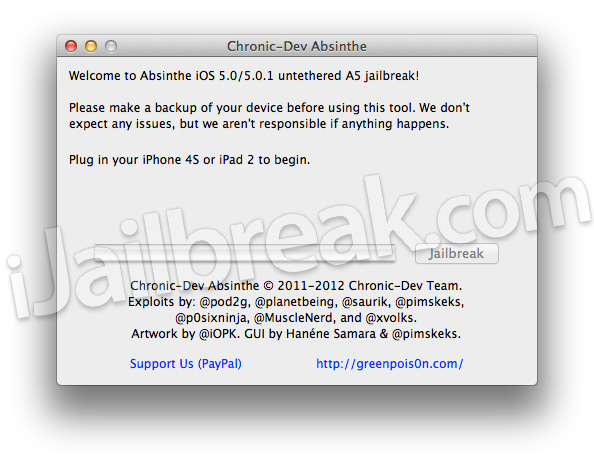
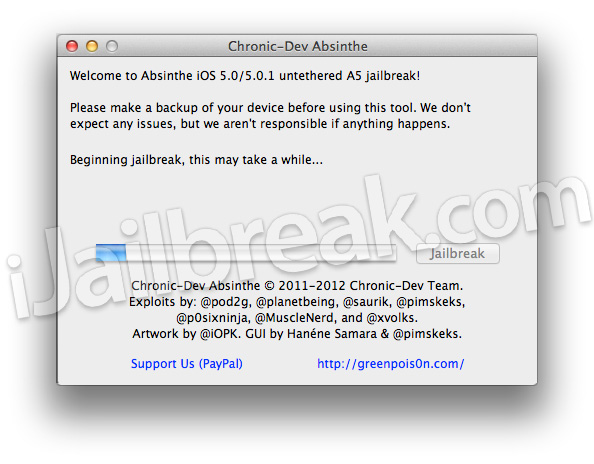
I deleted the app to try and rejailbreak and upon redownloading now it say recovery competed but the app is not there
tried restoring still the same thing said recovery complete, still nothing there
how long does it take to jailbreak its only moved a inch and thats it that was 30min ago
is the absinthe closing unexpectedly on mac os for anyone??
After recovery, run the jailbreak again.
For best results, back up and restore. Then jailbreak. Then restore from back up. It goes way faster.
I have a IPhone 4S Which is Not Carrier Unlocked, It is a UK Model so its not AT&T but Is Vodafone Locked, I don’t have the Sim for it and I get the error Please Insert a Valid Sim. If I try to Jailbreak it using GreenPoison’s Absinthe it is Stuck on Beginning Jailbreak,This may take a while from the past 15 mins, any suggestions??
Yes … it is not working with me :(
I have successfully jailbroken my iphone 4s but i installed the “activator” thing from cydia then my cydia app dissapeared is there a fix for this?
been sitting all day in front of my computer waiting for the windows version!!!! when is it available!!!!
Same for me, I get Beginning jailbreak, this may take a while… for almost an hour, then it crashes unexpectantly.
I did everything, but the progress bar goes to about 1/12 of the way and just stops for hours.. and then crashes… this is the code in terminal:
ERROR: mb2_handle_receive_files: too long device filename (16777216)!
I have 24GB of free space on my iPad2. After that, it just repeats this string infinitely … :
Device is not ready yet. Going to try again in 2 seconds…Entity: line 1: parser error : Start tag expected, ‘<' not found N ~ 6G . Y < ~f G Z U a T5 UE ( C C 1 M I; fq ^Device is not ready yet. Going to try again in 2 seconds…Entity: line 2: parser error : Start tag expected, '<' not found z j2 T ,"* nH @( T ^Help!
I had the same thing on my iPad2.. Was taking forever. I did a fresh restore in iTunes, then ran the jailbreak again, and the whole thing took about 5 minutes. Then I restored from my back up in iTunes. Working great now.
oh I see.. I restored in itunes and then restored from my back up again.. and retried jailbreaking… ok ill restore and jb before attempting to restore from backup in itunes and ill post results.
Working fine now. Thanks Mike,
NOTE: For users with the same problem. When originally restoring to factory, select “Use as new iPad”
Trying this method. I was hoping somebody would reassure me that I can, in fact, restore from an iCloud backup once I’ve jailbroken. I’ll post here once I’ve finished.
Thanks Mike and 33p3. I can confirm that restoring as a new ipad under factory settings will allow Absinth to work as expected.
It took me four hours of trying before your comments solved my problem in about three minutes. Thanks!
The jailbreak froze and when I re-launched Absinthe it says restore complete then does nothing. Any ideas? I’ve rebooted the ipad and the computer.
Same for me also.. I have at&t its just stuck on “beginning jailbreak” :-(
same problem here! please help
****NOTE: For users with the same problem. When originally restoring to factory, select “Use as new iPad” This works the same for iPhone
I was having the same issues as everyone else so I restored iPhone and “set up as new phone” just to do the jailbreak. It worked like a charm!!!
sorry this is in response to 33p3’s post… Thanks
Okay so I had the problem of the “Device not ready”. After restoring my phone I jailbroke my phone with no problem. My question is how or can I restore my phone but keep the jailbreak?
seems not compatible with Mac os 10.5.8==
sosad……
Same problem here, nobody want to help us?
So if I restore to a new ipad, how do i get my apps back?
After “Recovery Complete”, run the jailbreak again. The recovery just fixes the files from the previous failed attempt.
It seems there is not yet an hactivated ipsw for 4S, I hope when it will be online , we will stil can make restore with it. Still waiting for an hactivated ipsw.
i left it like that for hours but still no progress….:(
Will it be possible to download custom, hactivated ipsw for 4S? We all seem to not be able to get passed the “beginning to jailbreak”, which I am assuming is because the phone is not activated. There is no way for us to activate since we don’t have the original sim and previous owners SS# and other details that activation requires.
i have a question dont laugh at me at how stupid i sound but i got a ipod touch 2g i believe from wut i was told and i am have the most diffcult time jailbreakin it i get so o many different answers and i wanna know the best site to jailbreak from and software better yet step by step detailed instructions if you could i have autism and its very diffcult for me could u email me crazyk0322@yahoo.com and help me please it be greatly appreciated?
i tried to install on iPhone in use but didn’t work. than i have jail broke it on factory reseted iPhone and it looks good still testing “good job guys”
ug it DOESNT WORK FOR ME….how long is the process supposed ot take
Me too! its driving me insane.. cant find anything online to help
restoring from iCloud backup takes longer than it is from a computer, regardless of speed of wifi.
TAKE YOUR PASSWORD OFF otherwise it will not work.
So I started the jailbreak, then read on here that passkey has to be turned off.
I unlocked my phone and turned off the passkey all while Absinthe was “beginning jailbreak”
Do I need to start over, because I unlocked my phone during, or do you think it will be ok?
Will this jailbreak decrease battery life?
I get an absinthe-icon on my phone, but it is not willing to change it cydia. There will be a message: “Didn´t work ? Try this: 1. Tap Jailbreak to open the settings application and turn on the VPN named Jailbreak.” and the it says: absinthe items can not be opened. This page absinthe could not be opened. Error: The address can not be displayed. However, if I try to put the VPN settings on the message: there was a definition of error. SO what to do ?!?? Thanks for all help
I have the same exact problem, anyone help?
Can i jailbreak if my iPhone 4s isn’t activated?? (How can i unlock 4s??)
If is not activated, the jailbreak proces will do nothing, it will start and remain frozen!
For the unlock there is no software aveilable, in you case even it was, you had first to jailbreak your phone! Another solution is that sim-interposers witch nobody test them yet! I did orderd 2 and I will write an review after I will receive and test them for 2-3 days!
so i have successfully jailbroken it. can i now use redsn0w to unlock the iphone 4s (5.0.1)?
I can’t activate my iPhone 4s:( Can i Jailbreak it through Absinthe???
as per the instruction you gave us to use the cd command to navigate to the directory where Absinthe is located (on your computer) and then type the following./Absinthe.app/Contents/MacOS/Absinthe (now simply start the Jailbreaking process over again) but I am recently using mac .. How is it possible to do from mac ..please help me !!
the new update messed it up
Does it work on iOS 5.1?
When I plug in my iPhone 4s it says “Sorry, the attached device is not supported.”
why do absinthe didn’t recognize my iPhone 4s? every time when i connect to jailbreak my iPhone it says sorry its doesn’t support ? wat is dis happening? plz could u give me any solution ……
this dont work with my phone 4s from sprint
same for me. iPhone4 – 5.0 – MF 4.11.08
if ur ipod is jailbreaked already but you want to update it to ios5 wat will happen if i update it
When is 5.1.1 jailbreake come?
so what should i do?
does any one know what to do when it says ” the device is not supported ” ?? Please anwser!!
When I plug in my iPhone 4s it says “Sorry, the attached device is not supported!! what do i do?
please, i need your help. How to understand the algorithm of Absinthe? How to make your changes in Absinthe? Pleeeease…