Ever since the release of FaceTime people have been disappointed that it does not work over a 3G network. If you were one of those individuals you will be glad to know FSM has shared a quick hack to get FaceTime fully functioning over a 3G network running the iOS 5 firmware. The very strange thing about this hack is that the ability to use FaceTime over a 3G network is actually built into the official iOS 5 firmware, Apple just decided to turn this functionality off. Thus, all you need to do to get FaceTime functioning on a 3G network is edit a .plist file and turn this feature on!
Enable FaceTime Over 3G
Step 1) – The first thing you will need to do is Jailbreak your iPhone 4 (this is the only iDevice supported as the iPhone 4S/iPad 2 cannot currently be Jailbroken on iOS 5). If you need help Jailbreaking your iPhone 4 on the iOS 5.0/5.0.1 firmware please click here.
Step 2) – Now you will need to find a program to edit your iPhone 4’s filesystem. Examples of such programs are iFile (runs directly on iPhone 4) and iExplorer (works on Mac OS X and Windows).
Step 3) – Open your filesystem editor and navigate to the following directory:
/System/Library/CoreServices/SpringBoard.app/
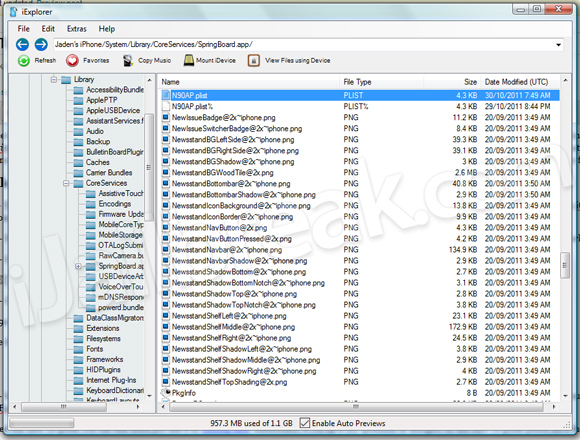
Step 4) – Once inside the directory shown above you will need to edit the following file:
N90AP.plist
When the file above is open in a text editor you will need to add the following lines of code on top of where you see <key>720p</key>:
<key>3Gvenice</key>
<true/>
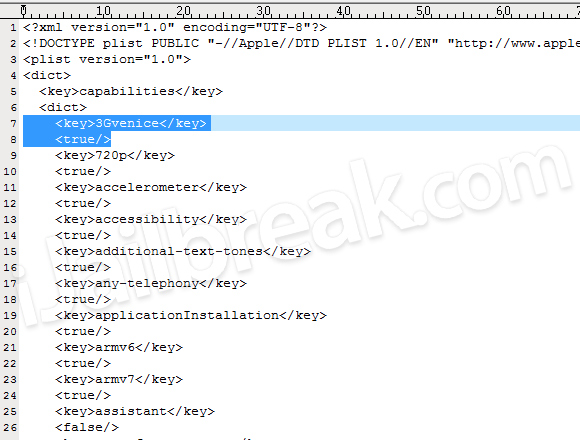
Step 5) – When you have added the above section of code to the N90AP.plist you will simply need to save it back over to the filetransfer program and then reboot your iPhone 4. Congratulations! You can now use FaceTime over a 3G network on your iPhone 4.
If you liked this how to guide, you can find more just like it by clicking here. Additionally, if you have any questions or thoughts on this how to guide please leave them in the comments section below…
How is the quality?
Quality is not bad @ all.
Been using FaceTime over 3G for a long time now.
Just install 3G Unrestrictor Instead of editing the .plist file. (a lot easier)
I just tried this and it will not connect. It dials but then says “failed”. Any ideas?