This past week or so has been an exciting time for the Jailbreaking community thanks to Loktar_Sun who was able to manipulate SAM (Subscriber Artificial Module) to unlock the iPhone on any baseband. I think a lot of people were starting to lose hope on an updated software unlocking solution that would work on newer basebands, so the new SAM iPhone unlock method definitely came as a wonderful surprise to all.
The only unfortunate thing however, is that SAM relied on a server-side bug that was patchable by Apple. Thus, shortly after its release the ability to use SAM to unlock your iPhone on any baseband running the iOS 5 firmware plus was no more. Only those who took advantage of SAM during its initial release and backed up their activation ticket will be able to continue enjoying the benefits of SAM.
We have showed you multiple ways for backing up your iPhone’s activation ticket manually, using RedSn0w or even with the Cydia utility Cookie. What we haven’t showed you however, is how to actually use your SAM activation ticket to unlock your iPhone. As such, in this how to guide you will learn how to use your SAM activation ticket to unlock your iPhone in case anything ever goes wrong with your unlock or you need to switch SIM cards.
How To Restore SAM Activation Ticket
Step 1) – The first thing you will need to do is make sure you have your SAM activation ticket on hand. This should be a .zip file of your Lockdown folder for the carrier you are trying to unlock your iPhone with. You will also need to make sure that you have your unofficial SIM card that you want to use on your iPhone inserted before moving on.
Note: If you used the Cydia utility Cookie to backup your activation ticket you do not need to follow this how to guide as your ticket was backed up to the cloud and can be restored in one tap.
Step 2) – Next you will need to download a file system explorer program to your Windows or Mac OS X computer. The program I recommend and will be using in this how to guide is called iExplorer, which is completely FREE. You can download iExplorer from one of the download links below.
Download iExplorer (Windows)
Download iExplorer (Mac OS X)
Step 3) – With iExplorer downloaded you will need to launch it and navigate to the following directory:
/var/root/Library
Step 4) – From this directory you will want to drag the folder named Lockdown to a safe location on your computer in case anything goes wrong and you need to restore your default activation ticket.
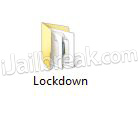 Once the Lockdown folder has been backed up on your computer you can delete the folder.
Once the Lockdown folder has been backed up on your computer you can delete the folder.
Step 5) – Now find your backed up SAM activation ticket (not the one you backed up earlier, but the one backed up after you originally unlocked your iPhone with SAM) and drag it into the /var/root/Library directory you should still be in.
 Note: If your activation token is currently in a .zip format you will need to extract it and rename the folder to Lockdown.
Note: If your activation token is currently in a .zip format you will need to extract it and rename the folder to Lockdown.
When you have dragged the folder into the correct location it should be named Lockdown and when you go into that folder you should see the following files:
- activation_records
- escrow_records
- pair_recoards
- device_private_key.pem
- device_public_key.pem
Step 6) – For those that still have SAM installed on their iPhone you will need to navigate to the following directory to delete a .plist file that could cause conflicts with your unlock.
/User/Library/Preferences
When you are at the directory shown above you will need to find the following file and delete it:
com.bingner.sam.plist
If the file does not exist then you can continue on to step 7.
Step 7) – Power off your iPhone and when it turns back on you should notice signal bars, which means the process of restoring your SAM activation ticket was successful and you now have an unlocked iPhone!
The only reason you should really need to ever do this is if you want to switch SIM cards or you need to restore your iPhone for whatever reason. If you have any further thoughts or questions please leave them in the comments section below…
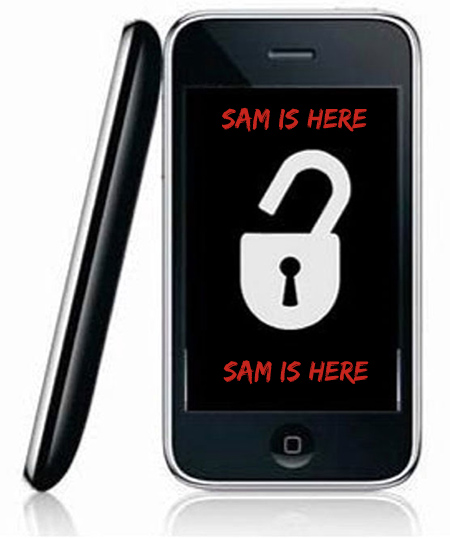
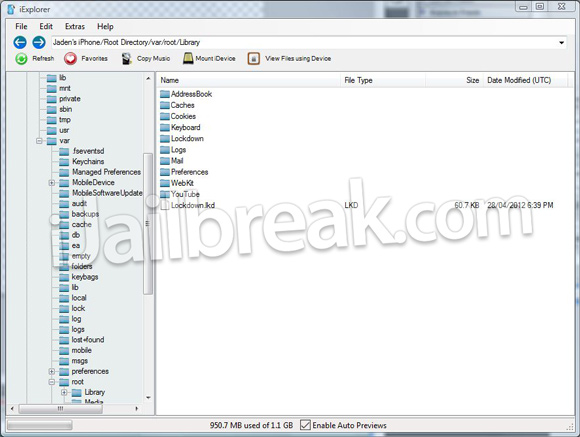
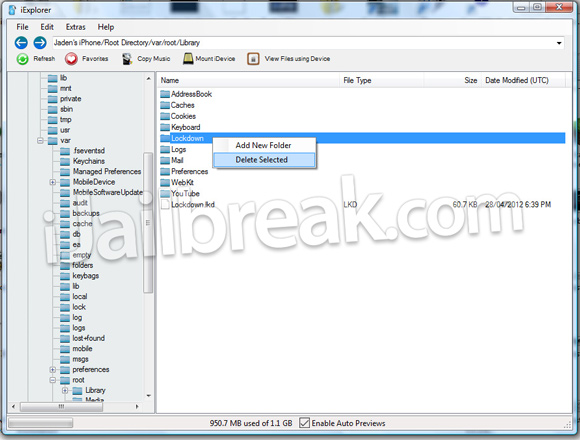
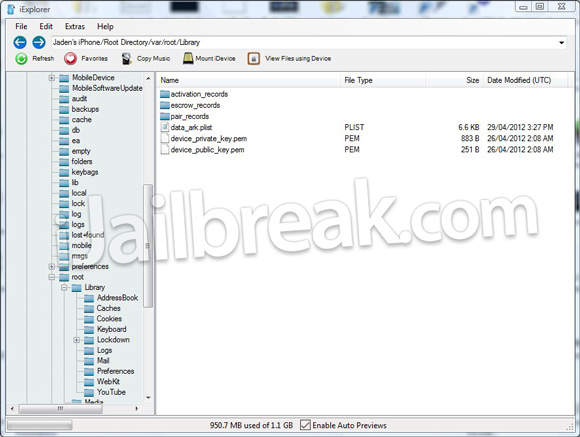
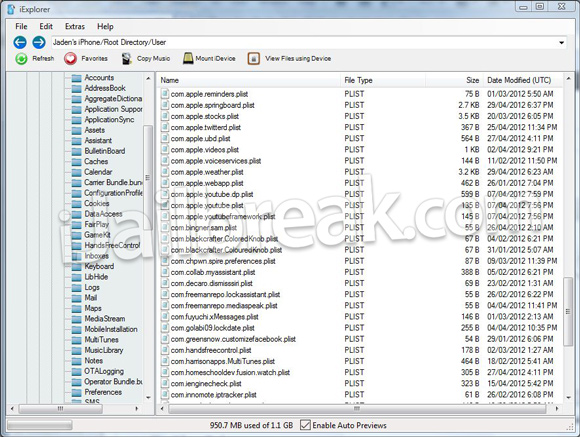
my lockdown is in ios 5.0.1 but if i update to 5.1 can i use it again or not?
yes you can use the activation tiket on any BB or on any version of iOS just restore the tiket using iExplorer as shown above.
I have a question, I have an ATT iphone 4s unlocked with sam on 5.0.1. My iphone is having this week serious battery drain issues and looks like I need a restore. If i restore to 5.1 will I still have the unlock? If i need to insert the backup activation ticket then its a no im guessing since iphone 4s doesn’t have jailbreak so can’t access the folders in it.
I can do this but now my push wont work also imessages and facetime says it is ok but I can not send imessages at all
Is the activation ticket for the network or the sim? I unlocked for an Irish network but need to use a different sim now (on the same network).
If you have a iphone 4s on 5.1 then how are you supposed to restore your activation ticket? because iphone 4s on 5.1 is still not jailbroken
it is jailbroken just its a tethered jailbreak so he should wait till an untethered is released for easier conviniece
Hi:
Are you sure we can use different sim which was not used in activation process using SAM
no we cant , lets suppose you unlocked it on 3 network that means you have the activation ticket saved for 3 network. it does not actually unlock your phone but it locks your phone to the network you tried sam with. in this case 3.
Does the ticket activation work more than one device or just that phone you backed up?
It work, thanks you :)
WHEN I RESTORE AND BOOT MY IPHONE IT HAS NO NETWORK HELP ??
Can I put the backup of my invalid sim in another device?
my lockdown is in ios 5.0.1, BB 02.10.04 but if i update to 5.1, BB4.12.01. can i use it again or not?
I can’t delete the lockdown files from the library and also, the directory is different in mac. :( I need help. Now I have like 3 different lockdown folder :'(
it works! just remember to disable SAM or else you won’t get your signal bars.
It ReallY Works…..tried couple of times thou……mmhmmm! : u r rite disabling SAM is a must, thanx Dude :)
My Push notifications are not working, i.e why i tried “Clear Push” on SAM and my phone went back to locked state…………..Does anybody knows how to get the Push Notifications work again…!!!
guyzzz….. ders no need to disable sam or anything.. after you paste yor activation ticket close ifile. go to samprefs go to utilities and tap revert lockdownd to stock. after few seconds you will see searching and den yor carrier name will come up with signal bars !!
unlocked the phone with tmobile first then came to india and did with vodafone IN and now i am still on 4.11.08 baseband 5.1os i dont know what all i did turned the iphone off then disabled sam unabled sam reverted to stock some random shit i did and it worked lol atleast i have a phone to call with now……Relieved now
I had use Sam’s unlock figured out for 7 days, finally i found out a new way of edit your iphone’s system file. I have unlock my iphone 4 on firmware 5.1.1 build 9B208, baseband version 4.12.0 apple newest software version, i mean totally unlock you can use use with any sim card, this unlock’s style can apply to any iphone 3gs, 4, 4s any baseband any firmware version without worry about upgrade. This is awsome! anyone interesting to know how ?
Sachin: your phone still lock, its not unlock yet. If you insert a different sim card i bet it will tell no signal, no service, invalid sim, apple does not support this sim id…etc. it’s not the SAM nor Apple itunes it is your iphone device (wireless device).
i have an iphone 4 ios 5.1.1 baseband 04.12.01 and i don’t have a ticket how ii unlock my iphone please help … i am very confuse . thx
i have an iphone 4 ios 5.1.1 baseband 04.12.01 and i don’t have a ticket how ii unlock my iphone please help my … i am very confuse . any way any risk only to unlock my iphone .thx
yes im interested!!!!!!!!!!!
i’ve done jailbreaking my iphone 4 ios 5.1.1 with baseband of 4.12.01… Do i have to remove to the Ultrasnow if i will install SAM?
Yeah really interested please let me know
hey i hv restored my iphone activation ticket via Cookie…
not m enable to recive ne calls or msg… it is showing signals bar…
pls help mee out…
Hi Alan, i have iphone 4 GSM IOS 5.1.1 and since yesterday Baseband 04.12.01 because i was an idiot and have not looked three times what i do. Do you have a solution for me also ?
how did you do it?
i’m using iphone 4 ios 5.0 BB 4.11.08…earlier i unlock my phone with SAM and saved my activation tickets in my laptop…now i want to use a different sim card in phone and i follow the above mention steps..but nothing is happen, its always shows no service…can anyone tell me can i able to use different sim card with my SAM unlock iphone..great help..thx
Alan i’m interested in knowing how to solve it because i’ve been fighting againsts a 4S and it has beated me all times…Thanx a lot!
No you have to use the sim card used when doing the procedure, Each ticket is for one unique sim card and the same iphone used