The TaiG iOS 8.1.2 jailbreak tool is currently only available for Windows users, thus making it difficult for Mac users to jailbreak their iOS devices. However, there’s a new jailbreak tool called PP Jailbreak that claims to jailbreak iOS 8.1.2 on Mac.
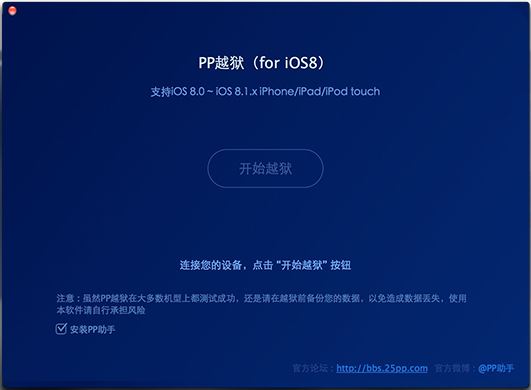
We cannot guarantee the authenticity of this tool, but users have reported that it works fine. Use it at your own risk.
Here’s a simple tutorial on how to jailbreak iOS 8.1.2 on a Mac using the PP jailbreak tool. It’s just as simple as the TaiG tool, but is only for Mac computers. Before you begin, you’ll need to disable Find My iPhone, TouchID/Passcode Lock and Enable Airplane mode. It’s also recommended to do a complete restore to iOS 8.1.2 for the jailbreak to work flawlessly. Now follow the steps below:
- Download PP Jailbreak for Mac from our Downloads section. Save the file to your desktop.
- Open ppjailbreak.dmg and after it’s mounted, drag and drop it to the Applications folder.
- Launch the PP app and connect your iOS device. It should get recognized automatically.
- Uncheck the box that says PP something and click on the button in the center. On the next page, click on the button at the bottom right-hand corner.
- Wait for the process to finish, a green check mark should confirm that the process has completed successfully.
- Your device will now reboot and you should Cydia on your Homescreen.
That’s it. You have now jailbroken your iOS device running iOS 8.1.2 on a Mac computer. Let us know, using the comments section, if you run into any problems.
what if i accidentally forgot to uncheck the “pp something” box before downloading ?