If you are like me you probably find that your Cydia tweaks begin to add up after awhile. At first you only install the bare essentials, but as new Cydia tweaks are released you tend to install them to try them out. Half the time you probably even forget about them and are too lazy to remove them. It was only the last week or so that I started notching all the Cydia tweaks I had installed were effecting my iPhone’s performance. So I thought to myself “how can I remove all of my Cydia tweaks and start fresh again without having to restore my iOS device?” After thinking for a few minutes I realized that as 99% of Cydia tweaks have Mobile Substrate as a dependency, thus if I simply remove Mobile Substrate all of the tweaks I have installed will be removed to.
Obviously this isn’t rocket science, but I am sure there are people out there that would have not considered this shortcut and would have removed them by queuing them all together and doing a mass uninstall. As such, in this how to guide from iJailbreak.com you will learn how to remove all of your Cydia tweaks at once to speed up your iPhone, iPod Touch or iPad without the need for a restore.
WARNING: I used this method without any troubles to remove all of the Cydia tweaks on my iPhone. By the looks of some of the comments however, removing Mobile Substrate has caused problems. Thus, I would recommend backing up any precious content before following this guide.
How To Remove All Cydia Tweaks At Once
Step 1) – The first thing you will need to do is launch Cydia from your SpringBoard (homescreen).
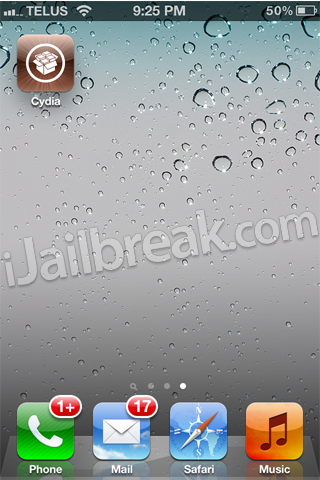
Step 2) – With Cydia up and running go into the Manage tab and tap the Packages section.

Step 3) – Scroll through the list of currently installed Cydia tweaks until you see Mobile Substrate.
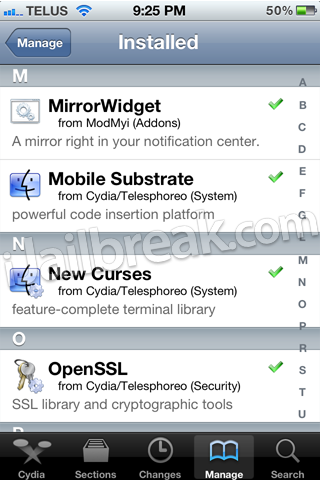
Step 4) – Tap on Mobile Substrate, and then tap on the Modify button.

Step 5) – Finally tap on the Remove button, followed by the confirm button on the next page.
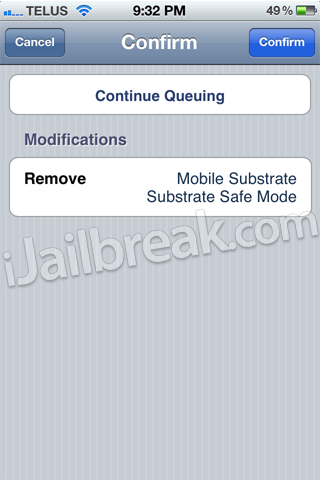
Step 6) – Respring your iOS device once you are prompt to and all of your Cydia tweaks will now be removed.
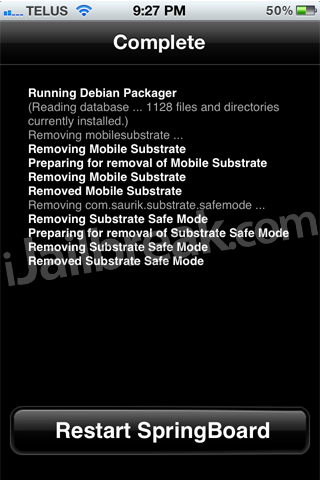
As I mentioned previously this will work with 99% of the Cydia tweaks you currently have installed on your iOS device. If you still notice others that have stuck around you will need to remove them on by one. Do you have any further questions or thoughts? Please leave them in the comments section below.
do you think Cydia will come out with a tweak for this?
@3ec6e688fb39c6d93d19b8565895c755:disqus This is easy enough, its basically faster than a tweak
well this got me in a respring loop, fml
this fucked up my whole phone ntohing left on it
how do i fix this shit??? The only thing left on my phone is the newstand thing comon somebody
Respring- if that doesnt work reboot
From now on do this immidiatly when you have almost any problem – you look like a newfag if you post on forums like this
Looks like someone read the article…
Seems to be stupid if you delete Mobilesubstrate
My choice is that this methode is BAD !
This blog is officially retarded. Most tweaks are based on MobileSubstrate, by deleting this file you essentially take away the vital mainframe of your tweak base. This is not recommended at all. THIS METHOD IS NOT ADVISED. STAY AWAY, FAR FAR AWAY.
3GS leh buat jgk ke?
Don’t forget to reboot after you finished. Just to clear up some lag.
Kau dh try ?
Is this work ? I mean the method like this can remove all cydia packages without restore ?PLEASE reply. asap
Just did it, removed all cydia tweaks. Works great! Thanks :)
i just installed a deb file through ifile and my computer and now my device is in safe mode and i cant uninstall it or anything plz plz help :(
after removing mobile substrate , my iPhone 3G could not read the Sim card and there is no carrier loaded.
I can’t call any .
my handset is like an iPod and and a tool for game .
I can’t make any call: granted : no cellular data available .
Is my iPhone broken ? What should i do ? What can I do ??
Thanks…my problem all finished… almost all tweaks gone
thanks man it worked
thnks a lot…
thnk u thnk u
it really works
Did that, iPod4 now is stuck on recovery loop, can only go to pwned dfu mode but can’t restore my ipsw on pwned dfu mode now. F U MAN!!!
well done! tnx! iso 5.1.1 nice and clean… finally
love u for giving me this info…all tweaks have been removed,,,,,,,,,,,,,,,,,,,,,,,,,,,,,,,,,,,,,,,,,,,,,,,,,,,,,,now please make an article on how to run spoofmac on ipod touch 5 g
Worked great after that just redownload mobile substrate and your device will be great
it worked jus fine for me thx real life saver
It didnt work for ipad
If u want to get more tweaks afterwards can you??
Or do U have to install the package again
Ty if ur on ios7 delete cydia substrate
I did all of this and now my phone wont turn on at all .
cant get cydia substrate back !!!!