Apple released the iOS 7.1 beta 1 firmware to developers a few days ago and although we recommended that you stay away from the firmware unless you were a developer, it was actually possible for non-developers to update to iOS 7.1 by simply finding the firmware file online and manually updating.
If for some reason you were one of these people who updated to any of the iOS 7.1 beta firmware then you will be glad to know it is possible to downgrade back to the latest iOS 7.0.x firmware. Which at the time of writing this guide is iOS 7.0.4.
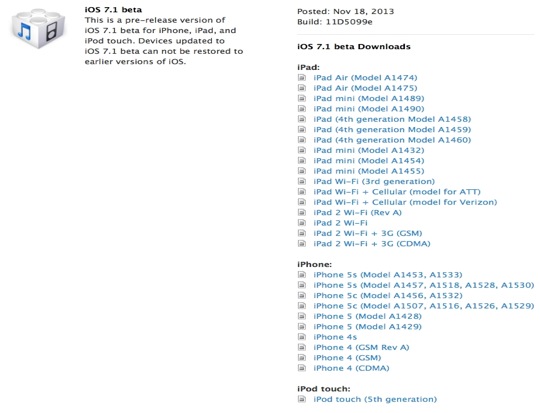
If you have an iPhone 4 you can even downgrade to previous firmware versions including iOS 7.0.3, 7.0.2, 7.0.1, 7.0 or even 6.0.x by following this guide.
Those with any device running iOS 7.1 besides the iPhone 4, however, will only be able to downgrade back to 7.0.4.
So just how do you go about doing this?
Downgrade iOS 7.1 to 7.0.4
iDoctorApple released a video showcasing the process, which is really only a normal manual restoration when it comes down to it. Thee isn’t really anything complicated about the process.
If you are struggling, however, here are the steps you should take:
Step 1) – Download the iOS 7.0.4 firmware from the iJailbreak Downloads Section.
Step 2) – Launch iTunes and plug your device into your computer via USB.
Step 3) – Put your device into DFU Mode, you can follow these instructions if you don’t know how. It isn’t hard though and only requires you to do the following:
- Hold down Power (corner) button for 5 seconds.
- Without releasing the Power button, also hold down the Home (bottom center) button along with the Power button for 10 seconds.
- Without releasing the home button, stop holding down the power button for up to 15 seconds.
After entering DFU mode your devices screen should be black and iTunes will tell you that your device needs to be restored.
Step 4) – Now just hold down the Alt/Option key on Mac or Shift key in Windows and click the Restore button. Then simply select the iOS 7.0.4 firmware and wait for the magic to happen!
It is worth noting that once the official iOS 7.1 firmware is released this method will not work because Apple will stop signing iOS 7.0.4.
Be sure to let us know how this worked for you in the comments section and if you had any troubles.
Do we have to put in DFU mode to do it?
nope :D – btw I am iDoctorApple :)
so we just shift/click restore and pick ipsw
yeah :D
Could you do the update??? Instead of restoring?
I tried to install ios 7.1 beta 2 but its says im not a developer and everytime i try to restore my iphone it gets an error, please help as soon as possible
Is it possible for me to bypass the activation of the phone? I bought it second hand.
I tried to downgrade iphone 5 ios 7.1 beta to 7.0.4 but the itunes says 3194 error after extracting the software plz kindly help me
um i’ve tried it but it gives me a 3194 error….
iv tried to down grade iphone 5s from 7.1 but itunes says not compatible with firmware
my phone kept turning back on . and which ios 7.0.4 were we suppose to download?
is it possible to still go from ios 7.1 to 7.0.6 or 7.0.4 with the iphone 4?
Same thing happened to me
im also trying for it.. will keep u updated…