The Xbox 360 controller automatically works with Windows thanks to built-in driver support (although the wireless version requires a special receiver). If you want to use the 360 controller on unsupported games on Windows, all you need is a keymapper like Xpadder. Since Macs don’t have the same built-in driver support, the process of pairing a 360 controller with a Mac is a little less user-friendly, but only slightly.
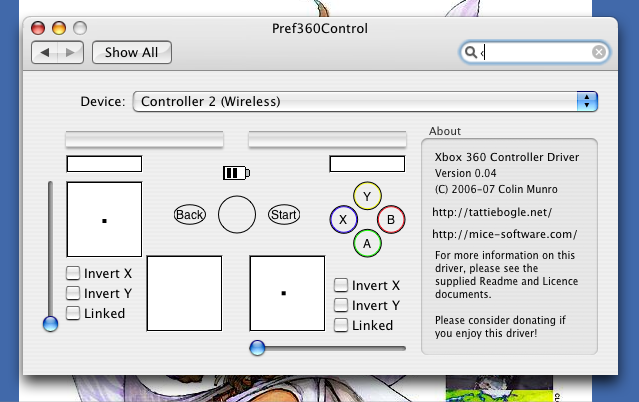
Configuration preferences for the “tattiebogle” driver by Colin Munro.
There are some games which explicitly support the Xbox 360 controller on a Mac right out of the box, but that doesn’t provide systemwide support. For other games that support joypads but not the Xbox 360 controller in particular, Colin Munro has created a driver on his website which not only adds support for the 360 controller as a full controller, but accessories such as the Chatpad and Guitar Hero Controllers as well. For basic joypad support open the DMG file and install the latest version of the driver (currently 0.11).
The driver won’t, however, map buttons to keys for games which don’t include support for joypads whatsoever. Joystick Mapper is one of the better button mapping programs for Mac and only costs $4.99 in the Mac App Store. The interface isn’t quite as intuitive as XPadder, but it comes with a ‘scan’ button so you don’t need to waste time with trial and error when mapping. If you’re looking for something a little cheaper, there’s a free alternative called Enjoy, though it’s a little lighter in the special features department. There are other options, but they tend to cost more and are less reliable.
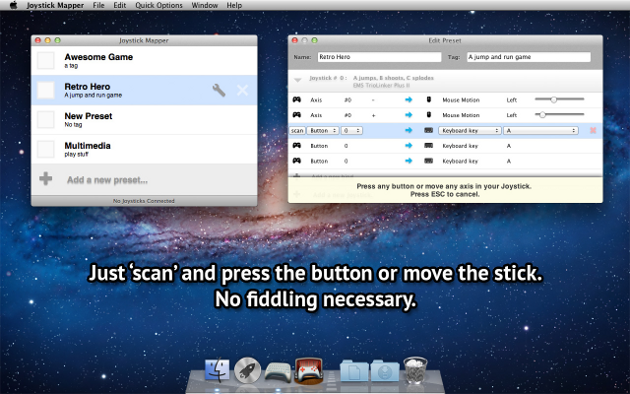
JoystickMapper’s scan mode for quickly mapping face buttons without guesswork.
What PC or Mac games do you think benefit the most from controller support? Share your thoughts in the comments section below.
Leave a Reply