Apple released iOS 8.1.2 recently, which as it turns out, can be jailbroken using TaiG tool. The team behind TaiG have updated the Windows tool and added support for iOS 8.1.2 jailbreak. If you just updated to iOS 8.1.2 and want to jailbreak your device, you can follow our tutorial below.

The iOS 8.1.2 firmware can be jailbroken untethered using TaiG 1.2.0. Since the tool is only currently available on Windows, this is a Windows tutorial. Before you start, you’ll need to download;
- TaiG 1.2.0 from our downloads section.
- iOS 8.1.2 IPSW for your iOS device from our downloads section.
Perform a backup, then restore to iOS 8.1.2 from iTunes. Turn off Passcode lock/TouchID, Find my iPhone and enable Airplane Mode.
How To Jailbreak iOS 8.1.2 Using TaiG v1.2.0:
- Extract the TaiG software from the downloaded zip file. Launch TaiG 1.2.0 by right clicking the file and selecting Run as Administrator.
- Connect your iOS device. The tool should detect your device.
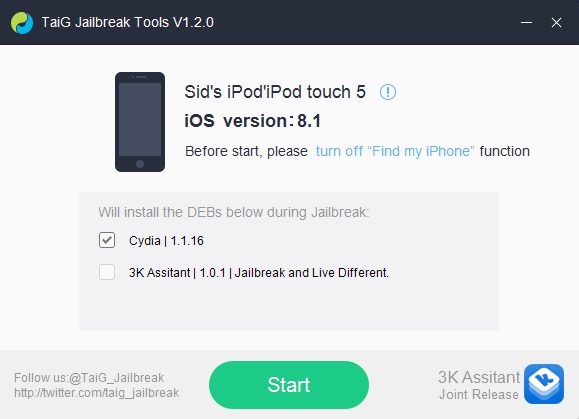
- Uncheck 3K assistant and click on Start Jailbreak.
- The process should take a few seconds to complete. Your device will then reboot.
- Upon reboot, you should find the Cydia icon on the Homescreen.
- Now you can restore from backup and enjoy your iOS 8.1.2 jailbreak.
That’s pretty much all you’ll have to do to jailbreak iOS 8.1.2. The process is similar on a Mac, apart from the fact that you’ll need to use a Virtual machine software to run Windows so as to use the TaiG tool.
If you have any questions or face any problems, please use the comments section.
Cant seem to get options under any setting to work, just crashes, trying to access an email account, or a settings option under ccsettings.
please can you give me lik for the download doulci bypass tool
it says cant find apple driver and its asking me to download and install itunes. I have iTunes on my pc, dont understand why its not detecting