Yesterday we told you that the CLI (Command Line Interface) version of Pod2G’s iOS 5.1.1 Untethered Jailbreak was released in the form of cinject 0.5.3. Now for a lot of people using a command line tool may seem like a waste of time when there is already a nice GUI (graphical user interface) for Pod2G’s iOS 5.1.1 Untethered Jailbreak.
The reason why one may want to use the command line version however is if he/she wishes to have more control over the Jailbreaking process. Additionally, it can also be useful for debugging errors you might be experiencing while trying to Jailbreak your iPhone, iPod Touch or iPad with Absinthe 2.0. If you have been having troubles Jailbreaking with Absinthe then I highly recommend you give cinject a try. As such, in this how to guide you will learn how to Jailbreak your A5 or A4 iOS device with cinject 0.5.3 on Mac OS X.
Note: The process is the same for Windows users.
A5 iOS devices include:
- The New iPad (iPad 3)
- iPad 2
- iPhone 4S
A4 iOS devices include:
- iPhone 4
- iPhone 3GS
- iPod Touch 4G
- iPod Touch 3G
- iPad 1
- Apple TV 2G
Cinject 0.5.3 Mac OS X Tutorial
Step 1) – The first thing you will need to do is download cinject 0.5.3 from the iJailbreak Downloads Section or from the direct download link below.
Download CLI (cinject 0.5.3)
Step 2) – Extract cinject-0.5.3 if it has not been done for you automatically and move the folder into the Applications directory.
Step 3) – Now you will need to launch Terminal by going into the Utilities Folder (present inside the Applications directory you should already be in) and double click the Terminal shortcut.
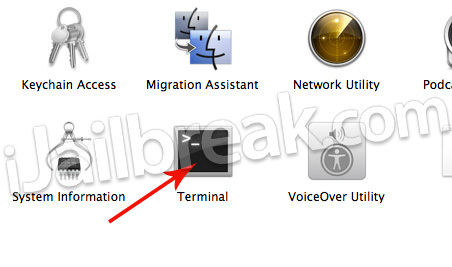 Step 4) – With Terminal up and running simply plug in your A5 or A4 iOS device to your computer. Once your iOS device is plugged into your computer you will need to enter the command shown below:
Step 4) – With Terminal up and running simply plug in your A5 or A4 iOS device to your computer. Once your iOS device is plugged into your computer you will need to enter the command shown below:
/Applications/cinject-0.5.3/cinject -Y /Applications/cinject-0.5.3/payloads_rocky
Step 5) – After you enter the command above you will start seeing output on your Terminal window and your iOS device should look like it is being restored. This is normal and you should not touch your iOS device or computer until the Jailbreaking process is complete.
Troubleshooting Tip: If you are experiencing an error like “bus error: 10” then I would suggest restarting your computer and switching the USB ports that your iOS device is connected to. For those still having troubles, launch Terminal and type in “sudo killall usbmuxd” and then the command to Jailbreak your iOS device. My last bit of advice for those struggling would be to do a clean install of the iOS 5.1.1 firmware.
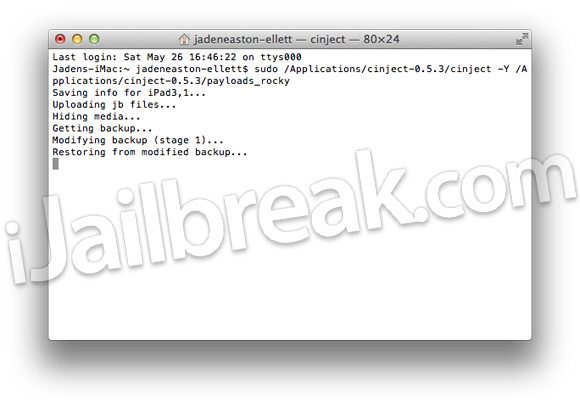 Once your iOS device reboots into a usable state you will simply need to slide-to-unlock and then tap the new Cydia icon that should be on your SpringBoard (homescreen). Upon doing this Cydia will organize its filesystem and you can start enjoying the benefits of owning a Jailbroken iOS device.
Once your iOS device reboots into a usable state you will simply need to slide-to-unlock and then tap the new Cydia icon that should be on your SpringBoard (homescreen). Upon doing this Cydia will organize its filesystem and you can start enjoying the benefits of owning a Jailbroken iOS device.
Congrats! Your A5 or A4 iPhone, iPod Touch or iPad is Jailbroken on the iOS 5.1.1 firmware Untethered using the Mac OS X version of cinject 0.5.3. If you have any further questions or thoughts please leave them in the comments section below.
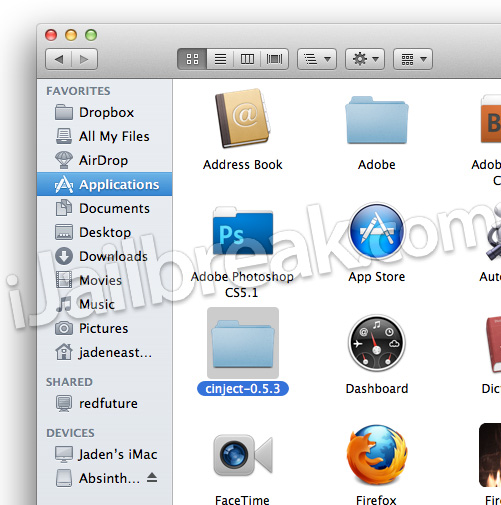

not working…
says
/Users/eric/cinject/cinject/test.c:377: failed assertion `restore(dev, RESTORE_OPTION_NONE, NULL)==CINJ_STATUS OK’
/Users/eric/cinject/cinject/test.c:377: failed assertion `restore(dev, RESTORE_OPTION_NONE, NULL)==CINJ_STATUS_OK’
too
not working
Saving info for iPad3,1…Uploading jb files…Hiding media…Getting backup…Modifying backup (stage 1)…Restoring from modified backup…Fetching racoon…/Users/eric/cinject/cinject/test.c:402: failed assertion `get_public_key(dev, racoon_copy_path)==CINJ_STATUS_OK’Abort trap: 6
marcs-imac:cinject-0.5.3 marc$ ./cinject -Y payloads_rock
Saving info for iPad3,3…
Uploading jb files…
/Users/eric/cinject/cinject/test.c:350: failed assertion `chdir(jbpath)==0′
Abort trap: 6
Pls see how far I can go – pls advise
abdul-azeez-o-macbook-2:~ abdul-azeezobadaki$ /Applications/cinject-0.5.3/cinject -Y /Applications/cinject-0.5.3/payloads_rockySaving info for iPhone3,1…Uploading jb files…Hiding media…Getting backup…Modifying backup (stage 1)…Restoring from modified backup…/Users/eric/cinject/cinject/test.c:377: failed assertion `restore(dev, RESTORE_OPTION_NONE, NULL)==CINJ_STATUS_OK’Abort trapabdul-azeez-o-macbook-2:~ abdul-azeezobadaki$
Similar issue here got the Abort trap 6 error.
Swapped USB ports, did a killall usb (and iTunes) and got same message as Chiropomp.
Is there any clue in the “eric” user?
Can also add that even with 2.0.2 Absinthe continually crashes once the iPad is plugged into my MBA. Have tried the full restore, etc. Even tried a Windoze netbook. Any other suggestions gratefully accepted, including any debug commands you would like me to try?
It worked. I mean not right away had to turn phone off then back on & it is now JB. Woo Hooo. I have ben trying to JB since 535pm 5/25/12 & was not able to complete process until today 5/30/12 258 am. Thank you for the extra JB tool.
Happy Camper
I did a re JB of the device to see if it would work since certain programs like winterboard, SB Settings, fonts, themes, tweaks & utilities none of them work & they are not located in settings on the phone like previous JB 5.0.1, 5.0, 4.3.5 4.3.3. I still have the same issues. Does anyone here know what the problem is? How to fix this? I’m using a mac, iphone 4s, 5.1.1, 9b206. Used cinject. In the terminal terminal entered
/Applications/cinject-0.5.3/cinject -Y /Applications/cinject-0.5.3/payloads_rocky & it worked like before. Since I can’t seem to JB on any of the absinthe JB, 2.0., 2.0.1, 2.0.2, 2.0.4. Once I go into cydia & install any theme my winterboard, Then once it rebooted cydia wouldn’t work so I turned the device off then turned it back on & it worked both times. Went to cydia & reloaded all of my previous apps from cydia. Now still unable to use specific packages from cydia. Still testing other programs & they all so far seem to work fine. No they are not pirated versions. I have paid for them. If you can help please do. Sorry for the book.
The reason why its saying that is because you did not drag the folder to your applications folder
hope it works
=D