For all of you who were able to take advantage of the manipulated version of SAM (Subscriber Artificial Module) to unlock your iPhone on any baseband, I am sure you are wondering what would be the easiest way to restore your SAM unlock activation ticket when upgrading to the iOS 5.1.1 firmware (or any firmware for that matter) for an Untethered Jailbreak. Although in the past we showed you how to restore your SAM unlock activation ticket manually, there is an easier way you should be taking advantage of.
You see, in the latest update to RedSn0w the iPhone Dev-Team brought about a new feature that will allow you to upload your SAM unlock ticket to any Jailbroken iPhone. As such, in this how to guide you will learn how to restore your SAM unlock activation ticket using RedSn0w 0.9.12b1.
Perquisites: The first thing you will need to make sure you have handy is your SAM unlock activation ticket. This is either a .plist file or a .zip file (Lockdown.zip) that you manually transferred from your iPhone or used a previous version of RedSn0w to backup. Secondly, you must already be Jailbroken Untethered on the iOS 5.1.1 firmware. As the only way to update to the iOS 5.1.1 firmware and preserve your current baseband is by using an IPSW customization tool you will need to use a tool like Sn0wBreeze (Windows) or PwnageTool (Mac OS X).
Restore SAM Unlock Activation Ticket RedSn0w 0.9.12b1
Step 1) You will need to do is download RedSn0w 0.9.12b1. You can download RedSn0w 0.9.12b1 from the iJailbreak Downloads Section.
Step 2) With your applicable version of RedSn0w downloaded you will need to launch it (make sure to run in administrator mode on a Windows computer) and also plug your iPhone into your computer via USB.
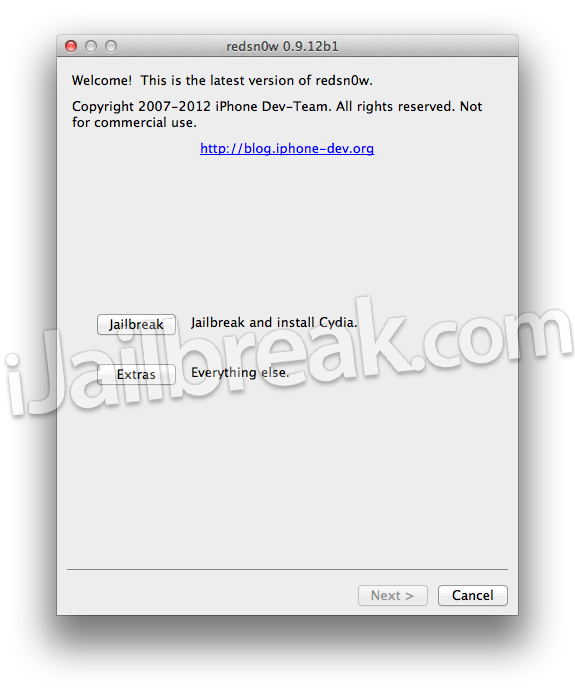
Step 3) When RedSn0w 0.9.12b1 is up and running you will need to click the Extras button, Even more button and then the Tickets button. Upon clicking the Tickets button you will be prompt to select your backed up SAM unlock activation ticket; do this now.
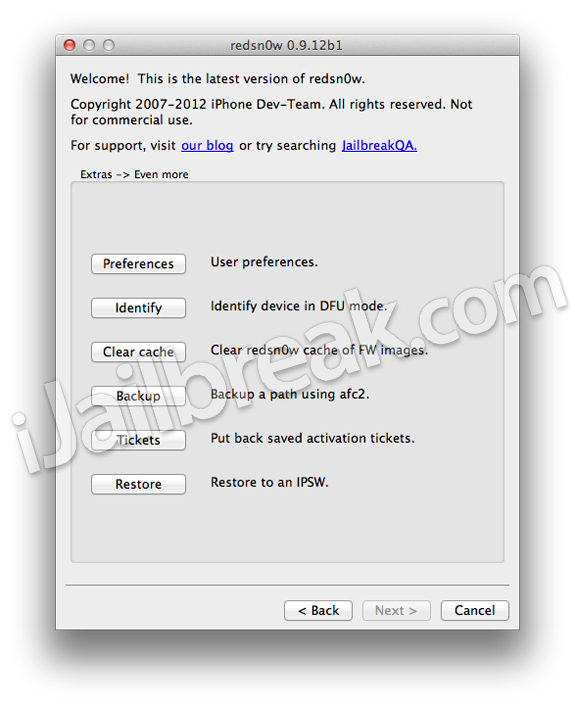
Step 4) After selecting your SAM unlock activation ticket in a .zip or .plist form you should shortly notice RedSn0w prompts you with a message saying the tickets have been uploaded. Once you receive this message you will simply need to reboot your iPhone, plug your unofficial SIM card in if you have not done this already, and wait for your iPhone to connect to your network.
Congratulations! You have just restored your SAM unlock activation ticket to connect to an unofficial network.
r u sure this perfectly works
Finally it works on Baseband 4.11 and 4.12
It Work!!!
plz who test it??? :(
if i download SAM, i can Unock it ???
i just did this!! and it worked! i am unlocked on 5.1.1 on baseband 4.12.01!!!!
i am unlocked to t-mobile!
do we need to save/back up again our activation ticket everytime we update ios and bb?
i just done this and my iphone is saying no service anyone help
i want to unlock my iPhone 4s now, so is it possible?
does this work?
wow i got success in restoring my iphone 4 ios 5.0.1 with baseband 04.11.08 to 5.1.1 preserving baseband. Last time when there was SAM unlock i unlocked my iphone in ios 5.0.1 wit bb 04.11.08..I just restored to 5.1.1 and inserted official sim & unlocked iphone then i keep unofficial sim. and surprizing thing is that my unofficial sim worked……its so surprizing… Without restoring SAM unlock activatin ticket with redsnow my unofficial sim is unlocked
tell me how u unlocked it?
Always No Service! Not work bla bla..
guys
I have iphone 3gs updated to ios 5.1.1 via iTunes. Do not have activation ticket. Sim card is not working. Tried to jailbrake with redsn0w_win_0.9.12b2 – got problem with shsh blobs.
Please advice what should i do to unlock.
Nick, I have Tmo as well, how did u unlock it?
Luckily, I unlocked my iphone using sam prefs before apple blocked it.. all i did was save my activation ticket by finding it on my iphone using iexplorer…then i updated my iphone to 5.1.1 and used redsn0w following the steps shown above.. this wont work unless you have the activation ticket from when sam prefs actually worked.
i unlocked it by backing up my activation ticket from when users were able to unlock using the SAM method.. Unfortunately, that method does not work anymore. The only way to unlock it is if you unlocked your phone using the SAM method when it was available
Hi, Nick, I try to unlock my i4 to Tmobile, but it doesn’t work anymore, is there any way, you can send me you back up ticket to me, so I may use it to unlock, let, me know, thanks, sonhom-wang@hotmail.com
i am willing to share my SAM TICKET for a small donation…
mrjuliangarcia@gmail.com
SAM tickets are for and ONLY for your specific iPhones. do not let this guy trick you. You will NOT be able to use his SAM ticket.
As of right now, there is no way to unlock your iphone because the window of using SAM was a week. this was back a few months ago.
No.
I updated from 5.0.1 to 5.1.1 today. I created ISPW from Sn0wbreeze following the directions. I tried to use SHIFT+Click in iTunes but i kept getting errors 1602 and 1601. I went to my Host files and deleted GS from the file. everythign went smooth. I did not use redsn0w to activate SAM. I used iExplorer’s method to put my activation back in. though it did not work right away. I had to install Sam from cydia, revert to stock, find my carrier manually and then copied the IMSI from ‘more information’ to IMSI under ICCID. SAM is a headache. my service is back.
i have iphone 4 GSM…n accidently i updated to ios 5.1.1 via itunes n now iphone displays only emergency call…how to make it work again?
give me sam unlock ticket pleasee… mail me wenkz19@gmail.com pleaseeeeeeeeee.. pleaseeeeee hoping for this.. :/ huhuhuhuh
Can somebody send me an activation ticket? my Iphone 4s is locked to t mobile UK..baseband 2.0.14
Email: ucscjanaka@gmail.com..please help me
Send me a activation ticket please at berrpayla24@yahoo.com