For those of you looking to Jailbreak your A4 iOS device running the iOS 5.1.1 firmware Untethered you have a few options. You could use the Absinthe 2.0 Jailbreaking tool, cinject (command line interface version of Absinthe) or a custom IPSW creation tool like Sn0wBreeze v2.9.5. The reason you would want to use Sn0wBreeze over a tool like Absinthe is if you want advanced customization with your Jailbreak, need to preserve your baseband and update to iOS 5.1.1 at the same time, or simply are experiencing errors and think you might have better luck with Sn0wBreeze.
It is important to keep in mind that, as explained before, Sn0wBreeze Jailbreaks your iOS device by creating a custom iOS firmware file that when restored to your iOS device will Jailbreak it. The keyword in that sentence is restored, meaning you are wiping the content off your iOS device in order to apply the Jailbreak.
Another thing you need to realize is that Sn0wBreeze does not support Jailbreaking the iPhone 4S, iPad 2 or the new iPad (A5 devices). The supported devices include the iPhone 4, iPhone 3GS, iPod Touch 4G, iPod Touch 3G and iPad 1G (A4 devices). As long as you have an A4 iOS device you can indeed Jailbreak untethered on the iOS 5.1.1 firmware with Sn0wBreeze v2.9.5.
Note: Sn0wBreeze is a Windows only Jailbreaking tool.
iOS 5.1.1 Untethered Jailbreak Sn0wBreeze v2.9.5
Step 1) – The first thing you are going to do is download Sn0wBreeze v2.9.5 from the iJailbreak Downloads Section or from the direct download link below.
Download Sn0wBreeze v2.9.5 (Windows)
Step 2) – Once you download Sn0wBreeze v2.9.5 you will need to extract it to your desktop.
 Step 3) – When Sn0wBreeze is extracted launch it by double clicking the sn0wbreeze-v2.9.5.exe file.
Step 3) – When Sn0wBreeze is extracted launch it by double clicking the sn0wbreeze-v2.9.5.exe file.
 Note: You will need to grant Sn0wBreeze administrative privileges.
Note: You will need to grant Sn0wBreeze administrative privileges.
Step 4) – Upon launching Sn0wBreeze for the first time a few pop-up windows will appear.
 Read them over and click the OK button and you will be on the screen depicted below. Read through the notes in read and click the blue arrow to continue.
Read them over and click the OK button and you will be on the screen depicted below. Read through the notes in read and click the blue arrow to continue.
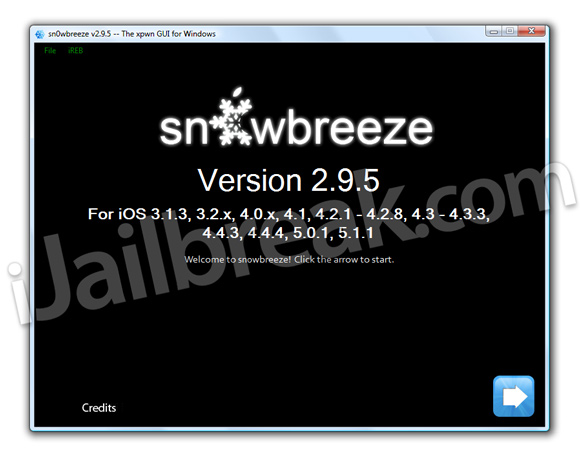
Step 5) – Through the next screen you will need to click the browse button and select the iOS 5.1.1 firmware you are trying to Jailbreak by clicking the Browse for an IPSW button.

If you have not already downloaded the iOS 5.1.1 firmware then you can click the Download iOS Firmwares button and proceed to filling out the required information to download your correct firmware file.

Upon selecting the iOS 5.1.1 firmware Sn0wBreeze will begin identifying the firmware file. When Sn0wBreeze has identified the firmware file you will get a success notification. Click the blue arrow to continue.
 Step 6) – The next screen you will be presented with 4 options – iFaith Mode, Simple Mode, Expert Mode and Baseband Preservation Mode.
Step 6) – The next screen you will be presented with 4 options – iFaith Mode, Simple Mode, Expert Mode and Baseband Preservation Mode.
- iFaith Mode: This mode will allow you to create a custom ipsw containing previously saved SHSH blobs (useful when downgrading).
- Simple Mode: This mode will begin creating your custom iOS 5.1.1 IPSW automatically without selecting any customization options.
- Expert Mode: This mode will present to you options for customizing your Jailbreak before creating your custom iOS 5.1.1 IPSW.
- Baseband Preservation Mode: This mode is only useful if you wish to upgrade to the latest iOS 5.1.1 firmware without updating your baseband and without Jailbreaking your iPhone.
In this how to guide you will be selecting Expert mode. Click Expert Mode Now.
Note: Sn0wBreeze will never update your iPhone’s baseband regardless of which mode you choose.
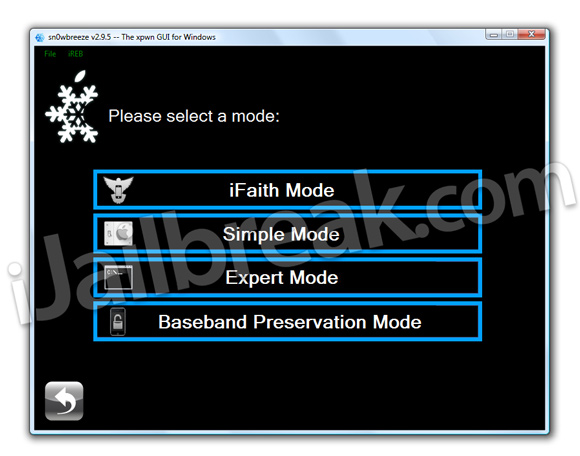
Step 7) – The next screen is where you will begin the customization process.
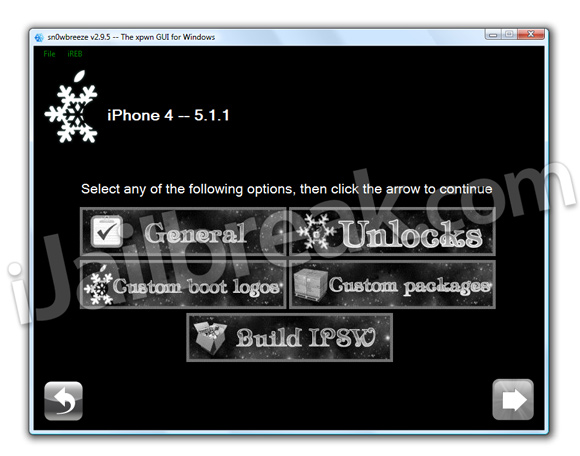 Click the General button to start things off and then click the blue arrow.
Click the General button to start things off and then click the blue arrow.
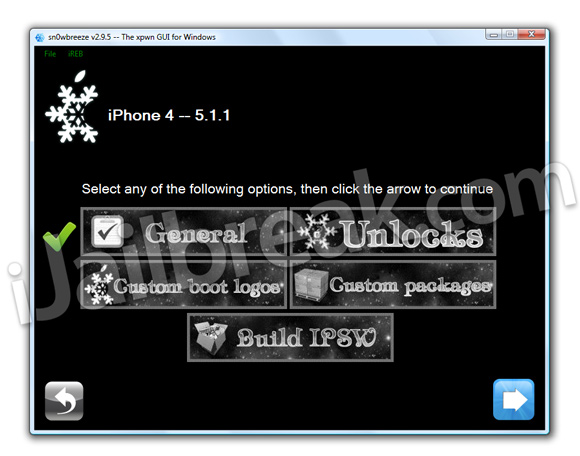 Step 8 ) – In the General screen you can select a variety of options to customize your Jailbreak.
Step 8 ) – In the General screen you can select a variety of options to customize your Jailbreak.
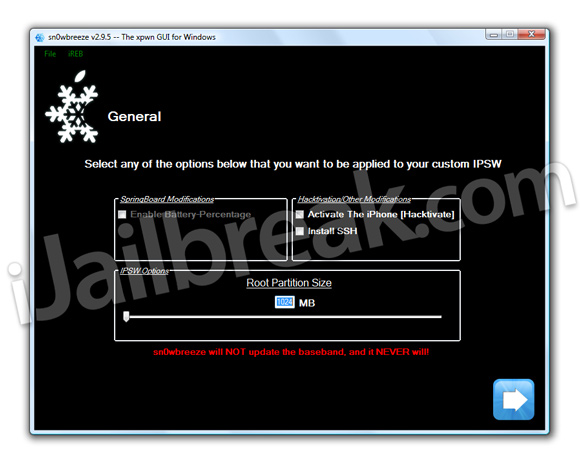
- Enable Battery-Percentage: This option will add a small percentage number next to your battery icon (in the status bar).
- Activate The iPhone [hacktivate]: This option will activate your iPhone, if you are unlocked.
- Install SSH: This option will install an SSH service allowing you to view your iDevice’s filesystem.
- Root Partition Size: This option will change the size allocated to Jailbroken apps. We recommend leaving it as the default size.
Select the options you wish to apply to your Jailbreak and then click the blue arrow.
Step 9) – The next screen allows you to pre-install 3rd party applications/tweaks. If you wish to do this find the applications/tweaks you are wanting to install and select them. Once you are happy with your selection click the blue arrow to continue.
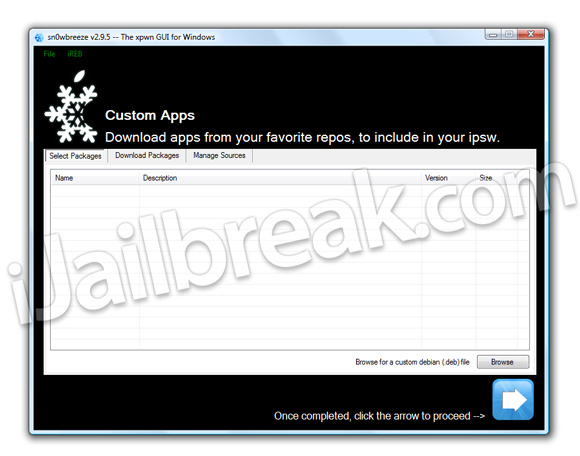 Step 10) – You will now be on the customization homescreen again.
Step 10) – You will now be on the customization homescreen again.
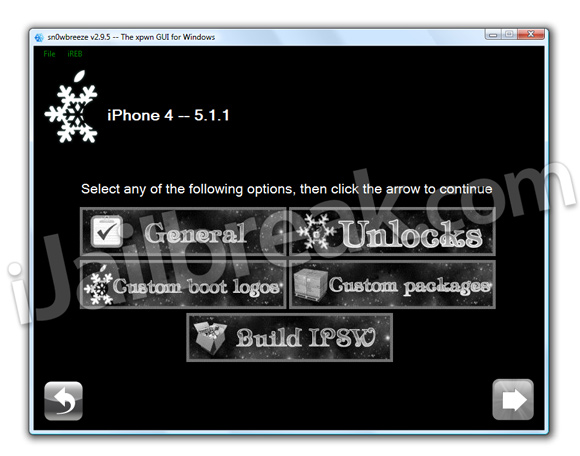
Select the Build IPSW option and click the blue arrow to continue to the IPSW creation process.
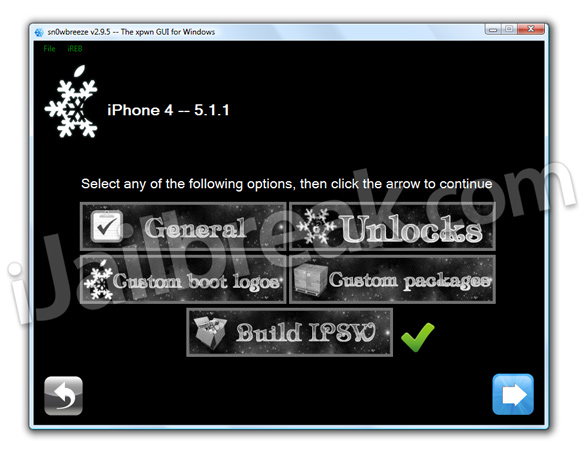 Step 11) – Sn0wBreeze will now begin creating the custom IPSW with the options you have selected. This process can take anywhere from 5 – 30 minutes depending on the speed of your computer so be patient. Once your firmware file has been created it will be located on your desktop.
Step 11) – Sn0wBreeze will now begin creating the custom IPSW with the options you have selected. This process can take anywhere from 5 – 30 minutes depending on the speed of your computer so be patient. Once your firmware file has been created it will be located on your desktop.
 Note: Sn0wBreeze has the ability to play PacMan while Sn0wBreeze is creating your custom IPSW.
Note: Sn0wBreeze has the ability to play PacMan while Sn0wBreeze is creating your custom IPSW.
Step 12) – After Sn0wBreeze has created your custom IPSW you need to put your iDevice into DFU mode. To start this process click the OK button.
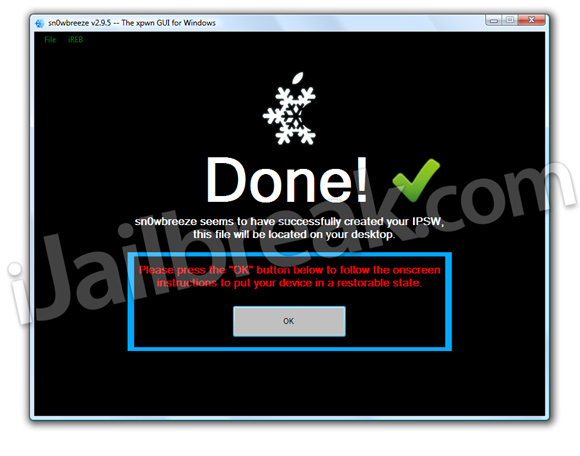 When you click the OK button you will simply need to follow Sn0wBreeze’s real-time DFU mode instructions. Once you do this, your iDevice will be in DFU mode and you can restore your custom IPSW firmware file.
When you click the OK button you will simply need to follow Sn0wBreeze’s real-time DFU mode instructions. Once you do this, your iDevice will be in DFU mode and you can restore your custom IPSW firmware file.
 Step 13) – After following Sn0wBreeze’s real-time instructions EXACTLY as shown, iTunes should launch you will be prompt by Sn0wBreeze saying iReb is successfully running, you can go back to iTunes and SHIFT click the restore button. Once you have done this you can now select your custom IPSW firmware file (located on your desktop) to restore to your iPhone, iPod Touch or iPad.
Step 13) – After following Sn0wBreeze’s real-time instructions EXACTLY as shown, iTunes should launch you will be prompt by Sn0wBreeze saying iReb is successfully running, you can go back to iTunes and SHIFT click the restore button. Once you have done this you can now select your custom IPSW firmware file (located on your desktop) to restore to your iPhone, iPod Touch or iPad.
Note: Make sure you select the right firmware file that will have the prefix sn0wbreeze_ before the IPSW name (ie: sn0wbreeze_iPhone_4-GSM-5.1.1-9B206.ipsw).
Congratulations! You have just Jailbroken your A4 iPhone, iPod Touch or iPad running the iOS 5.1.1 firmware Untethered with Sn0wBreeze v2.9.5. Feel free to leave any further thoughts or questions in the comments section.
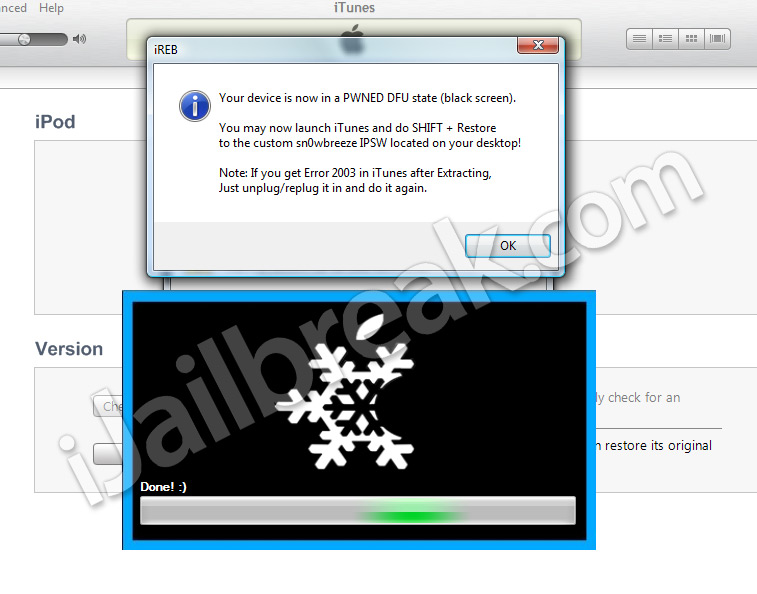
Very handy!! Thanks!! ;)
very straight forward and i learnt something new in the process……… So thanx
Am I just plain out of luck if I want to jailbreak my iPhone 4s on iOS 5.1.1, and give it extra space on the root partition?
I am under the impression that to do so would require a custom .ipsw which can only be created for non-A5 devices via Sn0wBreeze.
I’m getting very mixed messages on Google… I would greatly appreciate a straight answer! Thanks!
@Ken
You need to use absinthe seeing as your device is A5
sn0wbreeze became handy coz u can add cydia repo’s in the custom ipsw.
I took a shot on my iPad 1 few minutes after this version of snowbreeze was released…. hehehehe.. it went smoothly. Glad I didn’t brick it!
This worked for me, im still not able to service with newly installed sim.
Phone advises “No Service”
Any ideas?
error 1602 itunes…your iphone could not be restored…i try the iREB and nothing…is the same error 1602
I just had the same problem and this is how I fixed it. Unplug the I-whatever, close the snow and restart from the beginning. I also shut down all un-necessary prgrams to include web-browser and let the program run its course. I didnt play pac-man or any other activities on my computer. It seems as if it resources alot ( the Snow program, it uses alot of ram or CPU, not sure which ) but I left it alone for the prescribed 30 minutes and all went smoothly. Also dont forget to right click on the Snow icon and run in administrative mode. Hope this helps….
Got it done on my iPad1 , the Cydia icon is on, but once I click on it, it doesn’t do anything. Am I missing something. I reJailbreak three times and follow/read everything. help
keep getting error 2005 HELPPP!!!!!
Once you jailbreak, just turn off and turn on…it worked for me…
when i try to restore my ipod i do the shift+restore and enter the snowbreeze thing but it says this ipod cannot complete the restore help!!! i have a 4G ipod version 5.1.1
ive finally restored it but i see no signs of it being jailbroken no cydia
when i Press on Cydia nothing happens i finished jailbreaking btw !!
Everything works for me, this is great if your iphone is locked cause you can’t use absinthe with a locked phone. I’m on an iphone 4(GSM) 5.1.1 (9B208)
btw I l loaded in to DFU mode with redsn0w idk if it matters
everything by step , successfully restore . But starting time hang on the Iphone logo .cant start , iphone 4(GSM) 5.1.1 (9B208) ,Help!!!
hey connect it to your computer then press the lock for 5 secs then press home for 10 secs and then leave the lock button and keep on pressing home then it will show on itunes after that restore it
download ibooty and do it. it will make it work
download ibooty and do it. it will make it work
I’m facing the same problem. Anyone has any idea about this, please.
I did everything according to the steps. I have an Iphone 3g and used this version of snowbreeze. I’v tried to jailbreak it twice. Both times it said that it was jailbroken successfully.. but when there’s no sign that my phone is jailbroken (no cydia sign.. it’s not faster)
What did I do wrong?
I tried jailbreaking my phone with an older version of snowbreeze. This time it did work! :)
which is the best recommended…snowbreeze, redsnow, absenthe or what??
which is the best recommended…snowbreeze, redsnow, absenthe or what??
LIKEWISE
Sorry, a real newb here with a sfuffed iphone, what do you mean exactly by SHIFT click the restore button in step 13?, I assume it means to hold down the shift button on your keyboard while clicking the restore button on the itunes program with your mouse, from this are you supposed to be able to select a file on your desk top?
I did everything step by step but after the restore it won’t reboot… just stuck on the iphone logo… help please! i don’t know how to proceed…
Thank You Guys.. My device is restored successfully with snowbreeze. its already jailbroken now.. so far no problem but I have tried twice.
will let you know if something wrong
Hi, small question: I have a friend that has her iphone 3gs completely blocked, which means it’s difficult for me to see which IOS and baseband she is using. I have created a custom firmware for my iphone3gs with IOS5.1.1 and 05.13.04 baseband. Would she be able to use that custom firmware on her iphone so that I can be sure that she is on an unlockable baseband?
What version of iTunes is required to do this?
doesent work for my iphone, best way is to restore from itunes, and than unlock by redsnow…
did you figure it out? i got the same issue, plzz help
same problem with my phone, it doesnt catch the signal, helpp plz
just figured out, go to cydia and download Ultrasn0w, install it and it will ask for reboot. done :)
Yes that is exactly what it means..
it says no service now?? helllppp
Thanks a lot man! It worked for me. I have an iPhone 4 GSM.
1.Is my baseband preserved in expert mode?
2.If I use baseband preserve mode and then I jailbreak it using redsnow would it be fine?
When Jailbreaking Iphone 4 with sn0wbreeze-v2.9.6, i selected hacktivate option and install SHH in Expert mode.
I guess I’m wrong in hacktivate, because I have an iPhone 4 GSM which is purchased in a t-mobile center with their sim card . And it’s locked.
After the jailbreak and restore in iTunes I saw No services (no GSM
networks and operators). I’ve done restore all on iPhone but it did not help.
Iphone still with no service, no calls or SMS.
Can someone write the answer to my problem with No service? How can I get back the telephone service from my phone provider?
Bigg thanks!
P.S.
We are talking about the iPhone 4, ver. 5.1.1 (9B208), modem firmware 04:12:0,
Iphone was never been unlocked. It locked on T-mobile network.
This was my first jailbreak.
my iphone4 currepted baseband.Ineed update to 6.0. Iface any problem?
This process creates a tethered jail break even for ios 5.1.1 i am not able to launch cydia.