Google released an updated version of their Google Maps application on Wednesday night, which is in many ways an improvement over the original Google Maps app that came bundled in iOS 5 and the app in iOS 6 that Tim Cook publicly apologized for. But here’s the familiar problem: on a standard iPhone, iPad, or iPod Touch there’s no way to set the updated Google Maps as the new default. If you click on a link, you’ll be shuttled off to the old apps.
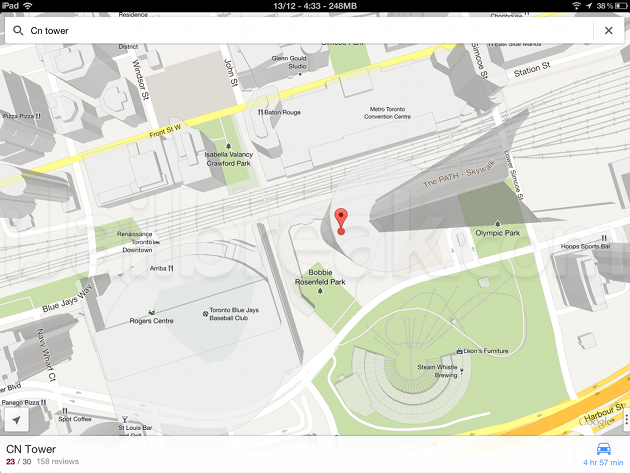
The updated version of Google Maps has impressive features, but sticks to the reliable Google Maps database.
The Tweak: MapsOpener is a Cydia tweak that does for Google Maps what Ryan Petrich’s BrowserChooser does for alternative browsers. If you click on a maps link within an app or browser that would normally link to the stock version of Google Maps in iOS 5 or Apple Maps in iOS 6, it will instead redirect to the updated version of Google Maps, so long as you have the app on your device.
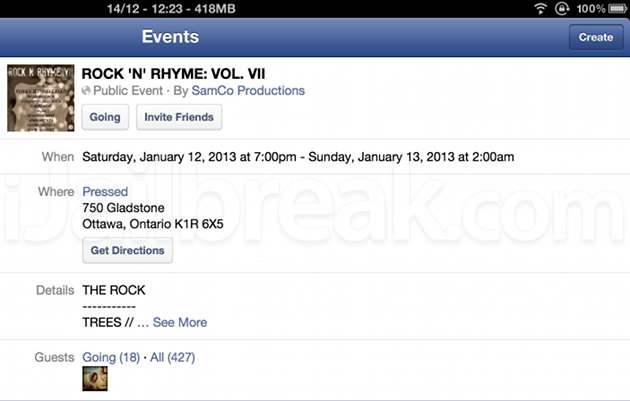
Step 1: Click on a link.
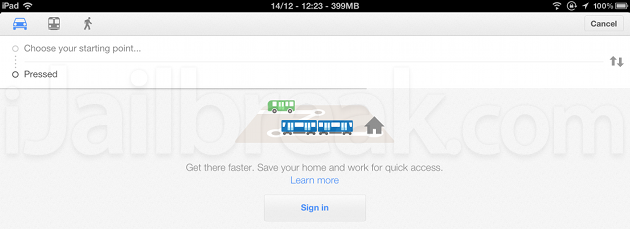
Step 2: The link will redirect to the new Google Maps apps.
I found MapsOpener was able to redirect links to the Google Maps app as expected, with no apparent bugs.
Where to Install: MapsOpener is available on Cydia in the BigBoss repo. The tweak is completely free, and has no settings to configure.
Synergy: Once you’ve installed MapsOpener, you’ll never want to see the stock maps app again. One option is to bury the stock app in a folder, but you can also make it disappear using the Hide Icons function in SBSettings.
You can use FullForce to force Google Maps to function as an iPad app. FullForce works almost perfectly with Google Maps. This makes it the perfect replacement for the outdated default app
Lastly, if you dig Google’s apps and want to replace your default browser to Chrome (or Dolphin, Opera, etc), give BrowserChooser a look.
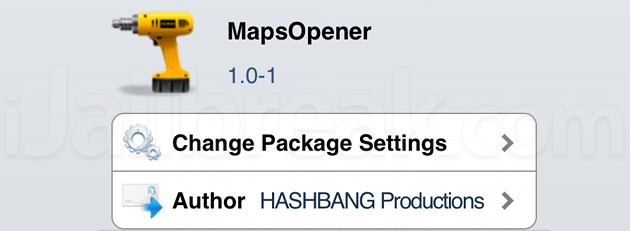
And you thought Will Strafach’s hacker name raised eyebrows…
Are you switching to Google Maps or are you sticking with Apple’s stock software? Share your thoughts in the comments section below.
Damn I was hoping this would work so that I could use in conjunction with contacts… It does launch the new app, but ignores any address linked. (I’m using iOS 5.1.1)
Yeah, just tested contacts. Apps like Facebook do work properly, but for whatever reason Contacts doesn’t. This may be resolved in the future. You can submit a bug report to the developers through Cydia.
I also made an attempt with LinkOpener, which recently added Google Maps support, and it didn’t even manage to launch the app. :(
it doesn’t work with Siri… lame!
According to the latest update, MapsOpener now works with contacts. I’ll test this in the morning myself.
Does not work with SharePlus, which is the only thing I need it for. :(