Previously we showed you how to update to the iOS 6 firmware on your iPhone, while preserving your baseband. This is obviously only useful for unlockers who rely on a specific baseband version to maintain their unlock. For those of you who use UltraSn0w, you were probably disappointed that is has not yet been updated for iOS 6 compatibility.
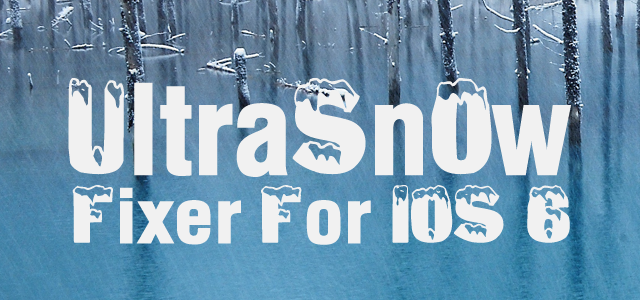
If you have been unlocking with UltraSn0w for some time now, you probably have gotten used to the fact that UltraSn0w updates can often times take weeks, if not months. As such, to tide you over until the official UltraSn0w for iOS 6 release, a package called UltraSn0w Fixer was created that will make UltraSn0w function on the iOS 6 firmware generation.
UltraSn0w Fixer for iOS 6 works on the jailbroken iPhone 4, iPhone 3G/3GS with one of the following baseband versions – 01.59.00, 04.26.08, 05.11.07, 05.13.01, 05.12.01 or 06.15.00.
Update #1: Moments ago we told you that UltraSn0w Fixer was updated to be compatible with the iOS 6.0.1 firmware, and in case this is your first time using UltraSn0w Fixer we are providing a step-by-step tutorial. In this tutorial we will cover how to unlock your iPhone 4, 3GS, 3G on a compatible baseband running iOS 6.0.1.
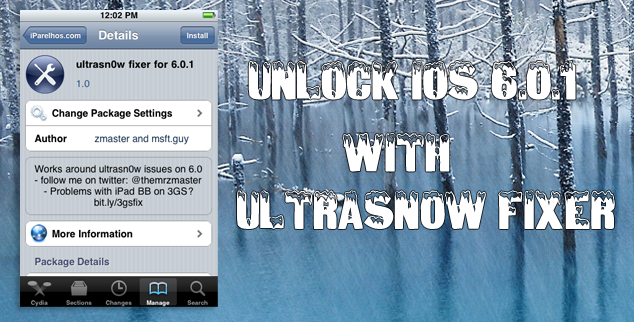
Update #2: UltraSn0w 1.2.8 has been released in Cydia and will unlock iPhone 3G/3GS, 4 on iOS 6.x.
How To Unlock iOS 6.0.1 / iOS 6 With UltraSn0w Fixer
Step 1: You will need to jailbreak your iPhone 4 or iPhone 3G/3GS on iOS 6, iOS 6.0.1. For instructions on how to do this visit the How To Jailbreak section.
Step 2: Launch Cydia from your SpringBoard (homescreen), go into the Manage tab, Sources section, tap the Edit button and then the Add button. You will need to add iparelhos repository:
http://repo.iparelhos.com
Step 3: With iparelhos repository added, you will now need to install the official version of UltraSn0w. That is right, you are not going to install UltraSn0w Fixer for iOS 6.0.1, 6.0 first, but rather the official version of UltraSn0w.
Step 4: Once UltraSn0w has been installed, you will need to install UltraSn0w Fixer for iOS 6 or UltraSn0w Fixer for iOS 6.0.1 to your iPhone.
With both UltraSn0w and UltraSn0w Fixer installed you should now have an unlocked iPhone 4, iPhone 3GS or iPhone 3G on iOS 6 or iOS 6.0.1. Congratulations!
If you have any questions, comments or thoughts, please turn your attention to the comments section.
what about 4.12.01 baseband unlock of iphone 4 ?
What situation is with iPhone 3GS with downgraded bb from ipad to 05.13.04 ?
I was running the 6.15 BB, updated my iphone VIA itunes on 5.1.1. after downgrading from the 6.15 to 5.13.04. Now i am on IOS6 no JB and yet i can use my striaght talk sim card in my 3GS. But when i first bought the 3gs it was locked to apple. I never paid to have a factory unlock done. Does anyone know how i have a unlocked 3gs with no JB?
i have a iphone 4 gsm and i have done a factory restore, now i dont have a SIM from original carrier to make the activation? help
what about 04.12.02 baseband iphone 4
please release ultrasn0w for unlock iphone 4 BB 04.12.01!
hi
thanks very much
but i have a problem
i can’t add source because when i push add source buttom on cydia, i have gave an error that tell me request timed out
please help me
What about 4.12.02 baseband unlock for iphone 4??? :-(
iphone 3gs baseband 06.15.00 not unlocking…ive tried ultrasnow fixer just as described above but still nothing happens
jailbreak with redsn0w and then delete setup.app from itools aplication (search at google)
use Sim Gevey.. i think it is the best way..
did u have already unlocked your sim in 3gs 06.15.00 ?
is there no other way to unlock iphone 3gs BB 06.15.00?..
i have done that 2 days ago, but thanks!
Once I’ve done this, can I restore my phone and will it still be unlocked? Or do I have to remain jailbroken.
y ppl r so dum if u dont know what r u doing then dont F**** with ur iphone
k if u download this ultrasn0w fixier but u need to download the fixier plus the ultrasn0w too not just one file u need bothfile
and 5.16.07 ?
it doesnt work on iphone 3gs ipad BB.. help anyone? :(
YEY! fixed it! downgrade ipad BB to 05.14.03 using redsnow 9.15b2.. install ultrasn0w and ultrasn0w fixer. and don’t forget to boot tethered! :)
I have done the unlocking , phone got unlocked but still after rebooting it is getting locked and cydia not working after that, To make it work I had to do tethered reboot using redsnow, I am afraid my phone switches off because of low battery and I have restart it some time once again I will have same problem
anyone looking to get your att iphone unlocked cheap? message me for details, phxems2001@gmail.com
it wont let me install the fixer when i go in there to install
Merci :) it works 100/100 thanks alot :)
my device was in ios 4 , and i updated it to ios 6 , can i downgrade it to ios 5 or 4 ???
i need help PLZ
hey, did you get to solve the issue? i seem to have the same issue…
ok so i did all that and it still says no service.. i have the iphone 3gs version 10A403 ios 6.0 and 06.15.00 firmware.. is there anything else i can do to unlock it?
Hey guys I can’t seem to find the “official version ofUltraSn0w” to download? I can only seem to find “UltraSn0w Fixer for iOS 6 to your iPhone.” But it says I need to download the official version first?
I have 3gs with 06.15.00 bb and is not work :( anybody help?
still lock my iphone 3gs
can someone release baseband 4.12.02 for iphone 4 we need serious help
what about 04.12.02 baseband iphone 4 plzzzzz help – ultra sonw ?
are u really the prophet?
you got lucky :D.. at&t sometimes unlock imei when they are more than 2 years old, provided their payment is cleared
is it coming any iphone 4 unlock for baseband 04.12.02 or is there allready one ?
thanks a lot! work for me my baseband is 4.12.02
I have An iphone 3GS on IOS 6.0.1. it is jailbroken and cydia installed. Its running on baseband 05.16.07 on at&t and i want to know if i can make it usable for family mobile (T-mobile)
how?
how to unlock iphone 4 ios 6.0.1 baseband 04.12.02?
i have iphone 5 from USA now i can’t use it how to solution it! suggest…..
Hi,goto search on cydia and look for “ultrasn0w”. once seen,install it and then comback to iparelhos to install the ultrasn0w Fixer.Gudlock
How did you do it?
i am not getting ultrasn0w fixer for 6.0 in my cydia. what do i do?only 6.0.1 and 6.1 is there. i have tried 6.0.1 but its not working.
its not working in 6.1.0 or ios6 with only two ultrasnow and fixer
whats a next process????
download ipad baseband and no problem
my iphone4 japan lock ios 6.1.3 baseband 03.10.01 how to unlock
how to unlock my iphone4 ios 6.1.3 baseband 03.10.01 japan lock plzz help