For those of you with the Developer Preview 4 you may notice that the touchpad scrolling is a bit, well, off.
It seems Apple have decided to set the ‘default’ gesture method backwards… Scrolling down goes up, scrolling up goes down – I felt like I was in a fighter jet with the inverted controls!
Have no fear, there is a fix. Simply head over to Preferences.app, over to the “Trackpad” page, then on the “Scroll & Zoom” option, untick “Scroll with finger direction”:
Hey presto! You’re welcome.
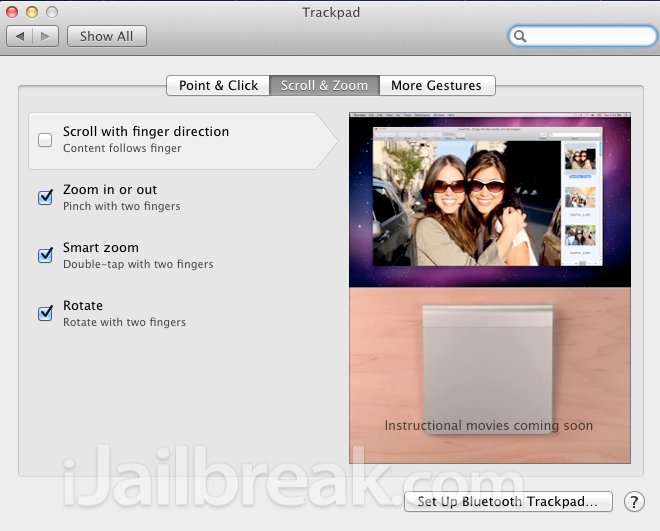
Ahaha. Scrolling is not “backwards”, it’s just iOS style. We’re used to controlling the scroll bars, but scroll bars are gone in Lion. Think of it like pushing the page up, to see the bottom, and pulling the page down, to see the top. It does take some getting used to, though.
I call it backward lol. Logically it is correct, but like you say, it takes some getting used to.
Wow. Flaunting convention and muscle memory. Having to ‘push’ the scroll wheel the majority of the time sounds physically painful, too.
Wow. Flaunting convention and muscle memory. Having to ‘push’ the scroll wheel the majority of the time sounds physically painful, too.
That scrolling had me SO confused today.
Thank you so much! this is what I’m used to, and there’s no advantage to having it scroll with content. It’d be different if it were a touch screen. Anyway, thanks.
Now that was quick and painless!! Thanks sooooo much!! I get so tired of trying to learn new stuff . . . can’t they just leave it alone!!!
The new scrolling, iOS style, makes sense for touch screens where you’re figuratively moving a page up or down. However, when you move your finger up on the trackpad, the cursor moves up, not down, and the rest of the screen moves ‘down’ in relation to the cursor when you move your finger up. So the iOS style of scrolling is a reversal of normal cursor movements. iOS has no cursor AND it’s a touch screen, so it makes great sense, but on a trackpad (not a touch screen) that uses a moving cursor, it’s not intuitive and is actually illogical in this context.
Doesn’t work on my Mac Pro, which reports (correctly) NO TRACKPAD FOUND. Reversing scrolling on OSX is the dumbest change Apple has made to the OS since they removed color labels when they migrated from MacOS 9 to OSX.