iTunes Radio was released alongside iTunes 11 and iOS 7 on Wednesday. It enables users to create radio stations on their computer, iPhone, iPad and iPod Touch and, unlike Spotify, listen to them on the go.
You just have to listen to a few ads or subscribe to iTunes Match – with a $24.99 price tag – to get unlimited track skipping and zero ads. At the moment, iTunes Radio is only available in the U.S.
iTunes Radio Outside The U.S.
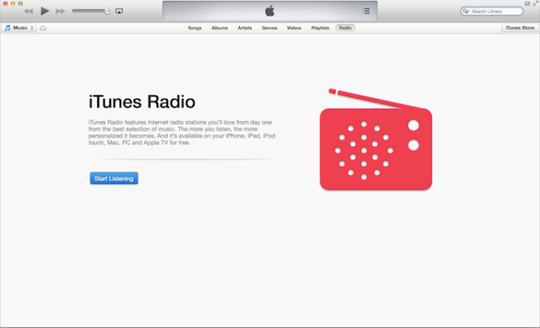
Fortunately, if you live abroad you can still get to use this great feature. Just follow these simple steps to activate iTunes Radio on your PC or iDevice:
- On your iDevice, log out of your iTunes account.
- On mobile Safari, look for a free app in the U.S. iTunes Store. Click on the app and you´ll be redirected to the U.S. App Store.
- Purchase it.
- Choose “Create new Apple ID”.
- Choose United States as country.
- Accept Terms and Conditions.
- Enter an email, password and security questions.
- Enter a valid address and telephone. If you don´t know a U.S. one, have a search on Google.
- Choose “None” as a payment option.
- Validate your new Apple ID.
Now that you have a U.S. Apple ID, log in using your details on your iPhone, iPod Touch, iPad, PC or Mac and look for the “Radio” tab. In the case of an iDevice, you’ll find iTunes Radio inside the Music app, on the lower left corner – you only have to press “Start listening” to activate the feature.
If you are on a PC or Mac, look for the “Radio” tab on the center menu of the screen.
What do you think of iTunes Radio? Do you think it replaces Spotify? Let us know in the comment section below.
Leave a Reply