A new app called AnyFont has been released into the App Store which actually allows you to install any font on your device without Jailbreaking.
So how does it manage to get past Apple’s sandbox limitations?
Well very simply with installation profiles. Upon installing the $2 app you will be able to open any OpenType (OTF) or TrueType (TTF) fonts on your iPhone or iPad.

You will simply need to email fonts to yourself or drop them in a folder in Dropbox and use the standard Open In… dialog to apply them to your iOS Device.
The installation process is done by creating a configuration profile and putting the font inside that, and therefore it will work with any app where you have the option to change fonts. Of course uninstalling fonts is easy and can be done by simply deleting the profile.
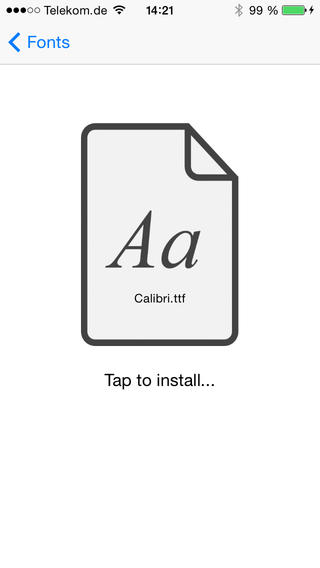
Keep in mind it’s a hack and therefore AnyFont could be removed from the App Store anytime so you will want to download the app ASAP.
You can download AnyFont from the App Store for only $1.99 by clicking here.
Leave a Reply