There have been a ton of people who have updated their iPhone, iPod Touch or iPad to iOS 7 and wished they could have downgraded back to iOS 6. But unfortunately it is impossible right? Well this may not be the case for iPhone 4 owners who managed to save their SHSH blobs on iOS 6, specifically on iOS 6.1.3 or 6.1.2.
Due to the fact that a bootrom exploit is present on the iPhone 4 that leaves it Jailbroken for life, it also means that it can be downgraded for life as long as you have saved SHSH blobs. So if you have an iPhone 4 that is running any variant of iOS 7 and you would like to go back to iOS 6.1.3 or 6.1.2 (or any iOS 6 firmware you have saved SHSH blobs for) you will be glad to know it is indeed possible and in this tutorial we will show you how to downgrade.
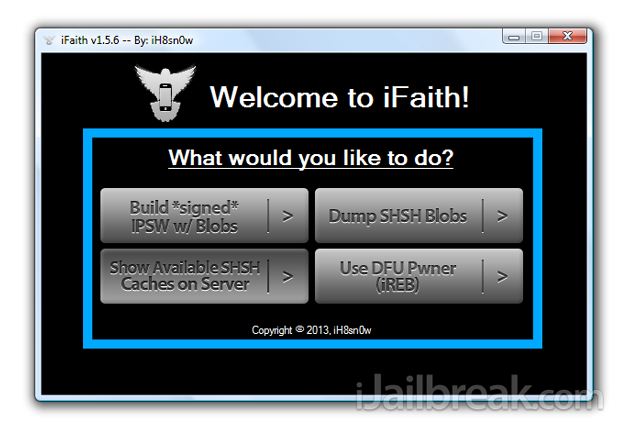
Unfortunately this leaves a lot of people in the dark, however, but that is the reality of the situation. Only iPhone 4 owners with saved SHSH blobs with a Windows computer will be able to take advantage of this specific downgrade.
How To Downgrade iOS 7 To iOS 6
Step 1) – The first thing you will need to do is ensure you are running iTunes 11.0.5 or below. If you are on a newer version of iTunes like 11.1.x then you will need to uninstall it from your computer and re-install an older version. This is because newer versions of iTunes actually kill the ability to restore to custom firmware files. One last thing to keep in mind is when uninstalling make sure you remove all traces, including services like Apple Mobile Device, Apple Software Update and Bonjour.
Once you uninstall iTunes and all of the related services, restart your computer and then download iTunes 11.0.5 from here. When it downloads install it. If you encounter an error that has to do with “iTunes Music Library.xml”, head over to your iTunes Music folder and delete said file.
Step 2) – Now it is time to grab the latest version of iFaith and of course either the iOS 6.1.3 firmware or 6.1.2 firmware from the iJailbreak Downloads Section. Lastly you will need to acquire your SHSH blobs from wherever you saved them locally. Those who saved them on Cydia will need to make use of the “Show Available SHSH Caches on Server” option in iFaith to save them on your desktop now.
Step 3) – Ensure iFaith is up and running if it isn’t already and click the “*signed* IPSW w / Blobs”. This will begin the custom firmware creation process where you will need to select your SHSH blobs and then iFaith will work its magic and create a downgradable iOS 6 firmware file for your iPhone 4.
Step 4) – Once it has been created follow the on-screen instructions for putting your device into Pwned DFU mode. When your iPhone 4 enters Pwned DFU mode launch iTunes, select your iPhone, Shift click the restore button and select the custom firmware iFaith created.
After the restore is complete you will have successfully downgraded your iPhone 4 from iOS 7 to iOS 6.1.3 or 6.1.2.
its the same as its always been…..everyone has said that iTunes 11.1.x killed restoring….kinda going over the same thing twice
It only says iPhone 4, does this include iPhone 4S? Just wanna be clear guys.
where can i download shsh blobs?
You don’t download them you had to have had them before Apple stopped signing the specific firmware you are trying to downgrade to.
thats gay so now i have to wait for the ios 7 jailbreak?
Well use tinyumbrella, that program will tell you if you have any 6.x blobs that you can downgrade to, you can also use the program to save them while Apple is still signing, but currently the only firmware they are signing is 7.0.2.
No. Cuz iP4 is the only A4 device to be iOS 7 eligible. so the only one with a hardware/permanent/amazing jailbreak exploit !
no1 is using an iphone 4 still, gtfoh!
Ugh, i seriously need to downgrade my ipod touch 5th generation to ios 6.1.3, currently running ios 7.0.2 :(
If a jailbreak for ios 7 comes out does that mean we can possibly downgrade to ios 6.1.3 using ifaith or redsn0w….?
i get error 1600 when restoring at itunes. help
Nope, jailbroken or not, you can’t downgrade without SHSH blobs. But you won’t be able to downgrade. You have an A5 chip in your iPod. You have have an A4 chip (iPod Touch 4, iPhone 4, etc) or lower to downgrade with SHSH blobs. They haven’t found an exploit for A5 and higher yet, so no downgrade for you. :( Best chance, wait for jailbreak, which should be fairly soon.
What the guy said. Besides, each device has a unique SHSH, so if you used your friends SHSH, stitched it, you wouldn’t be able to restore.
i have an iphone4 that still runs as a german machine, stfu!
why error 11 in itunes? any idea?
iPhone 5 using ios 7 can be downgrade?
iPhone 4 using ios 7 can be downgrade?
Hey. Thanks for writing this very easy tutorial. I was able after a few days of pulling my hair out, get my iphone 4 back to normal. I was able to downgrade from 7.02 to 6.1.3. I’m lovin my phone again. I’m glad I saved everything. I was using a newer version of itunes so there in was my problem. I removed and installed older version as you suggested. Thanks
can u teach me how u do it? i’ve followed every steps but still get error 11 in itunes.. frustrated.. ><
i cant restore, it says on itunes error (11)
alright thanks Johnathan :) well evaders are already working hard on it so i will have to be patient :P
whats a exploit?
No problem. :) Hopefully before 2014 just like the 6.1.3 – 6.1.4 jailbreak.
An exploit is a “fail” in the OS, or an error in coding that the hackers can use to allow a jailbreak to be possible. Really, the main thing a jailbreak does is change everything on the system from read to read/write. That’s what makes installing cydia and tweaks possible.
ah okay thats cool :) you running ios 7 and wanting to downgrading back to ios 6.1.3 or are you waiting for a ios 6.1.3/6.1.4 untethered jailbreak ?
i can help you if you would like to :) ?
stfu!! I have an iPhone 4!! so what?
I’m on iOS 7 waiting for an iOS 7 jailbreak. =)
I have an iPod Touch 5, which has an A5 chip, so even with SHSH blobs, I can’t downgrade once Apple stops signing 6.1.3, which they did.
I couldn’t resist iOS 7, I upgraded as soon as the first beta came out. I am waiting for the 6.1.3 jailbreak. My iPod Touch 4 was slower than a snail, so I tried to downgrade to 6.1 with SHSH blobs. For whatever reason, it wouldn’t work, so now I’m on 6.1.3. I know I can still jailbreak tethered, but it’s pretty risky and not as friendly, so I’m going to wait.
Ah sweet as bro :) i’m not going to jailbreak my ipod touch 5th generation, i still have got warranty and it expires next year march :P
All i’m waiting for it is being patient until the hackers find the exploit so that i can possibly downgrade back to ios 6.1.3 :P
hopefully yes we all do : i’m stuck on ios 7.0.2 running ipod touch 5th generation :P
Scroll up and read la only Iphone 4 can downgrade
FYI, they don’t know that you jailbroke it unless you took it to an Apple store with it jailbroken and asked this to fix a certain problem. All you need to do is restore before you take it to them, and they’ll never know that you jailbreak. So I suggest, do it! :P
If you didn’t save your SHSH blobs, you won’t be able to downgrade even if they discover an exploit. Did you save them?
I did from 6.1.2, but still used the same method. I got error (1604).
I have an iPhone 4 running iOS 5 and I’d like to upgrade to iOS 6 but not 7. Does anyone know if there’s any way to do that? Sounds like not if Apple won’t sign restores on 6.
Yes i did :) wait what if i downgrade itunes to 10.7 or something would that allow me to downgrade back to ios 6.1.3 on my ipod 5th touch or it won’t work …?
Hhaha i will see man :)
same feelings ..:)!!
Successful way and finally i have returned to my ios 6 ..!!
Successful way and finally i have returned to my ios 6 ..!!
thank you a lot
Right now, there is no way for you to downgrade, unless you hack into Apple’s system and make it start resigning 6.1.3, there is no way. You have to wait until they find an exploit that allows us to use SHSH blobs to downgrade, and jailbreaking will not fix that.
For those who have problem with the restore try this, When you select the shsh and when it says browse ipsw, and appears browse for an ipsw or download it for me, click download it for, that’s how it worked for me.
how can i locate my SHSH blobs? if dont have it yet? please teach me how.
can u teach me please how to make SHSH Blobs i didnt saved it p
lease
After i restored to 6.1.2 the phone wont start up and it stays at dfu mode.
Get itunes 10.7 , It will work
i want too downgrade my iphone5c from ios 7.0.3 to 7.0.1 can or not??
someone pless answer my question because i need to jailbreak my phone
Help, I only have 5.1.1 shsh, what now??? Thank you
Help, I only have 5.1.1 shsh, what now (iphone 4 ios 7.0.??? Thank you
when you’re as retarded as a fucking stone, nothing people tell you can help you.
would this work with an ipad 2
I downloaded the older version of Itunes like it said to restore my iphone from ios7 to 6. Now when I try to connect the iphone, itunes says i need the newer version to connect. How do I rdowngrade if the new version of itune wont allow it?