Have you ever wanted to just add a couple songs to your iPhone, iPod Touch, iPad before you head out the door and then you find out you are stuck waiting for your iPhone, iPod Touch, iPad to sync? It seems like whenever you sync your iPhone, iPod Touch, iPad the waiting time seems to get longer and longer. Partially why syncing takes so long is because iTunes automatically starts backing up your iPhone, iPod Touch, iPad. This is what turns a should be ten second sync into a couple minute long ordeal.
Now for some people this may not be a bad thing, however for people who are in a hurry this prolonged syncing time can sometime be troublesome. I have recently stumbled upon an easy to use application called Backoff which is available for both Windows and Mac users. This application will make syncing your iPhone, iPod Touch, iPad a ten second or less task.
In this tutorial you will learn how to install Backoff and how to use Backoff effectivly…
Installing BackOff
Step 1) The first thing you are going to need to do is download BackOff to your desktop. You can do this now by clicking the link below…
Download BackOff
Step 2) Once Backoff has downloaded to your Desktop double click the BackOff.exe and then follow the screenshot instructions below.

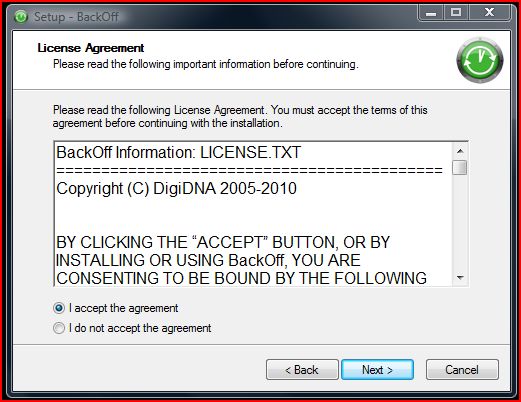
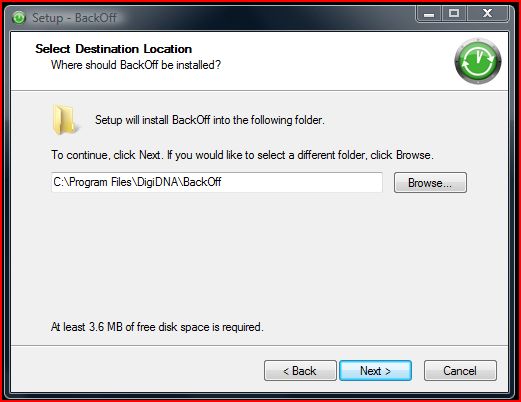
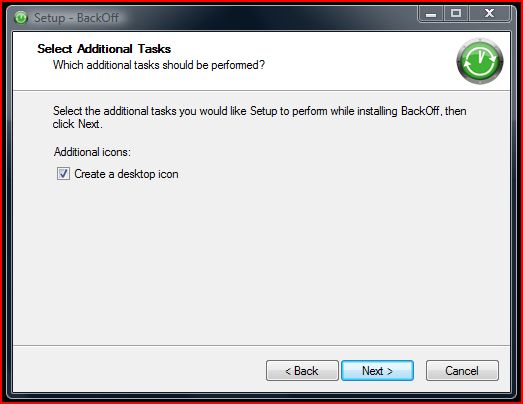
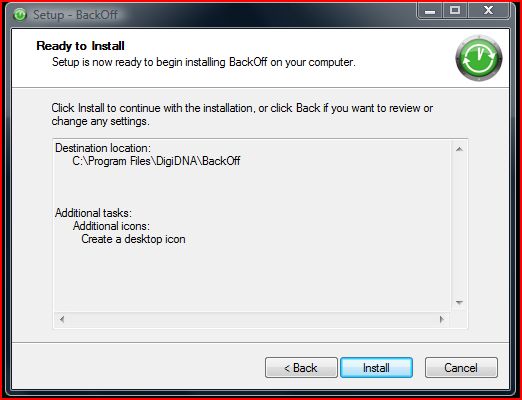
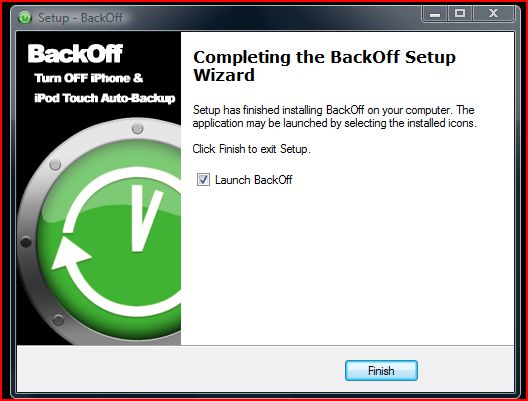
Step 3) Now that BackOff has successfully installed navigate to your desktop and double click the backoff.exe to start the program.

Step 4) Once Backoff is up and running you have now successfully installed and ran BackOff. You should see that in the middle of the application there is a Button that says Turn BackOff Off. By default when you run the BackOff application it will automatically be turn on, however if at any point you wish to turn BackOff off then simply click the Turn BackOff Off button. This will turn BackOff off and to re-enable it simply click the Button again.


Now to test out if BackOff has made your syncing time any shorter, make sure that BackOff is up and running and then plug your iPhone, iPad, iPod Touch into your computer. When iTunes comes up you should notice that syncing now takes ten seconds or less and iTunes should be more responsive when you first plug your iPhone, iPad, iPod Touch into your computer. How does BackOff make syncing just so quick?
Well it simply disables auto Backups of your iPhone, iPad, iPod Touch. What this means is it simply cancels that automatic backup of your iPhone, iPad, iPod Touch. iTunes does this by default because if anything ever went wrong and you needed to restore your iPhone, iPad, iPod Touch, you could restore from the created backup file. Now when you run BackOff this doesn’t mean that you can never back your iPhone, iPad, iPod Touch up. It just means you have to do it manually and it is a simple process to do so.
Step 5) If you want to manually backup your iPhone, iPad, iPod Touch simply plug your iPhone, iPad, iPod Touch into your computer and when you see it in the iTunes menu; right click on it and click the Backup button as shown below. When you do this iTunes will back up your iPhone, iPad, iPod Touch in case of emergency.
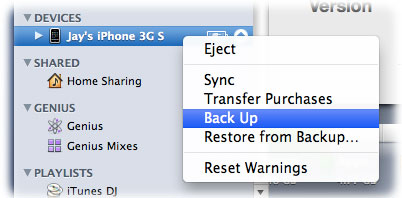
As you can see Backoff is a great application for speeding up the general syncing process of your iPhone, iPad, iPod Touch. I use this application daily because it just makes the syncing process so much faster. If you require any assistance with using BackOff or installing it leave your questions/comments in the comments section below.
Leave a Reply