Apple has just released the iOS 5.1.1 firmware for iPhone, iPad and iPod Touch. This update contains improvements and bug fixes, including:
- Improves reliability of using HDR option for photos taken using the Lock Screen shortcut
- Addresses bugs that could prevent the new iPad from switching between 2G and 3G networks
- Fixes bugs that affected AirPlay video playback in some circumstances
- Improved reliability for syncing Safari bookmarks and Reading List
- Fixes an issue where ‘Unable to purchase’ alert could be displayed after successful purchase
You can update to the iOS 5.1.1 firmware via iTunes, or update over-the-air via Software Update on your iOS device.
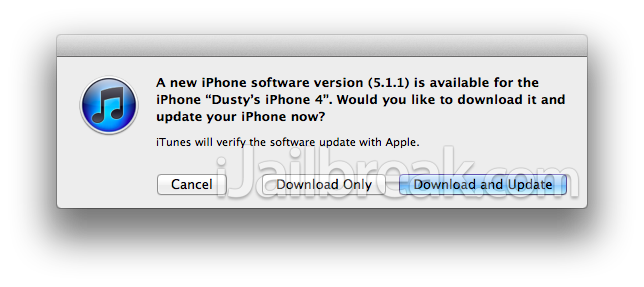

iOS 5.1.1 Changelog:
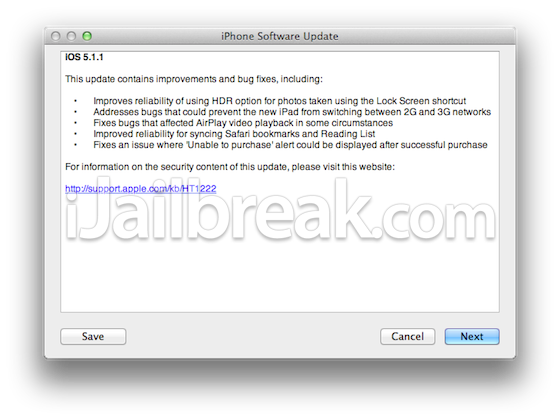
iOS 5.1.1 Direct Download Links:
- iPhone 4S
- iPhone 4 GSM
- iPhone 4 CDMA
- iPhone 3GS
- iPad (3G)
- iPad 3,3 (Verizon)
- iPad 3,2 (AT&T)
- iPad 2 (iPad 2 AT&T/iPad 2 Verizon)
- iPad 2,4
- iPad
- iPod Touch 4G
- iPod Touch 3G
Let us know if you will be updating to the iOS 5.1.1 firmware and for what iOS device in the comments section.
Update #1: Jailbreakers Should Not Update To iOS 5.1.1, MuscleNerd Warns, Especially For iPhone 4S And iPad2/3
Update #2: If Your Device Can Jailbreak iOS 5.1 Tethered, iOS 5.1.1 Works With RedSn0w, Says MuscleNerd
don’t download if you want Jailbreak on your device.
and they havent untethered 5.1 yet
Incredible!!! I`m starting to dislike more and more Apple! If you really think about it, they`re not implementing anything new… Just taking away our chance to jailbreak! Just the other day @pod2g mentioned he had a untethered JB on iOS 5.1, so they`re just trying to avoid us getting that! F*** the updates, I`m still on 5.0.1 with untethered JB, and happy with it! Maybe one day I`ll update to iOS 6.0, but after AND only after we`ll have the untethered JB available! Thanks for nothing, Apple!
Wrong antonio…download it on pc or mac and save shsh.Only not install in your idevice :)
f#####ing apple updates
good job apple, let all these jailbreakers have it. and please close the 5.1 update so everything pod2g have will be useless.
What is your problem?
wtf is wrong with you douchebag? But actualllu fuck apple im deciding to switch from gay iphone to androids doing everything to them is just way easier and better
now this is the time to release the JB and downgrade method from 5.1
all you ppl that think that 5.1.1 just ruins all the chances of an untethered for 5.1.1… its the same exploits that pod2g found that will b used in the jailbreak for 5.1.1 apple didnt fix the exploits unless pod2g gave them to apple. dont worry about the jailbreak iwhen it comes out it will work for 5.1 & 5.1.1 k? Bye!
HELP I accidentally updated and re-jailbreaking does nothing! I can’t use my phone at all… (3Gs)
edward ill take ur side apple devices have started to suck these days and there are a lot of problems which are there and are going to come in the future for apple and its customers ! i insist everyone to buy a nokia or a blackberry instead atleast u dont have all this jailbreak crap
lol
I really do hate the new updates since 5.0.1 … ever since i updated i cant text or talk with other iPhone owners. And this never happened when i was on 4.2.1, also apple tech has no clear reason why this occurs.
help i need to unlock iphone 4 ! i have redsnow redsn0w_win_0.9.10b6
help me!
you have to disable imessage! in your settings
I have iphone 4s, this is my first idevice and its gona be the last one …. Im looking forward to get Android or BlackBerry… “F” apple…..
Nokia is crap. Don’t buy. only buy an android or ios (i have both)
Sure. I would tell you to have both. I have an iPod touch, which i mailnly use for games. And I have my android, it does all of the other things.
Buy android, not blackberry, But keep the iPhone for games. Android games suck.
How come these come in rar file? Also, how can i make these into the ipsw file?
*people.
after jb of redsnow 5.1.1 it says no network, how to fix this problem?
Then f you
they don`t launched the ios 6.0,just the ios 5.1.1
i don`t now where did you found the ios 6.0
Would somebody please translate Zsolt what I meant? Thank you !
Zsolt. bro. were complaining about the constant updates from apple because they’re just trying to keep the jailbreakers on their toes. what Edward was saying is that he would wait until ios 6 due to its supposed burst of new software etc. read slower.
i wish the jailbreak people and the apple people worked together, jailbreaking wouldnt be illegal and probably be easier to do it :)
Jailbreaking is not illegal.
I believe that if they would work “together” then it wouldn’t be called Jailbreak, now would it?? LMAO!!!!
how can we restore deleted ringtones(deleted using iexplorer)..??
plz help asap..
ahfuckyes felt so good
What happen? add my YM acct. kenly_tiu@yahoo:disqus .com
Andriod is more customizable unlike apple.
apple should let people easily customize its ui so it saves them worrying about Jailbreaking and updating the software to stop it.
i update my iphone 4.1 to 5.1 . but now it need a valid sim to complete the process. my iphone is not getting fully on. my number +918699164046 please help me someone.
how do i complete the proccesss…….. there they ask to put valid sim?
ipad1,1_5.1_9b176_restore.ipsw wat does that mean?
THERES NONE FOR IPOD 2G I HAVE BEEN LOOKING FOR 30 MIN FOR IPOD 2G BUT NO WHERE TO BE FOUND!!!!!!!!!!!!!
i Have an iPhone 4S and it’s Stuck at the apple logo and im trying to restore but i have to install ios 5.1.1 again what ipsw can i use someone HELP ME PLEASE
install ultrasn0w and ultrasn0w fixer
it’s already mention in above treat bro … :)
i Have an iPhone 4 and it’s Stuck at the apple iTune logo and im trying to restore but i have to install ios 5.1.1 itune stuch hang up process “Reastoring iphone software” & i’ll waite hulf an haour no responces anything. someome help me please what can i do.
Hi, I have the same problem with my ipod touch 4g. I have read lots of forums. The solution is to hold your power button and home button together until the phone turns black (Turns off). Then you have to plug in the computer end of the usb cable. hold home and plug the ipod end in. Keep holding home until your computer says that itunes has found an iphone/ipod that needs to restore. Then, you must hold shift while clicking restore. That will let you pick the ipsw file. Restore to the downloaded one from this site. TADA! All fixed :D
did you try restoring by custom firmware not the one that itunes update
i downloaded the red snow latest version and followed everystep correctly and my iphone showed the icon of the pineapple or whatever but then cydia icon wouldnt appear. my computer would show as couldnt download require ipsw. please help me asap.. i really need your help
I downloaded redsn0w on my iphone 4 – after updating to 5.1.1 — tried to run the exe file … but after it buzzed for a little bit — it said something like “failed – try again” … I thought OK – I’d come back at another time and try again … but I’ve since discovered that even though I clicked on a “NO” which was to create a backup … that all of my photos on my iphone disappeared. Can you help me recover them?
You should restart the device right after the installation is complete.
Hey Judy i did had the same issue as u yesterday and really would love my photos back. Did you get help in retrieving your photos?
go on to itunes if u have sync it before it will have all your stuff on there
you have to be a developer
put you iphone in to the iphone recovery screen and remove unwanted software on computer and than open up itunes and restore you iphone
put you iphone in to the iphone recovery screen
Hi I need help. I have the ipod 4g and I think I messed it up doing something like this. I had my ipod plugged in than I pressed the home and power button together to put it in “DFU” mode. It promted me to restore my ipod so I did. I have tried to restore it twice now and currently doing so. I basically had my 32 gb ipod full but after a restoration only about 40 % of my ipod was full. I than had the choice to either make it a new ipod, or restore from a backup. I chose to restore from a backup of yesterday before I updated to ios 6. It is now saying “Restore in Progress” Im worried that all my stuff won’t be on there. It also says it will take three hours. Did I mess up my iPod? Is there any way my information is still on my computer somewhere? I don’t have a warranty but I think think this would void it anyway. Can someone please help me? Did I completely screw up my iPod? Is there a way it can be fixed? Please some one help.
hello there, i got a iphone 4s from usa and then after, i used turbo simcard and started to use the phone, the phone was working perfectly untill i had a devil mind to upgrade tp ios 6, its not working anymore so when i tried to restore it, it couldn’t bounce back to ios 5.1.1, now i am planning to download 5.1.1 ipsw and how can i restore to this 5.1. 1 version? can you please help me, my iphone 4s has been just nothing than a ipod for me :( can anybody help me how can i get it back please????????
frank
germany
Hello, I have an iphone 4s running in 5.1.1 from movistar mexico, and I used by mistake the 0.9.13dev3 from redsn0w and it doesnt work, so I tried to unjailbreak, to delete cydia and to restore, but any of this worked. Does someone know what can I do? Thanks. Ana
Put it in dfu mode, then download 5.1.1, open iTunes and click ‘restore’ while holding the shift button on your keyboard (if you have a windows) or the alt option button (if you are using your mac) and restore it, then jailbreak it and unlock your iPhone
this didnt work for me i got error 3194 help please im on ipod touch 4g
to restore your idevice to a certain .ipsw file thne you need to connect your device to itunes then hit alt then while holding at click on restore and it will let you browse for an .ipsw file to restore to
hope this helps
ios 6 is rubbish well kind of
you need the SHSH blobs (you get them from a free app like TinyUmbrella) BEFORE you upgrade to IOS 6. Without the blobs you are just out of luck. Apple made sure to have IOS 6 erase the blobs. If you had the foresight to save the blobs then you can search google for downgrade to IOS 5.1.1 with SHSH blobs and you can do it. I am guessing that you didn’t save the blobs and the sad note for you is that currently it is impossible to downgrade without the blobs :( This should serve as a notice to all who want to upgrade to IOS 6 that you should save your SHSH blobs before just in case you decide you want to return to 5.1.1. Cydia has apps that save SHSH blobs it as well, but that is for Jailbroken devices.
Im downloading IPSW right now. I think the solution is
1. Turn Ipod off and plug into computer
2. Download your idevice IPSW off this Website
3. Hold shift (Windows) and click restore
4.Select the IPSW file you just downloaded and….
your done. I hope it works. :)
you can download the ipsw and then if U have itunes conect your device then press shift and click restore, this will restore your device will the version u have downloaded
Where can I find the IOS 5.1.1 IPSW file download??? Updated to IOS 6… very bad idea!
Helo im now downloading ipod touch 3 firmware so i can jailbreake it :)
if u had cydia and saved ur ipsw go to redsnow get ur regular ipsw and cutomized ipsw and u should be able to restore
no it doesnt u haft to use redsnow now
I need an untethered jailbreak
and Frank, if you want to restore to an older IPSW, google”redsn0w”(without quotes) and then click the one that says”dev.iphone…”(yet again, without the quotes)and download redsn0w version 0.9.15b2 windows or mac, depending which your on.Then, unzip the file to anywhere you feel(your desktop is a good idea). then, run redsn0w(If your on anything other than windows xp, right click on redsn0w.exe and click properties=>compatability and make it run in compatibility mode for windows xp. Also make sure to check the”run in administrator mode”box. If your on windows xp, right click on redsn0w.exe and click run as… and click “administrator” and type in the administrator password. If your on a mac, hold ctrl and click on the file). after that, plug in your iphone and wait for redsn0w to recognize it. When it does, it will show what your iphone is called and what firmware it has. once thats done, click on extras. then click on even more. the first thing in even more will be”restore”. click on that and then click the button that says”IPSW”. it will open up a file manager window. Navigate to where you stored the IPSW and double click it. then, turn off the iphone. after that, follow the onscreen instructions for how to put your iphone into DFU mode. once your done, it will start downgrading the iphone.
hi, i got my iphone but updated the software to 6.0 without saving 5.1
on my pc. i have never jailbroken before, will i be able to use this
method to downgrade to 5.1 safely? which i can then jailbreak? HELP
i got a zip file….
the download links wont work 11/7/12
A1395 is which one ?
;frank u need to watch a video on youtube on how to downgrade ios 6.0 back to 5.1.1
ri goljvdjddddyfeuiiiiiiiiiiiiiiiiiiiiiiiiiiiiiiiiiiiiiiiii
1111111111111111111111111111111111111111111111111111111111111111111111111111111111111111111111111111111111111111111111111111111111111111111111111111111111111111111111111111111111111111111111111111111111111111111111111111111111111111111111111111111111111111111111111111111111111111111111111111111111111111111111111111111111111111111111111111111111111111111111111111111111111111111111111111111111111111111111111111111111111111111111111111111111111111111111111111111111111111111111111111111111111111111111111111111111111111111111111111111111111111111111111111111111111111111111111111111111111111111111111111111111111111111111111111111111111111111111111111111111111111111111111111111111111111111111111111111111111111111111111111111111111111111111111111111111111111111111111111111111111111111111111111111111111111111111111111111111111111111111111111111111111111111111111111111111111111111111111111111111111111111111111111111111111111111111111111111
i have an iPhone 4 that when i plug in to iTunes it gives me a massage to call service center and the phone showed to plug in to iTunes the phone is on IOS 6.01
any info would be great
Hi! i got a ipod touch 4g and i have some troubles to upgrade to 5.1.1 when i click on upgrade apeare me a message who say something about of my ipod its wrong no have a number of error or another kind of letter only apeare an f******* error :S HELP ME PLEASE! (sorry for my bad english) XD
WOOHOO I got my iphone 4 back to IOS 5.1.1 without SHSH Blobs
I actually downgraded today without any SHSH blobs using Redsn0w and firmware 5.1.1. on an iPhone 4, so it’s possible to do so…I spelt a little while back and forth just trying to get it in and out of DFU only to find a simple solution and it worked…will be uploading video after I put it back on IOS 6.0 firmware on how to do step by step process..no more SHSH blobs….
if you have been jail broken before on 5.1.1 yup can look up a video how to downgrade without shsh, i did it and it worked.
you have to run redsn0w as administrator!
Hey guys, I have an iPhone 4S and I am on ios 6.0.1 !
I really need to jailbreak this phone as my DATA is not working what so ever.
I am currently on Orange (UK) And I do NOT receive any texts or calls and I am NOT able to text or call either! + My internet roaming isn’t working too. I was thinking of Downgrading to ios 5.1.1 to Jailbreak my iPhone but I’m not sure if it will help.
Somebody who knows what to do, can you please e-mail : lovebug.rawr@yahoo.com
and explain what to do? Thanks a lot !!
someone can help me i want to downgrade my iphone4s 6.0 to 5.1.1 to bring back to jailbreak,what i need to download…i need your help guys,please.
I have an iphone4 and I cant use facebook anymore , it tells me to update to iOS 5 how can I do this and save my iTunes music,
can anyone help?
My Iphone 3gs was on 4.1 and jailbroken but then i updated to 6.1.3 and now it has activation error. Is it F*****?
no you are are doing fine it took 3 hours because the iphone is full right? Did you backup your phone when it was full if not then you will loose your files
i have downloaded the zip file??? unpacked it using winrar. but still cant use it. help me, please please
i cant seem to find any .ipsw file in the folder. Is it broken? or am not doing it right?
downloade ios file then open is zip file how to convert ipsw file please help me
hi guy ! my phone is 4 and i want to upgrade to IOS7 but i stuck with the error 3014 . Anyone can help me to solve this issue ?
hi
my name is sven and i come from slovenia.i have iphone 3gs and i want to carrier unlock it.can someone can help me plzzz