It has been some time since we have updated our how to Jailbreak guides to use the latest version of RedSn0w. As such we have decided to do a brand new how to guide showing users how to Jailbreak their iPhone 4S, iPhone 4 or iPhone 3GS running up to the iOS 5.1 firmware with RedSn0w 0.9.10b8b. It is important to keep in mind that RedSn0w has not been updated to add support to Jailbreak any new devices or Jailbreak the iOS 5.1 firmware Untethered. We are simply providing an updated how to guide to Jailbreak your iPhone using the latest version of RedSn0w. Thus, without further hesitation, in this how to guide you will learn how to Jailbreak your iPhone 4S, iPhone 4 or iPhone 3GS running up to the iOS 5.1 firmware on Mac OS X.
Jailbreak iPhone With RedSn0w 0.9.10b8b
Step 1) – The first thing you will need to do is determine whether or not you will be Jailbreaking your iPhone Tethered or Untethered. Essentially, a Semi-Tethered Jailbreak means that every time your iPhone loses power you will need to plug it into your computer and re-run RedSn0w to use all the features on your iPhone. If you do not plug your iPhone into your computer it will only be in a semi-functional state. An Untethered Jailbreak on the other hand means you will be able to use your iPhone as if it was running the stock iOS firmware.
iOS 5.1 Firmware: iPhone 4 – SEMI-UNTETHERED | iPhone 3GS – SEMI-UNTETHERED
iOS 5.0.1 Firmware: iPhone 4S – UNTETHERED | iPhone 4 – UNTETHERED | iPhone 3GS – UNTETHERED
iOS 5.0 Firmware: iPhone 4 – SEMI-UNTETHERED | iPhone 3GS – SEMI-UNTETHERED
Note: If you have an old-bootrom iPhone 3GS you have an Untethered Jailbreak on all iOS firmware versions.
Step 2) – Once you have figured out whether you are Jailbreaking your iPhone Semi-Tethered or Untethered you will need to download the latest version of RedSn0w. At the time of writing this how to guide the latest version is RedSn0w 0.9.10b8b. You can download RedSn0w 0.9.10b8b from the iJailbreak Downloads Section by clicking here or from the direct link below:
Download RedSn0w 0.9.10b8b (Mac OS X)
Step 3) – Once you have downloaded RedSn0w you will need to launch it by double clicking on the redsn0w app.

Step 4) – With RedSn0w running you will need to click the Jailbreak button.
Step 5) – After clicking the Jailbreak button you will come to a screen where you will need to put your iPhone into DFU mode.
Read through and follow the instructions presented to you which is to plug in and power off your iPhone and then click the next button when you are ready to begin the DFU mode process.
Step 6) – When you click the next button you will need to follow the instructions presented to you in real-time to put your iPhone into DFU mode.
- Hold down Power (corner) button for 5 seconds.
- Without releasing the Power button, also hold down the Home (bottom center) button along with the Power button for 10 seconds.
- Without releasing the home button, stop holding down the power button for up to 15 seconds.
Step 7) – After you successfully enter DFU mode RedSn0w 0.9.10b8b will begin preparing your iPhone for the Jailbreak.
Step 8 ) – Once RedSn0w has finished preparing your iPhone for the Jailbreak you will be asked you to specify options to go along with your Jailbreak. The only option that you actually need to make sure is checked is the Install Cydia option. Once you have ensured this option is checked, and any other options you may want, click the Next button.
Step 9) – After you have specified your Jailbreak options you can click the next button and RedSn0w 0.9.10b8b will begin Jailbreaking your iPhone. DO NOT interrupt or use the computer during this time. When your iPhone is finished being Jailbroken it will boot up into a functional state if you are Jailbreaking your iPhone Untethered or it will boot up with the Apple logo and not go any further if you have a Semi-Untethered Jailbreak. For those with an Untethered Jailbreak you are now done and you do not need to continue with the last two optional steps. Obviously those with a Semi-Tethered Jailbreak however, will need to keep on following this how to guide.
Optional: Step 10) – As explained previously when you Jailbreak your iPhone Semi-Untethered you will need to plug it into your computer every time your iPhone loses power to regain all functionality. As you have not yet applied the Semi-Untethered patch though, your iPhone is technically Jailbroken Tethered, meaning it will not even reboot without first re-running RedSn0w. As such to reboot your iPhone into a functional and Jailbroken state you will need to launch RedSn0w again, click the Extras Button > then click the Just boot button and you will simply need to put your iPhone into DFU mode again.
Optional: Step 11) – Now that your iPhone is functional you can actually apply the Semi-Untethered patch. As explained before Semi-Untethering your iPhone basically means that you will be able to still use it if it ever loses power (with limited functionality). In order to Semi-Untether your iPhone you will need to add the following repository through Cydia (Manage > Sources > Edit > Add):
http://thebigboss.org/semitether
Then search for the SemiTether Cydia package, install it and reboot your iPhone (yes, you will need to boot tethered again). If you are looking for a more detailed guide please click here.
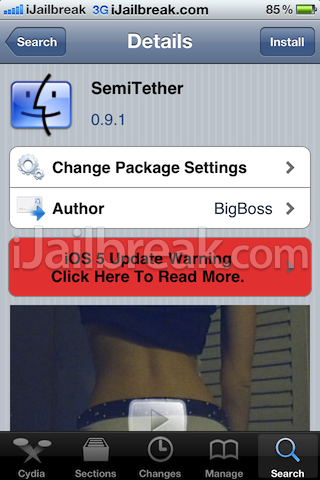
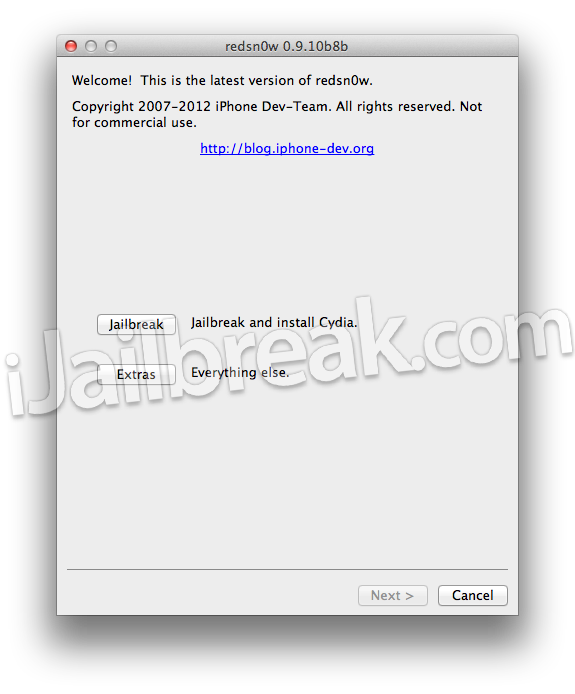
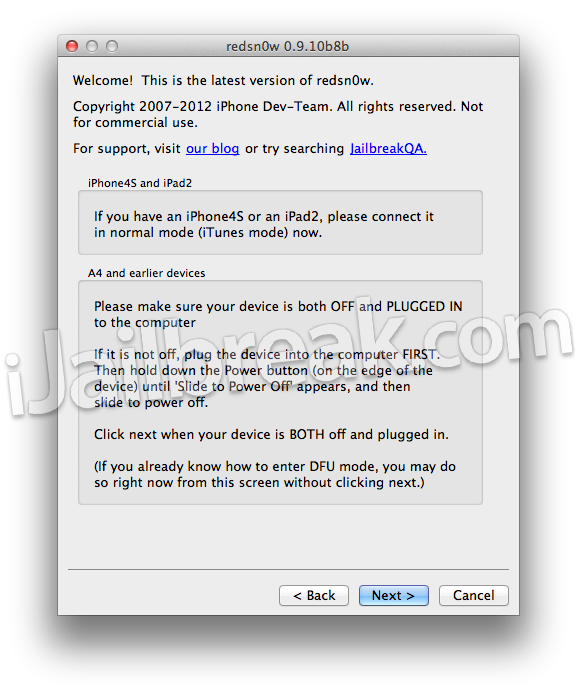
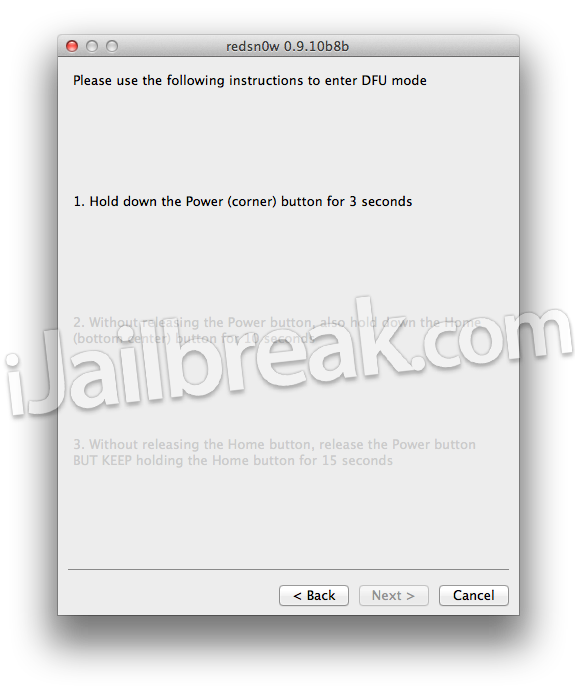
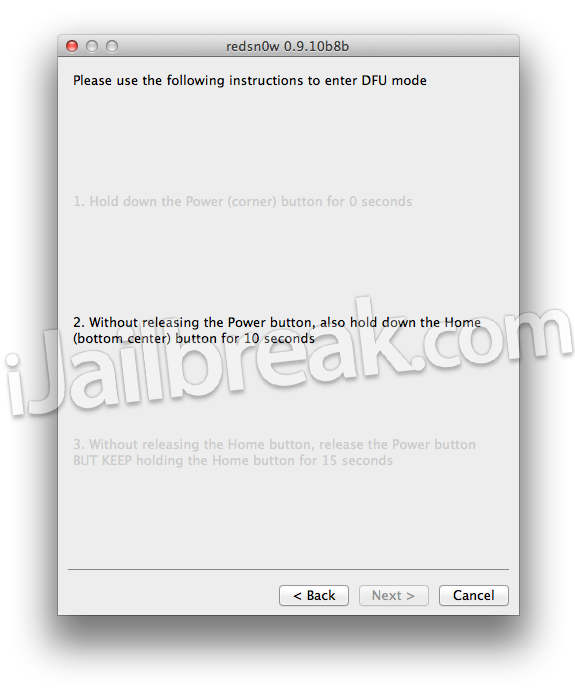
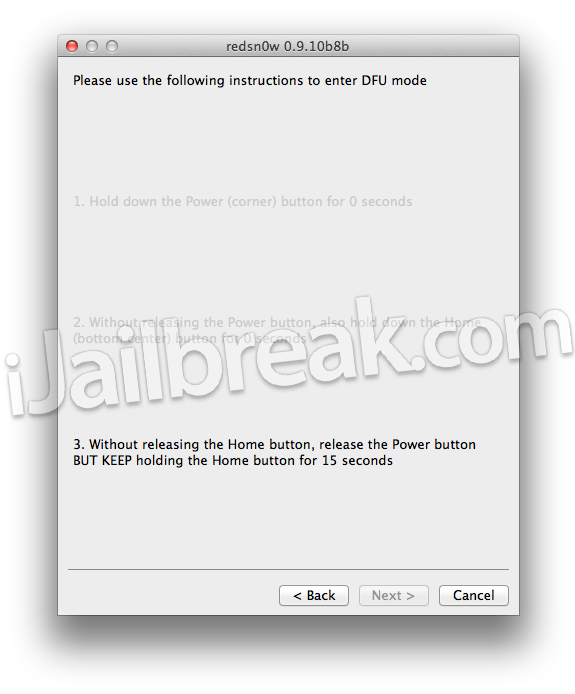
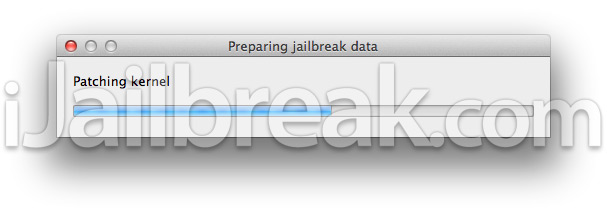
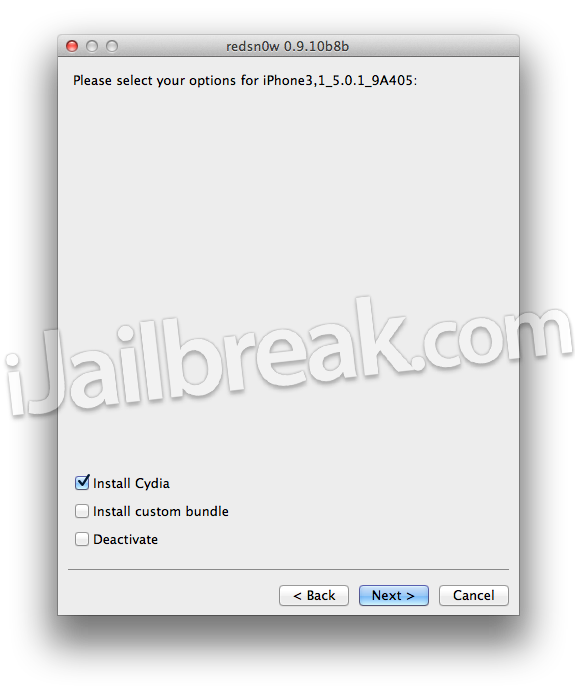
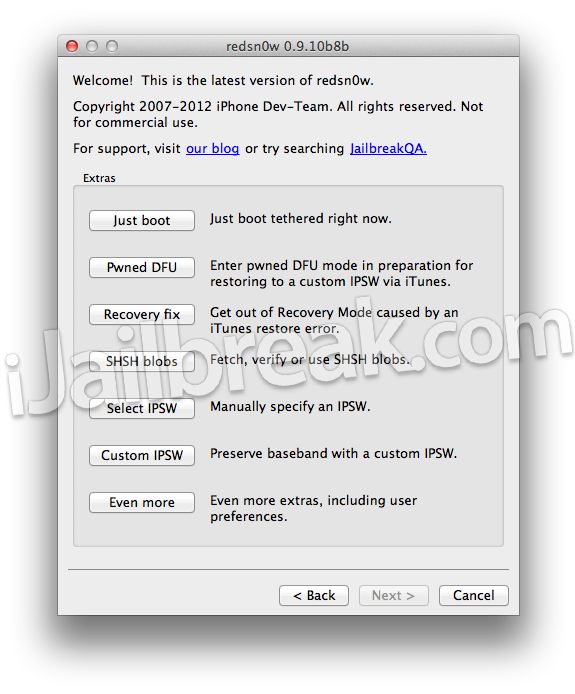
So…. If i have an 1phone 4s with 5.1 I CANNOT do the jailbreak (semi tethered or tethered) do i?
no, it hasn’t been released.
Change the title.. its missleading.. it says iphone 4s jailbreak 5.1 and there is no such thing … :/
how you you go back to the version before the 5.1 update?
how do you jailbreak iphone 4s on ios 5.1
locktopuss crashed springboard and sends it into a re-spring loop(0.9.10.b8b jailbreak already installed working well).
i have now re-sprung redsnow 0.9.10b8b and installed this semi-untether,
so far buff weather needs to be reset after semi-untethered is installed,so far evrything else is working animation,barrel,aero.
also with the 5.1 redsnow has anyone had an issue with facebook and dropbox not launching from springboard?
Thanks.
hi! is there a way to jailbreak unthethered an iPhone 4, ios 5.0?
it says “iPhone 4S On iOS 5.0.1” nothing about iphone 4s 5.1
i have a new phone with no service yet i have cydia in my home page now but cant load it to my phone to complete jail break what do i do