Apple released the iOS 5.1.1 firmware recently and for those of you who have updated and jailbroke your iOS device tethered running iOS 5.1.1 with RedSn0w 0.9.10b8b, you are probably wondering if you can install cracked apps. The answer to this question is yes, and it simply requires adding a 3rd party repository, followed by installing a couple of Cydia packages.
The first package you must install is called AppSync, which will allow cracked applications to run on your iOS device. The second package required to install cracked apps on your jailbroken iPhone, iPod Touch or iPad is Installous. For those that would like a helping hand installing cracked apps to their iOS device you will be glad to know in this how to guide you will learn how to install cracked apps on an iOS device running the iOS 5.1.1 or iOS 5.1 firmware (also supports iOS 5.0.1 and iOS 5.0).
Install Cracked Apps On iOS 5.1.1 / iOS 5.1
Step 1) The first thing you will need to do is jailbreak your iPhone or iPod Touch running the iOS 5.1.1 or iOS 5.1 firmware tethered. If you would like help with this process go to the How To Jailbreak Section.
Step 2) After you ensure you are jailbroken you must launch Cydia, tap the Manage Tab, tap the Sources section and finally tap the Edit button in the top right corner of the screen.
Step 3) You should now see an Add Button appear in the top left corner of the screen. Tap the Add button now and type in the following source:
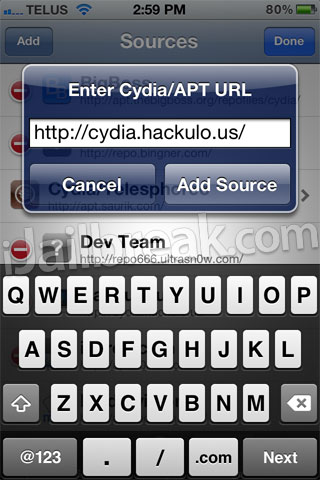
After typing the source above tap the Add Source button.
Step 4) With the Hackulous source now added into Cydia go into the Hackulous source by tapping on it and you should see AppSync for iOS 5.0+. Install AppSync for iOS 5.0+ and then restart your iPhone, iPod Touch or iPad.

After it has restart, launch Cydia again and install Installous for iOS 5.1.1 (Installous 4) to your iOS device.

You now simply need to find Installous on your SpringBoard (homescreen) and you can begin installing cracked applications on your iOS device running the iOS 5.1.1 or 5.1 firmware. If you have any further questions please leave them in the comments.
WARNING: Cracked applications are illegal. The whole premise behind cracked applications is if you would like to test an application before purchasing it from the Apple App Store. It is expected that after you download cracked apps to your iPhone, iPod Touch or iPad running the iOS 5 firmware that you either delete the app after testing it or purchase it from the App Store.
Note: iJailbreak.com does not support cracked applications. As it is our promise to report on everything to do with Jailbreaking, however, we have a responsibility to report on such news. If you followed this guide please keep in mind installing crack applications are illegal.
I really wish you wouldn’t have posted this. It’s the only reason why jailbreaking is in jeopardy of becoming illegal altogether
“WARNING: Cracked applications are illegal.” But here’s how to get them anyway. This is a bogus disclaimer on two accounts.
1. Using cracked apps as trialware does not make them legal.
2. Methamphetamine is illegal, but here’s how to make it anyway. Do you see a problem with this statement?
This is so great thanks so much I love stealing cracked apps i have 20 million dollars worth on my iPhone of cracks.
IF YOU HAVE A IPHONE/IPAD/IPOD TOUCH IN DONT KNOW THIS ALREADY HANG YOUR SELF WITH THE USB
i been using this since ages haha why did someone post it now?
While I agree that there are very few whitehat reasons for using Installous, I can think of two justifications: 1) for installing apps which would be available for free outside your country but are utterly unavailable within it, and 2) if Apple pulls an app that is embarrassing to its interests from its store (such as Phone Story).
maybe just release 5.1 untethered jailbreak!
the main reason apple is trying to stop jailbreak is because of what this article describes. We don’t want this to become mainstream
Can you please give us more tutorials I need to steal some more apps screw paying people 99 cents this is so awesome.
hey guys .. i have jailbreaken my iphone 4 with a new virsion which is Ois 5.1.1 , and i have installed the installous .. my problem is . after i downlaod the whatsapp massenger, it cannot be installed, it says the IPA invild .. can anyone help ?
How do I Fix Installous Invalid IPA: Installation Failed Error on iOS 5.1.1
5.0+ work for 5.1.1?
I liek yor humor !
use appsync instead and TONGBU
i followed the step… i can installed the apps with installous ,, but still can’t open the apps
installous not working error “download failed: unsupported URL” help me …:(
I agree take this down or AppStore will crash and than we won’t have. Apps
Take this down if you want app store to stay up, because we are just taking their money and than they will become broke and than we won’t have apps anymore let the people that know about Installous enjoy it and let the word about Installous go by the word of mouth! LIKE IF YOU AGREE!!!!!!
Getting error unsupported URL
I have iPhone 4s iOS 5.1.1 jailbreak done
Getting error unsupported URL pls tel answer
oh thanx man it works perfectly………….thanx again
for everyone whining about this article. app store will not close down you fuckin retards. a majority of people dont even have jailbroken idevices.
I can’t find installous 4 instead I’m finding installous 5 which I cannot install what should I do???
I m not able to download installous 4 as there is no icon but instead I hv icon for installous 5 but which I’m not able to install… Can any one plz help what should I do next… I hv followed the procedure written above
Does this work for my jail broke 5.1?
that shits funny i like that
coooooooooooooooollllllllllllllllllllllllllll
i have installous but i am not sure which app store to launch when i search for an app?
Hi when I installed that there wasn’t at least one thing
when i try to install installous on my ipad it says it depends on weeloader>=1.1 and needs ios firmware <5.0 what do i do?
tks very much !!!
I Wanted Apps To Be Transferred From My Lappy… Soo… : I Follow This Itself???
yes i do install for 5.0+ but it is now also saying “Invalid ip a” please helpis it capable for ipad ?
plus sign in it shows
my purpose of installing cracked apps is not stealing but having fun and if we have paid for our idevices then why for apps this must be our right ……
deslike this if u dont agree!!!!!
then install a better firmware from cydia….. common sense
Speaking of legalism is it legal to reverse engineer an app???
Cause I Remodified application all the time
I can only see installous 5 and installous translations. So I decided to install Installous 5, when i open the installous 5, the menus/buttons from there are, Browse, settings and Downloads only. How can i start downloading apps from there? Please help.
It’s effective! Thank you for this site for helping me complete my jailbreak to my ipod touch. Happy! :D
mine say its installous 5 not 4
App Trackr
Hi
I cannot seem to install htt://cydia.hakulo.us/ in cydia
when I do, it does not pop up the screen that says “add anyway” and when it does supposedly download, in the end, it shows error 2
sigh!! pls help me b/c I do not know what to do now?!
my email address is shydimple5@yahoo.com thx Cindy =(
what if i want to download the ipas to my computer and then put them on my jailbroken ipod cause i am trying to do that and it just says sync failed or can not instal
now that iv done everything where do i get the cracked apps
Owais Ahmed if ur wifi connection is not activated its normal to say “ivalid ip a” mine is working great… thanks to he developer who did this… more power
good joB!
if you restore your ipod touch after getting what u need with jailbreaking can u keep those apps or themes
you forgot the “c” in hackulo
i have the same prob as you .. i can only see installous 5 but i downloaded it too. and in my installous theres a search button so theres no prob here :D.
I have a jailbroke Iphone 4 and and application on my PC and can transfer it to the Iphone. How do I make it visiable on the iphone screen and work?
THANKS A LOT, IT REALLY WORKED
I have installed Cydia, Installous and App. Sync on my I=phone 3GS IOS 5.1.1..
NOw what do I do ?
I have a ipa file in my flash drive. So how do I install the ipa file ?
i’m done with installous 5 on my new ipad 5.1.1
so do i need to install installous 4?
tq
Thank you for posting this!!! Worked like a charm & I already had Installous 5 so it was even easier. Thanks!
thanks …working fine
i have one question…i downloaded ipa in my comp…if i attach my
iphone(jailbreak) and sync app will it delete all my present app or it
will merge ?
greatt app..:)
installous 5 not working on ipad ios 5.1.1. what should i do? thanks
thanks mac…. working well..
Restarted my itouch after installing appsync and now cydia won’t open.
thanks buddy,obliged.
installous died. Please update a new one
buy android phone
Do not work for my iPad
Does not work on my iPad verification fails