Apple released the iOS 5.1 firmware update right after they announced the new iPad and the Apple TV 3G on March 7th. Although we warned jailbreakers to stay away from the iOS 5.1 firmware update, I am sure there are some people who have accidentally upgraded to iOS 5.1.
Now the reason why accidentally upgrading to the iOS 5.1 firmware is a big deal, is because only the iOS 5.0.1 firmware can be Jailbroken Untethered at this time. This means if you upgraded you will only be able to Jailbreak tethered, or worse, even not at all for those who upgraded their iPhone 4S or iPad 2.
If you are looking for a how to guide on how to downgrade your iPhone, iPod Touch or iPad from the iOS 5.1 firmware to the iOS 5.0.1 or iOS 5.0 firmware then you are in luck! In this how to guide from iJailbreak.com you will learn how to downgrade your A4 iOS device to the iOS 5.0.1 or iOS 5.0 firmware from iOS 5.1. Before we start however make sure you meet the requirements listed below…
iOS 5.1 Downgrade Requirements:
- Supported iOS devices include the iPhone 4, iPhone 3GS, iPad 1G, iPod Touch 4G, iPod Touch 3G. Unsupported iOS devices include the iPhone 4S, and iPad 2.
- APTicket + saved SHSH blobs for the iOS 5.0.1 or iOS 5.0 firmware.
- A Windows computer.
Downgrade From iOS 5.1 To iOS 5.0.1 / iOS 5.0
Step 1) – The first thing you will need to do is download a tool developed by iH8Sn0w called iFaith. What the iFaith tool does is dumps the SHSH blobs directly off your iPhone, iPod Touch or iPad for the firmware you are currently running. Allowing you to stitch together a custom firmware that can downgrade your iOS device to a previous firmware version Apple is not signing. If you are following this how to guide you most likely already used this tool to dump your iOS 5.0.1 or iOS 5.0 SHSH blobs.
Download iFaith 1.4.2 (Windows)
Step 2) – The next thing you will need to do is run iFaith (click the OK button once you have read the warning).

Step 3) – With iFaith up and running you will need to click the Build *signed* IPSW w/ Blobs button.

Step 4) – Upon clicking the button previously mentioned you will need to browse for the saved SHSH blobs file that was created when you saved your SHSH blobs for the iOS 5.0.1 or iOS 5.0 firmware.
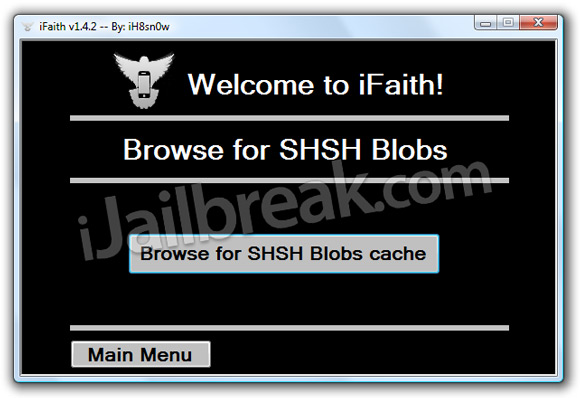
Step 5) – It is now time to browse for the iOS 5.0.1 or iOS 5.0 firmware file. Depending on which SHSH blob file you selected you will need to select either the iOS 5.0.1 firmware file or iOS 5.0 firmware file (download iOS firmware files here).
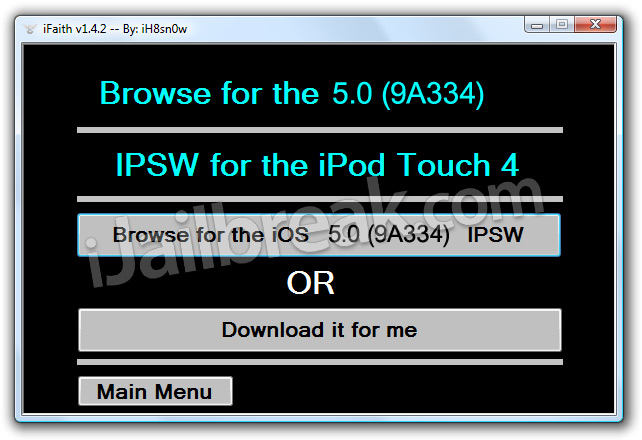
Step 6) – After you have selected the right firmware file iFaith will begin creating your custom firmware file.
Step 7) – When your custom firmware file has been created go back to the iFaith main menu (if you are not there already) and click the Use DFU Pwner (iREB) button. Now simply follow the instructions presented to you for putting your iPhone, iPod Touch or iPad into pwned DFU mode.

Step 8 ) – With your iOS device in pwned DFU mode you will need to launch iTunes and restore your iPhone, iPod Touch or iPad to the custom firmware file you created. This can be done by Option (alt) clicking the Restore button on Mac OS X or by SHIFT clicking the Restore button on Windows.
Congratulations! You have now downgraded your A4 iOS device from the iOS 5.1 firmware to either the iOS 5.0.1 firmware or the iOS 5.0 firmware. If you have any further questions or concerns please leave them in the comments section below…
Update #1: Learn how to fix iTunes Error 3194 by clicking here.
thanx a lot
its working 101 %
Absolutely Brilliant, thanks so much!
where is it for mac version?
Worked for me as well. I used this guide to actually upgrade from iOS 4.3.3 to iOS 5.0.1. before this I kept getting error 3194 “This device isn’t eligible for the requested build.”. this was due to Apple has stopped signing iOS 5.0.1 I think. custom firmware I buld with sn0wBreeze didn’t restore either but this guid worked great. thanks very much
Works Fine, Thank you. (Valei, funcinou 100%)
I’m stuck at step one because iFaith says windows version. Is this possible to do using a Mac?
if i dont have a saved shh blob is there anyway i can downgrade?
oh, i had issues going from 5.1 to 5.0.1 but successfully managed to get it to 4.3.3. Now how do i go back up to 5.0.1 instead of 5.1? I have an iPhone 4. someone please help???
same problem here
is there a way to do it if one doesn’t have shsh blobs?
same here
so it creates firmware file that i can use when i click restore?? where can i find it?? plz help!
I keep getting 1600 error even after reboot pc and rerunning ireb or ifaith nothing helps
plz help me fix this thx
I try to open the ifaith program unsing my windows 7, it says ” the application was unable to start correctly (0xc00007b)” may i know which part i did wrongly…. i am trying to open ifaith 1.4.2
so its the same to me. can’t open the file under win xp…
does anyone know what to do
success.. previously save blob with ishshit.. a real saver
me too
i tried it like 10 times and it did not work but then i did it 1 more time and it worked perfectly
WOWWWW!!!!! THANKSSSSSSSSSSS A LOTTTTTTTTTTT!!!!! LIFE SAVER!!!!! BEEN STRUGGLING FOR 2 DAYS!!!!!!! :(
Open it under WinRAR it worked for me
is there anyway i can downgrade 4s? please!! =(
work well. tnx
so do i, i didnt save shsh on 4.3.3 and 5.0.1, what should i do?
i have a same problem, will somebody help us please. i have ios 5.1 need to downgrade to 5.0.1 but i did not save my
shh blob. can you please show me how to save
shh blob with ios 5.1.
WOW ! It works !
Thank you !!
thanks it really worked
I Had the same problem then i jailbroke my ios 5.1 and cydia had a saved SHSH blob so what i did was that i used tinyumbrella to save the 5.0.1 shs blob and then followed the steps above. hope this helps
how do i get a shoh blob ???? i cant find any
you can´t downgrade to a older version like 5.0.1
you have to wait for a jailbreak on 5.1
no !
you have to wait for the 5.1 untether
This thing worked perfectly for me !! Thanks a lot !
mine is not jailbreaking… downgrade was successful though…
how can i jailbreak ipod touch 4g … i downgraded but while using redsnow 0.9.10b5c and also 0.9.10b6 to jailbreak it doesn’t jailbreak plz help me
I managed this..
iPhone 4 (GSM)
Upgraded from 4.3.3 JB to 5.1non-JB through iTunes.
Used TinyUmbrella to grab my previous SHSH Blobs from 4.3.3 (I had never used/backed up these prior to upgrading to 5.1 so I was lucky to grab them).
Used iFaith as outlined above with SHSH Blobs from TinyUmbrella, and let iFaith download the 4.3.3 FW to downgrade.
(I had the options of 4.3.3 / 4.3.4 / 4.3.5 / 5.01 when using TinyUmbrella to grab the blobs.)
hope this works for some others! (-:
Dík moc byl to boj, ale úspěch se dostavil.. ĎĎĎ
does it preserve the baseband? or it will upgraded the baseband? coz i rely on ultrasn0w to unlock my 3GS. if it upgraded, i cant unlock with ultrasnow :(
i thought that too. if you had cydia before, the download tiny umbrella and click there “save SHSH” (something like that) then it will show you all your shsh blobs. if you didn’t had cydia ever, then you’re screwed
Downgrading from 5.1 to 5.x, also works using redsnow, if you’re on a mac. (provided you’ve saved shsh blobs and APticket.) Just open redsnow, and stitch a 5.0.1 firmware with your shsh blobs and APticket that you saved.
Then open redsnow again, and get into pwned DFU mode. Option-click restore in iTunes, and select your custom firmware you just created.
Let it do its thing, and at the end most likely you will get: “error 1, this iphone could not be restored, an unknown error occured.” When that happens, open redsnow and click “fix recovery” and follow the directions (it will tell you to enter DFU mode again” then it will exploit with limerain, and when its done, you will be on 5.0.1!
No tinyumbrella, or ifaith needed. Redsnow and iTunes are all you need.
Downgrading from 5.1 to 5.x, also works using redsnow, if you’re on a mac. (provided you’ve saved shsh blobs and APticket.) Just open redsnow, and stitch a 5.0.1 firmware with your shsh blobs and APticket that you saved.
Then open redsnow again, and get into pwned DFU mode. Option-click restore in iTunes, and select your custom firmware you just created.
Let it do its thing, and at the end most likely you will get: “error 1, this iphone could not be restored, an unknown error occured.” When that happens, open redsnow and click “fix recovery” and follow the directions (it will tell you to enter DFU mode again” then it will exploit with limerain, and when its done, you will be on 5.0.1!
No tinyumbrella, or ifaith needed. Redsnow and iTunes are all you need.
Me too
This delets all I have in version 5.1 ?
Hey, will this method for iPhone 4 running 5.1 delete all me data such as, pictures, contacts, messages etc..
thank you it worked !!!
love you thank you thank you thank you thank you thank you thank thank you
2 days ago i tried to upgrade my ios to 5.1(downloaded from idownloadblog) but it stuck on restring ipod software (ITUNES 1.6 )! after that my ipod was in recovery mode!
ifaith created the custom firmware file and i also did the DFU procedure but when i open up itunes and click on shift and restore, i have to select a file which was said to be on desktop but i don’t have any extra files on my desktop, not sure what to do now. please help.
Can i use an other persons SHSH blob save?
My friend as an iphone 4 5.0.1 can i use his saved SHSH blobs on my iphone 3gs on 5.1?
i have a same problem, will somebody help us please. i have ios 5.1 need to downgrade to 5.0.1 but i did not save my shh blob. can you please show me how to save shh blob with ios 5.1.
u can downgrade a4 devices with shsh blobs, but u can never downgrade a5. so downgrading 4s to ios 5.0.1 is a no no. If you do have ipad 2 with shsh blobs saved for ios 4.3.3 then gr8 for u
try getting the latest version of tiny umbrella and press save shsh blobs when the tss server is not running but u have to have ur idevice in dfu mode
can some one help me? i to downgrade and it says 5.0.1 but there is no cydia :( .. i have ultrasn0w + 5.0.1 ipsw but it gives me a error if some on can please add me on skype: Flamerulerz
an ankuon error accourred 1604 what to do
ok thats good boss….i got it…… thankuuuuuuuuuuuuuuuuuuuu….
Hi guys, need some help
Ive made the custom firmware and put my iPhone 4 into pwned DFU mode, but whenever i shift-restore, the restore progress bar gets to the end and then iTunes throws an error 37.
This has happened twice and afterwwards my iPhone appears to be bricked.
Forced restart doesn’t work, the only way to fix this is to restore to iOS 5.1
Anyone else have this problem and does anyone have a solution to this?
Thanks
Hey guys, I currently have my iphone 4 jailbroken on ios 5.01, it entered a recovery/respring loop and it’s been impossible to fix (I’ve mainly been trying to shift+restore the 5.0.1 custom IPSW I saved when I jailbroke it, but I keep getting itunes errors). I’ve been thinking maybe I should re-jailbrake to 5.1 and then downgrade back, however I HAVE NOT backed up the blobs on my computer (they are on Cydia but since I’m in the recovery loop I can’t get them). If I run tiny umbrella in it’s current state, the iphone (and blobs) doesn’t show up, I’m wondering if I upgrade, re-jailbreak in 5.1, and THEN run Tiny Umbrella, will the old blobs show up? I’m thinking they should as I’ve had Cydia for over a year, but I don’t want to mess up and end up with a tethered jailbreak I can’t get out of… Any suggestions? Thanks!!!
Why is my SHSH file that I provided, currently not supported? I have iOS 5.1.
what about error 10 no one is talking about tht
Can’t download the SHSH blobs using iFaith..
Pretty much stuck.
same here need help please.
how do i restore from itunes?
No…Blobs are device specific!!
Thanks so much this method worked great!
So guys I also had some problems downgrading my iTouch 4 from 5.1 to 5.0.1, but still I managed to fix it now: SHSH Blobs are necessary, so use a shsh blob from another iTouch with iOS 5.0.1 and save it using TinyUmbrella, then use iFaith to search the file and follow the instructions above. Without shsh blobs you can’t downgrade it :/ or jailbreak the iOS 5.1 and save your shsh blobs when cydia is installed, again use the instructions from above! Hope this helps.
Invalid 5.0.1 (9A405) IPSW for the iPhone 4! MD5: (5bbb77c606d4e79a5fd8711f04b8dbd
Help?
Hi, it doesn’t work for me.
I saved my shsh using tunyumbrella before upgrading to 5.1 by mistake.
I followed the instruction but when i select the 5.0.1 (9A405) firmware it says:”INVALID 5.0.1 (9A405) ipsw for the iphone 4!”
What the hell is that!!!
Yes, i selected the right fw for the same shsh i saved
same for me! plz tell if u got a solution
iphone 4s 5.1 downgrade 5.0.1 ?
Hey, if i accidentally upgraded to ios 5.1 and therefore did not save the shsh blobs for 5.0.1, when does the tethered jailbreak come out for the ios 5.1?
so i had 5.0.1(jailbroken) before and yesterday my ipod 4g updated to 5.1 and was stuck in recovery mode. i was wondering is it possible to still get my 5.0.1 shsh blog from cyndia or am i screwed
i download the ios firmware but it seems ifaith cant find it in my computer
Hello iJailbreak
I have downloaded to iOs 5.1 not knowing it is an iOs which dosent have jailbreaking options on it. I am planning to use your method but I want to know 100% that it is completely safe, and will not cause any viruses as I will be extremely mad and stressed out if it will do anything unusual to my computer. I have all of the listed things and am ready to do your method though the health and safety conditions must be good. Please answer back soon
Anonymous
so, I’m confused, can you download 5.0.1 firmwares from that link?
got an error “1600” on an iPhone 4? any idea on what 2 do?
me too
Thank u sooo much!!!!!!!!!
thank you
a zillion downgrades, but this one works and simple. thanks1
how can i downgrade to 5.0.1 from 5.1 ipad 2 here with no saved shsh blob
Step 5, after browse firmware you want to downgrade then press “download it for me”?
How to find shsh blobs not sure what it is is it a backup?
I have everything , SHSH files and my phone is 3Gs on 5.1 now and i wanna go back to 5.0.1. I did Exactly the same as the Steps showing above. But the Error 1600 is just annoying me. Can anyone help me out with this error ? Thz
i stock on dfu mode and error 1604 and 21 can you help me for this thank you
can it work on 4s?
if i browsing for ipsw, then launch “build ipsw” button, iFaith crashes.
if i choose to download the ipsw, it simply says “wrong ipsw” or sthing like that.
nice..any idea?
Everything was successful till the itune restore. Keep having the error of restoring iphone in itunes error 1602-1604. Tried windows 7, error 2005? Any help?
can devices share a shsh blob?
Did everything right, but it just goes back to recovery mode when its done with no errors. So confused.
success at last. prolly the 10th attempt
does this works for the iphone 4s?????
Wil it downgrade my baseband also, presently my baseband is 04.12.
my friend has iOs 5.1 on his iPad mine is iOs 5.0.1 can i use my SHSH BloB file to his?
so did you keep trying because im getting this 2 ! :/
I also get this error no matter what I try…
trying to upgrade iphone 4 from 4.3.3 to 5.0.1
i havent saved my shsh blobs for iOS 5.0.1 and updated to 5.1
can i save the blobs for 5.1 and then downgrade to 5.0.1
will it work??
it gived me an error 37
This thing worked perfectly for my iphone4,now im ready to try 5.1 :) thanks i Jailbreak!
sorry pare dapat may save ka talaga na shh..
i love how the post says downgrade from iOs5.1 but ifaith doesn’t support it. Awesome thanks for wasting my time!
Done,, I’ve already downgrade my iPhone 3GS from iOS 5.1 to iOS 5.0.1. Thanks for your information.
Would this be considered an SHSH Blob?
iPod4,1_5.0.1_9A405_Restore
hi,
is there anyway i could stop ios 5.1 download other than disconnecting WiFi? because whenever i connect the download starts. i have a 4s.
What if you have a Mac?
I had in my 3gs the 5.0.1 jb and unlocked, so my cellphone is currently kinda bricked because it doesent get the network… anyone knows if can I do something?, I have the shsh files.
Thanks this worked perfect for me!
so if you have an iPhone 4, that has been upgraded to 5.1, where does one fork fond the blobs and is it possible to downgrade?
My friend gave me his old iphone4 when I broke mine, I have restored it to factory setting and wiped all memory, and while I was doing this It updated software from 5.0.1 to 5.1, will I be able to downgrade my software or am I completely screwed until the 5.1 untethered Is released?
pare na update ko yung ipod ko sa ios 5.1 na naka jailbreak ako ngyon na nag break yung ipod ko pero na irestore ko sya nawala lahat ng games and files and music ko.pano ko magagawa idowngrade sa 5.0.1 ipod ko?
Surprisengly I was on 5.0.1 and had accidentally removed cydia. I did not have iFile or OpenSSH installed. That meant I was doomed. I tried to save my shh blobs and the first I got nothing. The next time I tried I got SHSH blobs for 4.3.3/4.2.5 and 5.0.1 !! What Luck! I am currently downloading 5.1 and purposely upgrading to re-jailbreak my iPod after I downgrade from 5.1 to 5.0.1 !!! Thank you god!
what r u trying to do with ios 5.1 with ifaith it is made to build older firmware versions not the current if you are trying to save them than use tiny umbrella
no
you can find out a way to do it to your 4s online somewhere just search on google
grace a ce site tu a réusie a passer du 5.1 a 5.0.1 ?
me2 we’re all screwed thanks to itunes
sorry, but no this is not shsh blobs it is a restore file which is completely useless in this process
help me! how to out pwned dfu state
This is indeed a life saver. Thanks a million!!!
how did you that
what about macs?
I had all but given up on my 3gs on 5.1! Mine’s the old bootrom version so I updated to 5.1 to use the untethered and ultrasn0w fixer for 5.1 but it didn’t work out. This post eased my frustrations! Thanks a lot Bro!
its possible to downgrade iphone 4s 5.1 to 5.0 firm ware
NO
It should have worked though, but glad your back online
you either get them when your signed or you don’t get them at all, simple as that, (have to get them when the firmware is fresh and live) not when its stopped being signed by apple
did you preserve your baseband before you upgraded to 5.0.1? if you didn’t your SOL because 5.0.1 be default upgrades your baseband
he followed the instruction? this is a off basis question
IF YOU HAVE YOUR SHSH’S FOR 5.0.1 YOU CAN DOWNGRADE JEEZE!
perhaps follow the instructions posted by ifaith?
you can grab them with tinyumbrella if you had them in cydia saved at the top for 5.0.1 or 5.0, once you have the blob itself used ifaith to create your custom ipsw to restore from, (this is important if your only at 5.1 because you upgraded but jailbroke and saved your SHSH blobs with cydia)
same here, thanks for your reply, made me feel good and secure to do it myself too
where your shsh’s files used? where they perhaps corrupted?
nope your SOL until 5.1 jailbreak untethered comes out, sorry man
no they are serial number specific, each have a different serial numbers attached to them, sorry man your sol
if you want to save it too you have to also make a file that will save your BB as well, I believe you had to run it through redsnow first then stich your ipsw file with ifaith to restore, (google it I recall seeing a method for you)
NOOOOOOOO PLEASE UNDERSTAND AND WAIT, you should have heeded the warning before
perhaps bad SHSH’s files?
you could always download it standalone and then browse for it, google the firmware file you need for your device
glad to hear, just like me, although I got it on the first try :)
NOOOOOOOOOOOOOOOOOOOOOOOO, stop asking read the article before posting
bad SHSH for sure
your shsh’s files may be bad, try downloading them again, from tiny umbrella instead
from tinyumbrella, google a tutorial for it, it will walk you through it
you should most likely get 5.0.1 or 5.0 for your device as a standalone ipsw file, google iphone firmware and download it for your device then browse instead of download in Ifaith
you SOL , please understand your going to have to wait till a 5.1 jailbreak thats untethered comes out, sorry man
thanks, great to hear, same like me success on Iphone 4, without issue on the first try!
great to hear your back up and running! I did my iphone 4 without issue, even on the first try.
yes its safe, just have to do everything to a T! I did my iphone 4 without issue, you should be good :) as long as you have your SHSH’s for 5.0.1 saved for your device I can’t see an issue
no your good to go, grab them with tinyumbrella, once you have them from there you can cook up your own custom firmware with this guide at the top of the page, as long as you have an iphone 4 like you say you do, then your good to go, as well you actually saved your SHSH’s to cydia’s servers
it is already out but it depends on the device itself
bad ipsw file, download from a different sorce,
you downloaded a bad IPSW file, redownload it from somewhere else and try again
read the above comment
someone who knows that they are talking about for once, congrats!
which device did you restore (others might be wondering like me)
hold shift and select your custom IPSW (thats provided you followed the steps above and have your SHSH’s files for your device)
why not grab them from cydia servers via a tool called tinyumbrella, google it and it will tell you how to do it, simple then you can come back and use this method to restore :)
read the above post
bad shsh’s blobs sure you got them for your device?
you have to rejailbreak son with redsnow, this only restores you to the stock 5.0 or 5.0.1 firmware without the jailbreak, once you jailbreak you will have cydia back, simple
OMG your SOL if you didn’t save them tired of writing this!
NOOOOOOO your SOL please understand, your going to have to wait
did you make your IPSW file with Ifaith? did you even read this guide or did you scroll down and just skim through it, I am not typing any further here
which device did you do?
yes it will, save everything and then do this method, good luck
have to cook up a custom ipsw with rednow no_BB to restore, then use ifaith for the rest
check if your device has any with tiny umbrella
on what device?
on what device?
nothing your SOL, unless it showed in cydia that you had 5.0.1 at the top your screwed, if you had in the top of cydia then you can grab them with tiny umbrella
put the device into DFU mode, do a google search for the method
why not re-jailbreak with redsnow? and be back up and jailbroken???
NOOOOOOOOOO your SOL without them if you had them at the top of cydia saying 5.0 or 5.0.1 then you can grab them from cydia with tiny umbrella then use this guide to restore :) hope that helps
congrats on what device though?
on what device sir?
what device did you restore so other readers know?
on what device did you do?
So I want to downgrade from iOS 5.1 to 5.0.1 because I wanna jailbreak my iPod Touch 4G and there isn’t a untethered version yet for iOS 5.1 ( as far as I know) and I was wondering if this would work, downgrading then jailbreaking. Also can someone as kind as to tell me if there is any risks (I will backup my iPod to discs beforehand)
pare bakit ganun na stuck ako sa recovery mode
I can’t open faith 1.4.2
can you downgrade and then restore from backup and have everything from when you had ios 5.1?
will it work with iphone 4s
i must have done something wrong as my phone wont work.
ive tried everything even downloaded sn0wbreeze and found the thingy i wanted there but once itunes extracted my iphone it then said it cant work and now my phone is stuck off and broken HELP!!!!
i have iphone 4 IOS 5.1 i want to downgrade to 5.0.1 but i want to preserve my baseband actually is 03.10.01 how can i do that? becasue i dont have shsh in this iphone? but i had another iphone that i saved it can i use it those?
Oii,nao estou conseguindo rebaixar o meu iPhone 3Gs,pois quando vou em restaurar durante a restauração da varios tipos de erro 16xx,21 e mts outros,Alguem me ajude
so does this work for iphone 4s??
how do i upgrade my i touch 4gen which is jailbroken with a ios 4.2 to ios 5.0?
iFaith stops working while making the custom ipsw. help !
WORKED LIKE A CHARM. THANK YOU
Excellent guide!!!!
what about Ipad 2 please
If you are on 5.1 do a tethered jailbreak download ishshit from cydia select iOS 5.0.1 then check cydia then hit save. I never saved my blobs and some how they just magically appeared after when I used this method and I have now successfully downgraded back to 5.0.1. If this works for anyone else would love the feed back! Good luck!
Apple is still signing iOS 4.1 you can downgrade to it with out the blobs.
thanks
No. They are unique for each device.
i have downloaded iFaith, but when i try to open it, nothing happens.
I dont know if my security system is blocking it or not
please reply quick
it is a good idea to save ur 5.1 blobs :D
while downgrading error 37 soluction plz……..
i believe ios 4.1 works without shsh blobs.
try it.
Im confused…. i tried everything but something with the SHSH files went wrong or something…
anyone know when untethered version of 5.1 jailbreak comes out?
what is shsh blob
Man, don’t be rude, he just wants information….at least have the attitude to behave and give a little as the developers give us their sources.
OMG THANK YOU SOOO MUCHHH !!!!!! I LOVE YOU GUYSNO HOMO (:
i have iphone 4 IOS 5.1 i want to downgrade to 5.0.1 but i want to
preserve my baseband actually is 03.10.01 how can i do that? becasue i
dont have shsh in this iphone? but i had another iphone that i saved it
can i use it those?
Thx a lot!!! i really appreciate you guys for helping us in this country
excellent article !!!!!!! i am successfully restore my iphone 4
I have shsh blob of 4.3.3…. will it work?? plz reply soon
so i will have to restore it?
I havent finish the upgrading yet…..how can i cancel it….. pls help
Finally, something that works! Thank you so much. :D
Shit told me Unknown error (3194)
IT WORKS, THANK YOU SO MUCH!!!!!!!!!!!!!!!!!!!!!!!
do you lose all your game data
version for mac?
Seriously? Windows only? Wtf, this is an APPLE iDevice.
i dont have any saaves shhs blogs what do i do
I found error 1600. How can I solve it? Plz help me… :(
Dumb Question?
I have my SHSH blobs but no aptickets for 4.3.5 or 4.3.3
I have tried to down grade using this method but It seems to only be good for downgrading software, not baseband…
can I downgrade baseband without apticket?
thx this worked on my iphone 4 :D
I have iphone 4 4.1 and want to upgrade to 5.0.1 , i don’t know whether i have SHSH thing or not. i’ve been using cydia since a year and a half . so is it possible to upgrade?
i have a ipod 2g will this program work and if the the program fail is the a backup file
i have an ipod 2g will this program work and if it fails is ther a backup file
Nice job ,,,,, it worked
Wooo Hooo this worked…thank you very much.!.:)
Are SHSH blobs already on my computer or did i have to save them when i had the 5.0.1?
like the guide says, you need a windows computer. There is no way (until iFaith comes out with a Mac Version) to do this with a Mac.
…I know. Sucks to be a Mac user.
For a guy who helps people… I seem to need some help.
It’s kind of a beginners question, it’s more me just making sure if I can do this or not.
Anyways, on to my question.
If I have a Tethered Jailbreak, the SHSH blobs will still be there, right?
Or do I still have to wait for the Untethered Jailbreak?
anyways, to whoever helps me, iJailbreak or just a random person, thanks in advanced.
That1GuyWhoHelpsPeople
many thanks!!!downgraded 5.1 to 5.0.1 complete novice in this!! :D
hi Antoni, can i have your SHSH blobs 5.0.1 3GS ? cuz i need to downgrade my iphone! Thank u!
no
it wont work if you do that
jeeze that all sounds hard to do
will i lose my stuff? do i need to backup?
hi everyone can you help me with my ipod touch 4g i bought it from a guy but it isn’t jailbroken and it was updated to ios 5.1 this is how i found it so i jailbreak it and i put cydia on it but some tweaks don’t work for me i heard that ios 5.1 firmware is the problem so i went to downgrade it to ios 5.0.1 but the problem is i don’t have 5.0.1 SHSH blobs i used tinyumbrella to find if any blobs was saved but nothing
what can i do ?
tnx in advance
my iphone 4 came with iOS 5.1 … what do i do??
as in i didnt upgrade to iOS 5.1 so i dont have SHSH blobs from previous versions as there was NO previous versions for me… am i screwed completely??
hi, i had ios 4.2 before and jumped to ios 5.1,, would i be able to downgrade to 5.0.1 using ifaith? any info about this matter would be greatly appreciated
-romeo
i have upgraded my ipod touch 4g to 5.1 not knowingly that it wont jailbreak untethered, now i want to downgrade it to 5.0.1, i had an untethered jailbreak on 5.0.1, i am following the instruction given above but ifaith is not able to find the firmware of 5.0.1, i have downloaded the firmware twice bt it is not recognizing, i have 1.4.2 ifaith for windows, i want 5.0.1 on my ipod to jailbreak bt it is not downgrading, i dont understand what to do, someone please help……
When I try to make sign ipsw with save shsh blob for ios 5.0.1 in iFaith it appear ipsw miss match. Is there any body can help to solve this problem?
My iPhone 4 was running 5.0.1 befor I update it to 5.1 without SHSH blob saved. After I jailbreak tethered iOS 5.1, I take a look in cydia I have SHSH: 5.0.1 and 5.1. Is that mean I have SHSH save for 5.0.1? If yes, can I grab it for my 5.0.1 SHSH blob?
use tiny umbrella and save your SHSH blobs
if you have jailbroken your iphone 3gs before you can save your SHSH blobs by using tiny umbrella
I have the same problem but I’m getting stuck on step 4 I don’t think I have shsh 5.0.1 saved so can I download it or how can I find it .. I’m deing without my jailbreak .. big mistake upgrading to 5.1
does it work for iphone 4s too?
any change to downgrade my ipad2 wifi 5.1 to 5.0.1.,my nephew accidently update it and now i cannot jailbreak it…pls help
i got error 1600..help me
how can i jailbreak my iphone 4
5.0.1 refresh to 5.0.1 by iFaith, and then jailbreaked, but can’t installed cracked apps…
Aliens…
what did you do to jailbreak your 5.1 when i try to jailbreak it i alyaws get A5 error so i couldn’t jailbreak my iphone 3gs or unlock
I have iPod Touch 4th gen on 5.1 but I haven’t previously saved my SHSH blobs from when I had an earlier OS. What can I do to downgrade without it?
Shammer: no, it doesnt.
I tryed this, worked fine. Untill I realised that my phone had completly reset and gone too a factory setting, so I tryed too restore my data ‘ie pictures, contacts, notes..etc’ and when I don’t this it came up with an error code, even when trying too re-update my phone too get back too the new software the error code came back up. I hade too plug my phone into a different computer reset it via that computer, then plug it back into mine.
For all that hassle it’s not worth it, unless there is a way around this then I would bother doing it. Just wait for the jailbreak too come for iOS 5.1 and 5.1.1
If I download an earlier version of iTunes, can I just download an earlier iOS version on my 3gs? I seem to remember that iTunes now doesn’t allow that, but earlier versions did. Am I correct in thinking that, because if so I would like to think that I can just downgrade the 3gs to an early iOS version(i.e. 4.2.1) and then do an easier method of jailbreaking and unlocking?
Step 8 – what file need to be choosen?
Thanks
Adolfo
I do not find the signed file IPSW
how did you do this?? i need help!
I just purchased an ipad2 last night and unknowingly, my wonderful boyfriend upgraded the version to 5.1.1 =/buuuuut, i have an i phone with version 4.3.5 is there anyway that i can downgrade the ipad to a lower version if i have a lower version on my iphone???
THANKS. DOWNGRADED ios 5.0.1! Thanks :)
I just accidentially downloaded the new update for ipod 4g. I had no idea about shsh how to i make it where i can downgrade? could i use my bfs ipod 4g, download that shsh and use it for mine so i am able to downgrade? Thanks
Ευχαριστώ πάρα πολύ!Το downgrade έλαβε χώρα χωρίς προβλήματα!!!
can i use another 3gs shsh files for downgrading
Is there any video for this???????
how to do step 4?
I wish there was a way to downgrade my iPhone 3GS from 5.1.1. I feel like I’ve tried everything and so far I’ve had no luck. :(
i want downgrade iOS 5.1 to iOS 5.0.1
but i don’t have iOS 5.0.1 shah blobs.
is it still possible to downgrade.
thankyou
so if i dont have the the SHSH Blobs… I am pretty much fucked right?
i managed to downgrade ios 5.1 to 5.0.1 withouth shsh blobs ;D
How can we downgrade without SHSH blobs ?????
Is there another way to unlock or downgrade 4s 5.1version?
So sad i cant use my phone :(
Any help of how to unlock or downgrade 4s 5.1?
So sad cant use my phone.if not…kailan kaya meron unlocker for 4s 5.1?
what can i do if I have not saved shsh from 5.0.1?
i was using 4.3.3 on 3gs…
i have SHSH save for it….
now i have updated directly to 5.1…
can i downgrade it ti 5.0.0?????
i have shsh for 4.1 3gs, can i downgrade 5.1 to 4.1 and then upgrade to 5.0.1
i dind’t save the .shsh blobs, is there a way to get them?
could not be restored… what a waste of time
what about for mac?
How do I get the SHSh Blob Thing ..
i didnt save anything like that and just be patient wait for just 2 weeks and get that jailbreak
How
idk how to download it
Guys its so simple… Jailbreak you iOS 5.1.1..
Download TinyUmbrella…
Save SHSH blob…
Then use iFaith…
I just did same and it worked out
4.2.1 is the latest firmware for ipod 2g so y do u need a downgrade..?
will i lose my photos and pictures contacts and stuff with ifaith
If i use this program to downgrade my ipod itouch 4g to the factory 5.0 ios version, will it cuase me to lose any files like saved apps or personal data like pictures or videos
sorry i meant “IPODTOUCH”
Man, thanks for the guide, I’ve downgraded my Iphone 3gs from 5.1.1 to 4.1, , now i’m gonna teste if works… until now, there are no problems…
when iphone 4 from at&t upgrade ios 5.1.1 now how can repair it ?
No, there is no other way.
how can i jailbreak my iPhone 4s 5.1.1 ???
I am a mac user… who also has a bootcamped Windows on the side. It has always helped me in these kind of situations.
hi, i have a iphone 4 ios 6. can i use this method to downgrade to ios 5.0.1?
i have my ipsw and shsh blobs..