SBVolume: Control Volume From Your SpringBoard
There are numerous ways you can control your iDevice’s volume. You can use the stock volume buttons on the side, or if you have a jailbroken iDevice you can start tweaking your iDevice and control the volume through the multitasking bar, through Activator gestures and through so many other ways. Today there is a new way to control your iDevice’s volume and this time it is embedded directly into the SpringBoard.
Introducing SBVolume. A new tweak that was released into Cydia as part of the TweakWeek Challenge that adds two volume buttons placed either side of your dock that can control your iDevice’s volume accordingly. After playing around with the tweak I can conclude that while it can be useful to have volume buttons embedded directly into your SpringBoard, I personally prefer less obtrusive methods for controlling my iDevice’s volume.
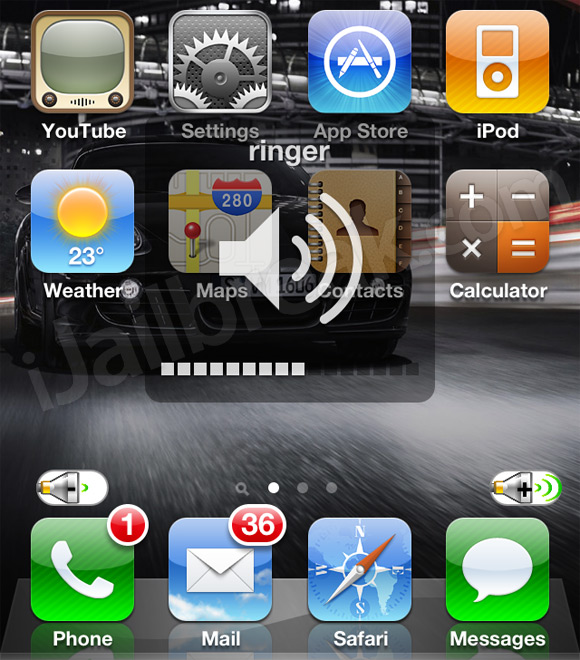
Regardless, if you are interested in the tweak you can find it through Cydia for free.
NewContact: My Favourite Way To Add New Contacts On My iPhone
Personally I think adding a new contact on the iPhone is too much of a hassle when you are in a hurry. Most of the time when adding a new contact you simply want their name/phone number. The rest of the information included in the default contacts.app can some times be overwhelming and unnecessary. This is why when I heard of the NewContact tweak I was thrilled to finally have a solution to my frustration.
With the tweak you can quickly add a new contact to your iPhone (or any other iDevice for that matter) by an activator command of your choice. Upon activating the tweak a small window will appear asking you for the Contacts name and Phone number. Upon entering this information and pressing the Add Button the contact will be added to your list of contacts. The tweak can even be activated on your lockscreen for extra ease-of-use!
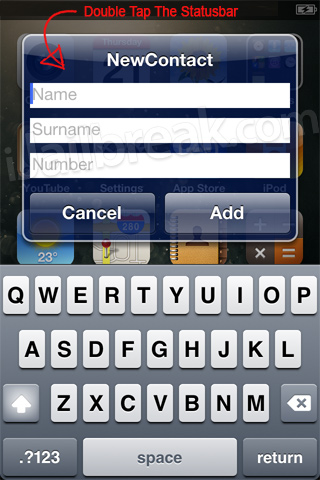
For all of you curious about which activator command to use, currently I have the tweak set up so it is activated by double tapping my statusbar.
If you are interested in NewContact you can find it through Cydia for a price of $0.99!
IconLock: Lock Your SpringBoard Icons In Place
IconLock is a new tweak that was released into Cydia to lock your SpringBoard icons in one place. The main reason this would be useful is if you have had the problem of people messing with your iPhone, iPod Touch or iPad and moving all your icons around.
IconLock can be set to completely disable the ability for users to move your springboard icons (unless toggled off through SB-Settings or the Settings.app). It can also be set to only allow an individual to move your SpringBoard icons if they enter the a the correct password.
Note: If your password protection is enabled, it will be required to turn IconLock off through SBSettings or the Settings.app.
If you are interested in IconLock it is available through Cydia for free.
EasyFindOnPage: Find On Page The Way Apple Should Have Developed It
When Apple introduced current page search functionality in the iOS 4.2.1 firmware many people complained about how in was implemented. In fact some people still do not know of such functionality as it seems to be hidden away.
If you were one of these individuals you will be glad to know a new tweak has been released into Cydia called EasyFindOnPage to tweak the current page search functionality into a more user friendly solution. This is accomplished by adding a new button with a magnifying glass in Mobile Safari’s toolbar. Upon tapping this button you will receive two different solutions depending on the iDevice you are using.
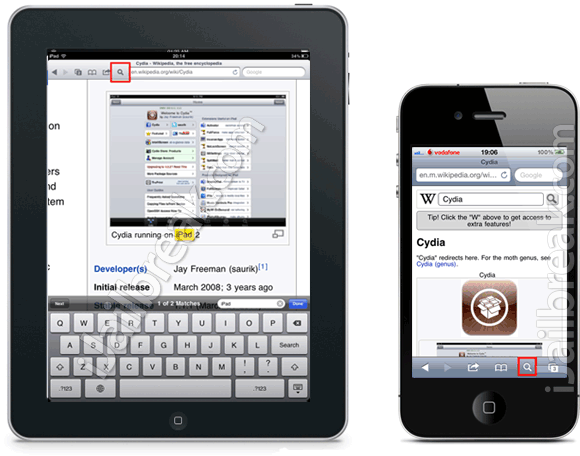
For iPad Users:
Tapping the toolbar button will immediately show the find on page panel with a keyboard so you can directly type in your search string. Additionally, tapping the ‘Search’ button on the keyboard will jump between the matches found. If you tap the toolbar button again the find on page panel will disappear.
For iPhone/iPod Touch Users:
Tapping the toolbar button will present an input dialog where you put your search string. Tapping OK in the dialog or the ‘Search’ button on the keyboard will bring up the find on page panel. If you want to search again, just tap on the centered text label to bring up the input dialog. Tapping “Done” will hide the panel.
As you can see EasyFindOnPage makes searching within a web page a much easier process. If you are interested in the EasyFindOnPage tweak you can find it through the Cydia store for a price of $0.99.
It does work for me. I have an iPhone 4 on 4.3.3 and when I install this I can’t access my text messages (blank screen). I know it’s weird but I tried it twice.
Anyone else with this issue???
Yes.. I tried to install twice and same problem . It interferes with the text program.
This is perfect for me. I run with my ipod touch and I can’t get to the volume when using the armband. This is perfect. Thank you.
will it run on my IOS 3.1.3 & SB v3.3., i guess now cydia has new version , do anybody have supported as specified