Whatever your reason for sticking to the iOS 6.1.x firmware on your iPhone, iPod Touch or iPad you will be glad to know that it is now possible to Jailbreak the higher bands of 6.1.x, which includes 6.1.3, 6.1.4 and 6.1.5, untethered utilizing a brand new Jailbreaking tool called P0sixpwn.
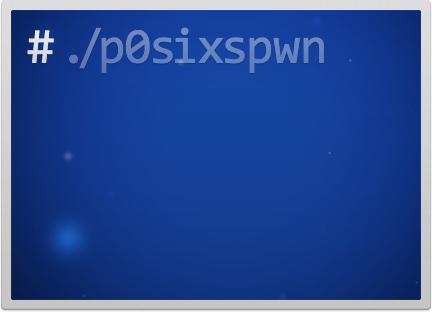
The P0sixpwn Jailbreak tool is compatible with both Mac OS X and Windows and will Jailbreak all iOS Devices that can run the 6.1.3, 6.1.4 or 6.1.5 firmware. And if P0sixpwn sounds familiar it is because it was originally released as a Cydia package for pre-Jailbroken A4 devices.
Before we get right into the tutorial on Jailbreaking your device with P0sixpwn it is important to note the following:
- The Jailbreak supports ALL iOS Devices capable or running 6.1.3, 6.1.4 and 6.1.5.
- Apple isn’t signing iOS 6.1.x on A5 devices and above (like the iPhone 5) so if something goes wrong during the jailbreak or afterwards forcing you to restore, there is no way to reinstall iOS 6.1.x. You will be forced to upgrade to the latest iOS 7 version without the possibility of downgrading from iOS 7 to 6.1.x either.
- Ensure that you backup your device through iTunes or iCloud before going ahead with the jailbreak.
- Disable any kind of passcode protection on the device you are Jailbreaking.
How To Jailbreak 6.1.3, 6.1.4 And 6.1.5 Untethered
Step 1) – The first thing you will need to do is download P0sixpwn for Mac OS X or Windows. You can do so by visiting the official P0sixpwn website or the iJailbreak Downloads Section.
Step 2) – Extract P0sixpwn if it hasn’t been done automatically and launch the application.

If Mac OS X prevents you from opening P0sixpwn by returning you with “P0sixspwn can’t be opened because it is from an unidentified developer,” right click on the app icon and then click the Open option. Finally click on Open again when you get the “p0sixspwn is an application downloaded from the Internet. Are you sure you want to open it?” prompt.
On Windows ensure you run P0sixpwn as an administrator.
Step 3) – Plug your iPhone, iPod Touch or iPad into your computer, back it up through iTunes and then disable any active passcode if you haven’t already.
Step 4) – Finally click the Jailbreak button and watch the magic happen. Your device will reboot a few times and then it will be automatically Jailbroken on your version of 6.1.x. Congratulations!
Let us know if you run into any errors in the comments section below.
Doesn’t work on iPad 2,4 6.1.3
can not download the windows version
ipad 2 has a5 chip this is pre a4
Would this work on Apple TV 2?
I went through the whole process but Cydia is not showing up on my screen after the process is complete.
the application keeps on crashing right after my iPod restarts the first time
Apple tv 2 works?
I tried to jailbreak my iPod 4th generation and when it finished I didn’t get Cydia and it would light up white and restart every 3-4 minutes. I tried restoring it but a session could not be started with my iPod. What should I do?
Worked perfectly with Ipod 4th Gen.
For anyone who has done this, does it delete your data? Or is the backup “just in case”?
it just says waiting for reboot for ages
not working ipad2 no cydia
it won’t regognize my iPod 4th gen any
tips?
Works perfect in my iPhone 5 iOS 6.1.4…Thanks a lot…….
what happened my internet stuffed up
Did not work on my iPhone 4S everything went well but Cydia was not installed at last.
tried all sorts of things, but nothing seems to cure this error 3 message. anyone have solutions?
Success!!, Iphone 3gs 6.1.3
Success on my iPhone 3GS iOS 6.1.3
anyluck….??? my case is same here, Vr 1.0.7 stuck with helper section..than reboot myslf, same again. no cydia***
On iPod 4g, It crashed when it’s at “Copying essentials” Help?
Exactly the same problem with me also. Let me know if you find anything interesting.
worked perfectly on my iphone 4.. thanks much
where is the jailbreak button at?
this is happening to me. Did you figure what happened?
try going into DFU mode (hold home+lock/power with the cable connected about 10~12 seconds then release power/lock but continue holding home until you get the “device connected” tone from pc/mac then release, iTunes should report device in recovery mode. Try restoring the firmware. Unless you used iCloud backups or backed up recently to pc/Mac, you’re out of luck with the information currently on the device.
WHOOO IT WORKED WITH ipod 4g i go cydia on it too i opened cydia and now it says preparing fliesystem (cydia will exit when complete.)
yeah, all you have to do is restore your iPod before you jailbreak it
i cant find cydia anywhere i just cant and my ipad 2 ios 6.1.3. is like a few minutes on and then it goes of and then it wil reastart please help me.
but it can be also my fault beacause i touch the ipad while it was jailbreaking. but then i looked first on my pc (windwos) that it was done the jaillbreak then i touch the ipad. but after i unlocked the ipad i coud not find cydia anywhere.
but i think beacause there is no wifi in our house (i have wifi but there is something wrong with and now i cant get wifi or internet on my ipad) that it will search for wifi. until it found wifi cydia will apear if my ipad goes on????
i dont know pleeaasseeee help me. ooh and there is just one more thing if i put the ipad to the pc and i click on the p0sixpwn icon it detected my ipad but it will say: ur device appears to be jailbroken already?????
pleeaasseeee help me. i really want cydia
i have the same thing do u have furure it out??
Thanks it worked
mine is stuck on rebooting then it crashes and stops workings I am on windows 7 please help
how many times did you restore it
I tried doing the process but it keeps carshingafterthe first time my iPod reboots
its just in case
yes it does
– mine too .
it doesn’t work on the iPod 4th generation you cocksucking liar
Mine crashes every time right before it can reboot the device. It’s an iPod 4th Generation running iOS 6.1.5. Is there anything I can do?
its not working its saying im not connected to the internet?? WTF