The Jailbreaking community was shocked this week by a discovery made by a Chinese hacker who goes by the name of Loktar_Sun. You see, this hacker managed to manipulate SAM (Subscriber Artificial Module) to unlock any model of the iPhone on any baseband running the iOS 5.0, iOS 5.0.1 or iOS 5.1 firmware. Due to this unexpected, but greatly appreciated discovery we showed you how to unlock your iPhone 4S, iPhone 4 or iPhone 3GS running the iOS 5.0 firmware plus on any baseband using SAM, and numerous people had success with it.
If you were one of the unfortunate individuals however, who received problems then you will be glad to know the developer of SAM, Sam Bingner has pushed an update (v0.1.16-1) to fix a variety of activation errors. The details of this update come via a tweet sent out by Bingner yesterday.
Besides numerous bug fixes with this new version of SAM you also no longer need to record down the IMSI of your original SIM card. In fact, you don’t even need to have your original SIM card present during the unlocking process. You simply need to download SAM to your iPhone, insert your SIM card and press the attempt activation button present in the SAMPrefs.app. It is now that simple to unlock your iPhone!
We will have an official how to guide for unlocking your iPhone with the latest version of SAM (v0.1.16-1) in the near future. Until that time please leave any questions or further thoughts in the comments section below…
Update #1: Follow our official how to guide for unlocking your iPhone with the latest version of SAM by clicking here.
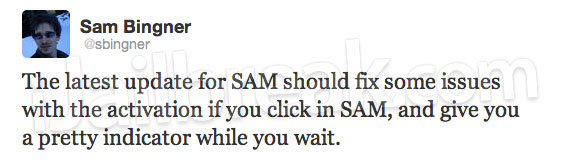

sounds awesome ! can’t wait to try it out !!
Great work, I am sure many many beside me appreciate a lot!
Thank’s a lot
So is this permanent or can I switch my iPhone 4s back to c spire at anytime? Also how would I do that? Please let us know.
It worked for me, iPhone 4 iOS5.0.1 baseband 3.10.01 i prefer to use this unlock rather than the Gevey Sim because now i can reboot normaly, instead of the Gevey Sim unlock which needs to be activated everytime i boot up my iPhone. also sam utilities activates the push notifications on hacktivated iphones..
does this unlock to any network or do i need to reunlock im on orange now but if want o2 id have to unlock but if wanted orange would i have to repeat the steps???
this still does not work!! it just keeps asking me for the original carrier and SIMID… please help!
What about the notifications man. Focus on that.
Same here i could not activate it keeps asking for the SIMID
Same
It worked for me yesterday. Just inserted used the method “Bundle Name” and pressed activate. It worked.
But today, my iphone wasnt recognising my sim card so I rebooted, and sadly, this procedure did not work anymore.
It says Invalid SIM and no success so far HELP! :(
Try rebooting your iPhone
everything was working yesterday..now the update fuck everything ups..not thing works..manual enter or auto..thanks to the developer..don’t fix when it’s working..
yes..developer fucked this up..
Same here. Very Strange.
yeah..i unlocked 5 iphones yesterday..so i know what i m doing..now..i can’t even get the same phone to unlock on a different sim..so it got to be the update…please developer..revert back to whatever you did..i m pretty sure it will work again…
how do you know they fixed the server?
same here..it’s not SAM….is because apple fixed the their activation servers.
I am not able to see SAM options as it is disabled because my iphone is factory activated.
If i ‘revert lockdown to stoke’ I am not able to enter my iphone at all. And I need to jailbreak it using redsn0w. and the same cycle continues.
Please tell me how deactivate my iphone in this case?
“Sam Notification: Activation reports Error Activationinfo rejected. you must select the original carrier SIMID of your phone” pls help
hey i read that apple work on blocking sam unlocking method any fix for this block it happen on tue now all i get when trying to unlock is …………”Sam Notification: Activation reports Error Activation info rejected. you must select the original carrier SIMID of your phone
Restart process actvation again;)
Sam Notification: Activation reports Error Activationlnfo rejected. you must select the original carrier SIMID of your phone”
My country BANGLADESH pleas help me
please answer does this work any more? or it has been patched by apple?
How long does it take to find a network? after the springboard is restarted?
i got it so it wouldnt give me the error, but it hasnt found a network and its been almost 10minutes… any ideas?
does it have to be on the 5.1 or 5.0 … my firmware is 4.3.5
Unlocked a 3gs (made before week 30 something ) with 5.1 running 1.16. base band . Used snowbreeze to jailbreak it first used the auto mode in snowbreeze clicked 2 buttons in SAM deactivate and the other deactivate below it then restarted 1 time , restarted it again just to be sure there were no problems, so far been running it for about a day ,everything is working.
There is a guide somewhere if you look it up . if you have problems exit SAM after the first time you click the buttons and open SAM reclick the buttons and then reboot . I remember the guide says to reboot twice and some people say they have to reboot three times.
This method no longer works.
I need help too no idea how this works sim will not work
As it was stated a thousand times before, this method does not work. Read a little more
There is no Attempt Activation button….tried to install SAM a few times. What is the solution?
Does this still work if your using it for the first time or??