ZodTTD released an updated version of his N64 emulator on Cydia today, now dubbed n64ios. If you’re itching to play original N64 games in your pocket, keep in mind this is an early release. n64ios, at this point in time, is more of a tech demo of what ZodTTD’s emulator can do more than it is a final product.
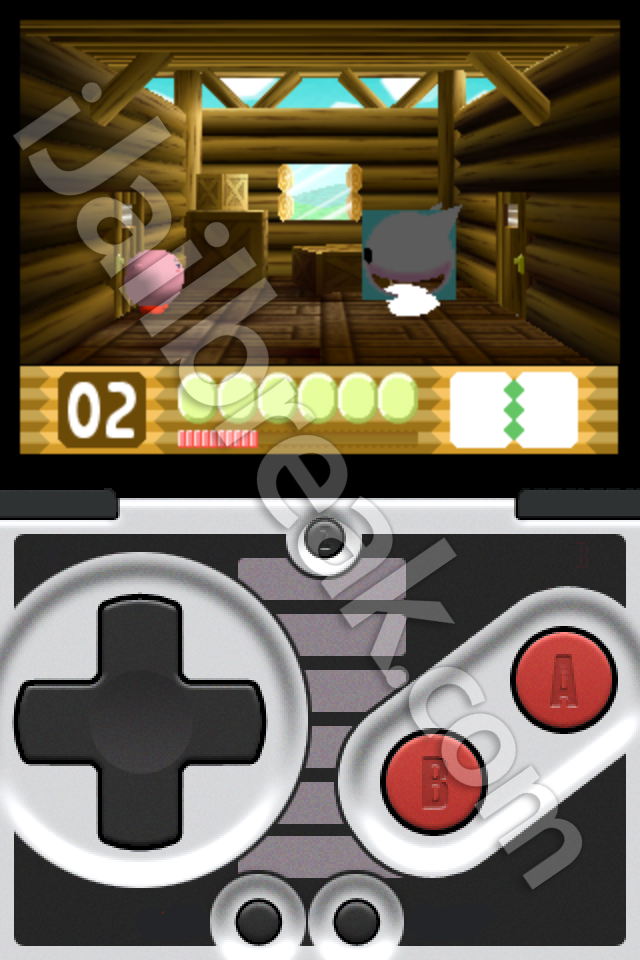
The minor graphical glitches aren’t as big a deal as the controls
By ZodTTD’s own admission, this is a barebones release. This version does not include save states, landscape orientation, or the iPad interface Drunkenbass was said to be working on. ZodTTD warns that some games won’t be playable due to graphical glitches or performance issues, but I’ve found that the bigger issue in many games is control. The virtual d-pad buttons seem to pull double duty, which needlessly makes certain games unplayable. Even with Wii controller support, input is unpredictable. The menu button doesn’t work, so when I want to change settings I have to exit the app and then kill it from the multitask dock.
Since games rely on user input, these interface issues are a serious hurdle. This could either be fixed with an improved control scheme by Drunkenbass or with the ability to assign controller input. Personally, I would favor the ability to assign controls.
On the bright side, n64iOS finally works with iOS 5 and the actual emulation looks good. Sure, it’s full of graphical glitches, but many games run smoothly (if not quite at full speed). While save states aren’t supported, cartridge saves are. On the technical front, the emulator seems sound.
Accord to ZodTTD’s Twitter feed, a large update is coming soon which will revamp the entire user interface, ROM manager, and controls. Wii Classic Controller support may also be doable, although PS3 controller support is in the air. He is also looking into making Paper Mario playable; currently it crashes after the title screen.
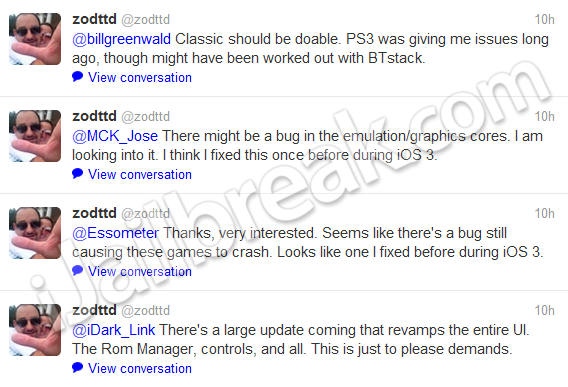
While the current release is rough, many improvements are coming soon.
Until the next update comes out, I just can’t recommend paying $1.99 for n64iPhone. This current release is only out to prove that the emulator works with iOS 5; think of it as a progress report. If you, for whatever reason, need an N64 emulator on your phone right away, regardless of its state (or if you want to donate the money to ZodTTD) you can buy n64iOS from the ZodTTD & MacCiti repository on Cydia.
Which games do you want to play on n64ios? Share your thoughts in the comments section below.
ocarina of time and majora mask
any and all mario games
Crash after title screen in pokemon stadium
Zelda: Ocarina Of Time
Zelda, mario, and smashbros
I bought it, and like you said, it is unplayable
i think its stupid that to walk around, you have to aim your iphone away from you, and can barely see it. $2 wasted
downloaded app, got a couple games, shouldve read the posts first as no games run on this, emu screen pops up with controls but no picture
But when it’s updated with better controls and graphical-processing, you’re 2 bucks will go a long way! :)
We all want to play zelda: ocarina of time. It’s the game on the N64 and In my opinion, of all time. This is the number one game we all have been waiting for to play on our iPhones.
It’s the best game*
i got this for free so im all good but i cant wait for this to be updated so i can play star fox 64 on my iphone.
I just want to play majoras mask.
Unplayable do to controls..
Everything is fine except the damn controls :(. Please fix D Pad issue :)
The games seem to load but the controls using iPhone controls accelometer on makes the controls unstable can’t play super Mario mario racing car can’t get controlls to work. This needs a lot of work still and it’s still not worth 1.99 we waited more then a year and zottd this is what you give us. I’m sorry but I’m very disappointed!!!! Graphics have major glitches and still I see having nothing is better then waisting 1.99 of your money! Don’t buy ! Wait 1 more year for a fukn update!
yeah thats so f*cking annoying! the same shit at stadium 2 and pokemon snap!
zelda for sure. majoras mask and ocarina of time. the big basics. zelda , mario, 007, you know the main 64 games kind of like cod on 360 and ps3.
why on zelda ocarina of time does the controls keep going down? i cant even staart a save file. its like a stick jam on the actuall controller. anybody know how to fix it?
is anybody even on this forum anymore?
OGRE BATTLE 64: Person of Lordly Caliber
Donkey kong 64 & conker
It’s controlled by the way your iPhone is facing. If you tilt it away from you, you’re moving the joy stick up. Tilt it toward you, you’re moving the stick down. Kind of makes a lot of Roms unplayable /: