The AssistiveTouch functionality on your iPhone, iPod Touch or iPad was implemented by Apple for those with physical or motor impairments to make it easier to perform certain tasks. Once AssistiveTouch is enabled a small home button overlay will appear on your screen that is positionable anywhere on the sides of your device. Upon pressing this button a menu will come up allowing you to activate Siri, perform the home button action, activate system functions like rotation lock, as well be able to access pre-recorded gestures.
A tweak called MyAssistive was released into Cydia recently that allows you to modify how the AssistiveTouch button works by repurposing it. So, instead of tapping the AssistiveTouch button and a menu coming up with additional actions, you can actually make it so one pre-defined function happens automatically.
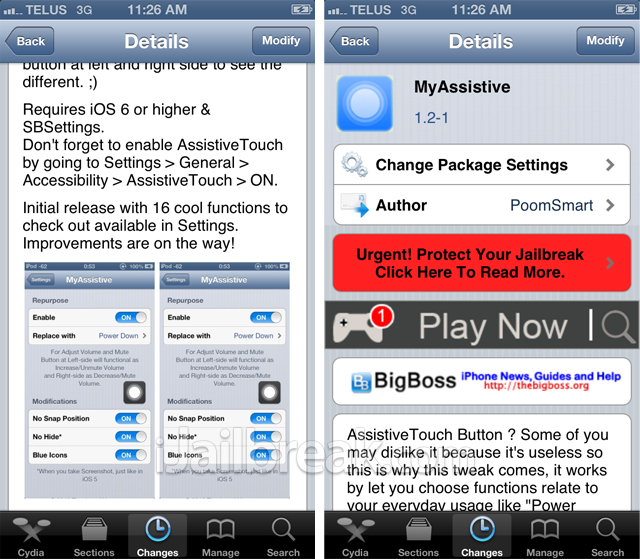
For example, if you repurposed the AssistiveTouch button with the Lockscreen function, immediately your device would return to the lockscreen. There are currently 16 functions that include toggle app switcher, toggle Siri, toggle voice control, take screenshot, triple click, adjust volume, mute / unmute, restart SpringBoard, reboot, powerdown, sleep button, home button, quit top application, lock device, rotate screen (CW), rotate screen (CCW) and flash toggle.
MyAssistive also allows you to modify how the AssistiveTouch button is displayed, you can make enable an option to be able to place the AssistiveTouch button anywhere on your device, make it show when taking screenshots and make the buttons blue.
Although MyAssistive is a cool tweak it does have some issues, like only being able to assign function to the button and also that the AssistiveTouch button is just hard to keep around as it often gets in the way.
If you are interested in the MyAssistive Cydia tweak you can find it in the BigBoss repo for free. Check out our video walkthrough of the tweak below…
Leave a Reply