Gridlock has without a doubt been a very popular tweak throughout firmware generations and if you are one of the tweaks fans you will be glad to know it has been updated for the iOS 6 firmware generation in Gridlock 2.0.
For those of you who are new to the Jailbreaking community, Gridlock essentially makes your home screen more like that of a desktop home screen. That is, in the sense that you can arrange apps in whatever way you like, often times used to make room for widgets. This means apps no longer need to be placed side-by-side, they are free to be arranged any way you like!
This tweak means you don’t need to spend time placing tedious blank icons, simply install Gridlock and you can begin experiencing the home screen layout of your choice.

An example of a homescreen layout possible with Gridlock
The only unfortunate thing about Gridlock 2.0 is that it will not be a free upgrade for existing owners of the original Gridlock. This is because Apple totally changed the way icon movement works and this made Gridlock much harder to update. In fact, this new version is a complete rewrite of the original version.
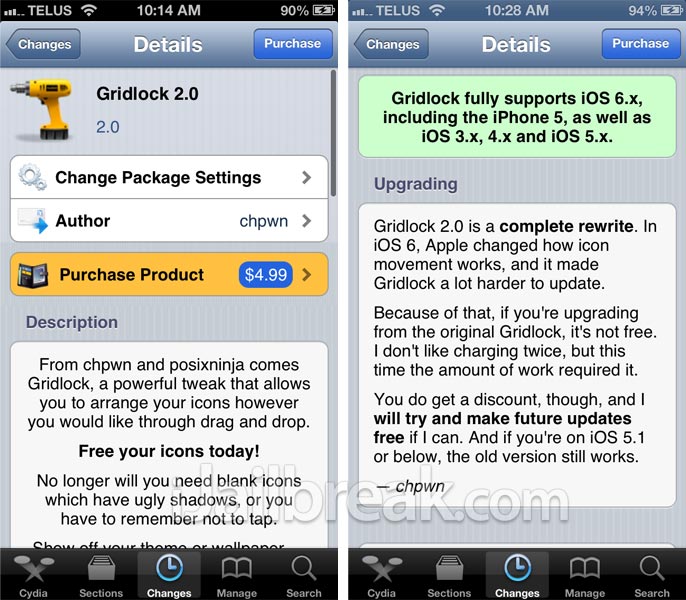
As such, existing owners will have to pay $1.99 for the tweak, and those who will be purchasing Gridlock 2.0 fresh will be paying $4.99. This may seem like a lot for a tweak, but Gridlock 2.0 is definitely worth the money. And considering it was developed by both Chpwn and P0sixninja you know it will be a quality tweak.
Will you be purchasing Gridlock 2.0 or is the price too much for you? Drop us a line in the comments section.
FINALLYY :) ITS WORTH EACH AND EVERY PENNY.
It isn’t worth $4.99 at all!!! To put an icon in a different place, it’s a big fucking rip off, what a shame the dev had to re-write the code for it and he wasn’t able to just keep milking from it on every version of iOS. The price, for what this tweak does is a fucking rip off and I will enjoy getting it off Xsellize and pirating it … Some tweaks are worth paying for but this is not, at all.
I expierienced some problems using it
1. When i installed it the first time i had to rearrange ALL Icons. There was a POP-Up message from iOS telling me that somthing with my icons Layout wasnt right, so they were sorted automatically and the worst – all folders were deleted and icons placed on springboard. So 2 hours spend to sort all of my 150 Icons and spingpages shortcuts.
2. Every created folder is invisible, icons inside are invisile too from sight of springboard. when entering the invisible folder (if u remember where on spingboard it is) then icons inside are visible again). Folders get visible on respring.
3. if you are “half way” to create a folder e.g. move one icon on one other then move it back again, the “lower” icon becomes invisible…
After respring its all right.
Something i dont like is when working with multiinconMover the moved icons get placed at the End of one page first, even if at the Beginning of the page are spaces left…
Yeah and you know whats sad….Springtomize 2 is only 3 dollars and it does way more things with the springboard which should include a tweak like gridlock in it. Springtomize 2 deserves a price of 5 dollars rather then 3, but the author felt nice. Chpwn always thinks hes the shit. He’s just like every other typical douche tard that thinks getting a lot of Twitter followers means hes top douche and needs to act like one to everyone. I asked him a month when we will see Gridlock compatible with iOS 6 which his asinine response was “When it is finished.” Honestly he couldn’t go into more depth with what he was working on currently with it? Gotta tell yeah people think their the shit when they have social fame.
Came back to say that your not alone on this one, seems my folders are disappearing as well on 2.0.1, what a shame time to uninstall.
there we have the expensive quality tweak…
it is a waste of money. 1 dollars or 2 is max.
Yeah he values his tweaks a lot. All of them costs more than 3 dollars. However, infinidock and and infinifolders dont offer anything new when compared to CustomGrid ($1) or FolderEnhancer.
Gridlock is such a kid tweak that it is actually hard to believe it is 5 bucks. I would hesitate buying it even if it was 1 dollar.
I pirated it he claims no money.
I pirated it too and after 5 minutes removed it since it is pretty useless. Only good for themes.
It is expensive. Im sure its quit extensive to make. I do like the tweak but, I really can’t find some quality ways of showcasing each page of icons. I even tried installing Dashboard X because of GridLock, but it just seems ok and stinks you can’t resize because of Barell. However, I know you can theme the widgets, but I don’t feel like taking all the time to find a theme for a widget and then have to SSH it over. You feel me DW? I want to try other things this time than just theming certain aspects, unless it was easier to find and install
I would say good for themes with widgets, but thats my personal opinion thus far. I mean creating windows or certain images is a plus, maybe for certain people, but…? I was hoping to add some quality widgets within my themed out springboard with GridLock, but I havnt stumbled upon something I like thus far. I guess I like certain things. GridLock is still a nice tweak letting the user have the ability to move a icon where he or she wants to.
My expertise in theming is pretty poor since I am not interested in this aspect of my phone anymore.
3 or 4 years ago, I used to install various themes and even make my own custom little things. But after all, I realize I waste my time and it slows down the phone too. More importantly, I realize I will never find a perfect theme because there was always something missing in every theme.
I gave up on themes until Ayecon came out, it is clean and simple, but I am using it only on iPad. I dont want to kill my phone with too many things on it.
Im not talking about “one theme.” Once a user finds “one theme” they like “I find out that there are plenty of other images throughout the interface that are not themed by the theme” Does that make sense? So what happens is, I search and search, or even try and make images to complete a theme. i really wanted to try GridLock this time and add widgets. I couldn’t resize because of Barrel, and they just look “stock looking” they don’t fit with the theme Im already using. So I would have to go searching again just to find a certain theme for one or more widgets. Thats a long long process.
Im using ayecon on iPad and iPhone but it doesn’t have, Battery Lockscreen, Keyboard, Widget themes etc… it has clockify, weather icon, and auxo but its still is missing a lot of other images, plus icons. Believe me ayecon is my fav right now
yeah it is gonna take you forever to complete this. Invest your time in tweaks rather than theming. I think tweaks are way more interesting.
I know there was one widget tweak that offer pretty good quality pictures. I forgot the name of it, but it has the word widget in it.( Obviously). It was free and cool looking with many addons.
Thats what Im doing this time. I actually told myself no more theming this time around, chill. In all honesty some sites were gone before the jailbreak. I told myself, try and keep it stock but with Tweaks. Then “I had to install ayecon” and the addiction came back. I just want more from it thats all
Can’t believe all the hate here. Sheesh! Been using Gridlock for a long time with no issues at all. I was really to see the new version. Installed this morning and, usual, no problems. I’ve found that when tweaks go bad it’s usually a conflict with other tweaks. Try uninstalling a few tweaks you don’t use or remove obsolete settings using Springtomize and see if that helps before trashing the tweak or developer.
You can also use iBlank (or something like that) to create blank icons. This is merely an improvement to that!
How download cidy