A lot of people have been asking how you would go about downgrading from the iOS 4.3.5/iOS 4.3.4 firmware to the iOS 4.3.3 firmware (which is vulnerable to Comex’s untethered Jailbreak). While we did write a how to guide on such subject about a week ago we were not specific to downgrading from the iOS 4.3.5/iOS 4.3.4 firmware to the iOS 4.3.3 firmware (we wrote it generalized). Anyhow, below is a how to guide on downgrading from the iOS 4.3.5/iOS 4.3.4 firmware to the iOS 4.3.3 firmware.
Note: You must have your SHSH blobs saved on the iOS 4.3.3 firmware or you will not be able to downgrade. There is no if, ands, or buts. This is a requirement.
Step 1) – The first thing you are going to need to do is download TinyUmbrella (the version in bold) to your computer from our downloads section (TinyUmbrella: Windows Download | Mac OS X Download).
Step 2) – Before you actually launch TinyUmbrella we will need to edit a file first. You see, in order to make iTunes use Saurik’s SHSH server you are going to need to edit the hosts file on your computer.
If you are on Windows navigate to the following directory:
\Windows\System32\drivers\etc\
If you are on Mac OS X navigate to the following directory:
/etc/
When you are in the corresponding directory specified above you will need to edit the hosts file and add the following line:
74.208.105.171 gs.apple.com
When you add this line to the hosts file ensure that it saves (you will need administrative permission) and then continue to step 3.
Step 3) – After you have edited the hosts file you will now need to launch TinyUmbrella. Do this now and then plug in your iDevice into your computer and you should presented with a list of currently saved SHSH blobs. Ensure that you see iOS 4.3.3 in this list of saved SHSH blobs or you will not be able to downgrade your iDevice from the iOS 4.3.5/iOS 4.3.4 firmware to the iOS 4.3.3 firmware.
When you have double checked click the Start TSS Server button.
Step 4) – Once the TSS Server has been enabled you will need to launch iTunes. With iTunes up and running click on your iDevice and then hold down the Shift key (Windows) or Alt key (Mac OS X) and click Restore button. Upon doing so a new dialog window will appear where you will need to select the firmware file you wish to restore to. Do this now, and your iDevice will begin being restored.
Note: As always you will need to put your iDevice into DFU mode before restoring it.
Step 5) – Once your iDevice has finished restoring you should encounter error 1015. When you receive this error all you will need to do is launch TinyUmbrella and click the Exit Recovery Mode button. Upon doing this your iDevice should reboot and function as normal. Congratulations, you have now downgraded your iDevice (If you do not receive error 1015 that is okay as well).
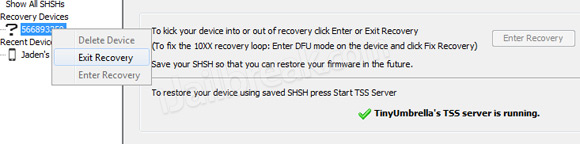
Troubleshooting
Restoring your iDevice can often times be a troublesome task full of errors. If you are experiencing errors what we suggest doing is restarting your computer, close all running applications besides TinyUmbrella and iTunes, and then plug your iDevice into a USB port you have not plugged it into before (or one that you usually don’t plug it into) and restart the restoration process. When you have tried the advice given above you may need to do the following:
Go into the Advanced Tab and uncheck the following:
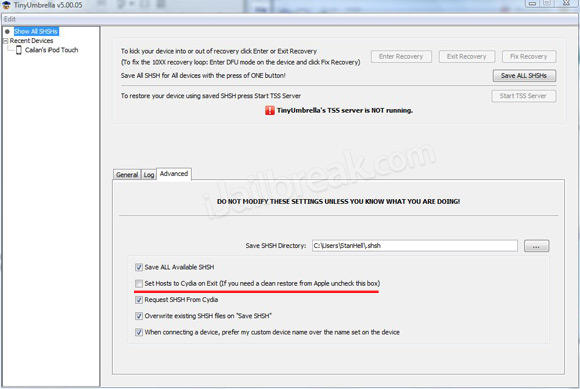
When you Uncheck Set Hosts to Cydia go back to step 1 and try saving restoring your iDevice again.
Hopefully this how to guide has cleared up some confusion on downgrading your iDevice to a lower firmware version using TinyUmbrella. For more downgrading guides visit our How To Downgrade section.
Let us know if you had success downgrading to the iOS 4.3.3 firmware in the comments section below…
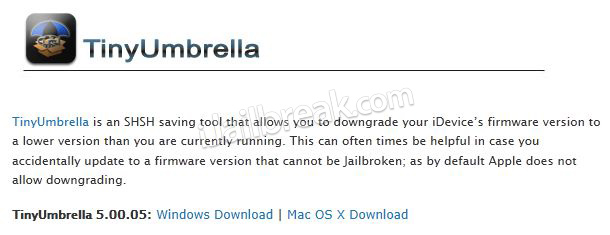
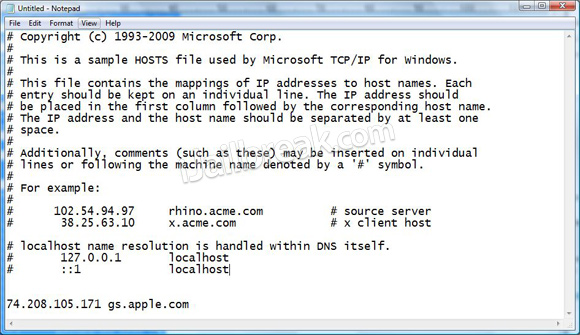
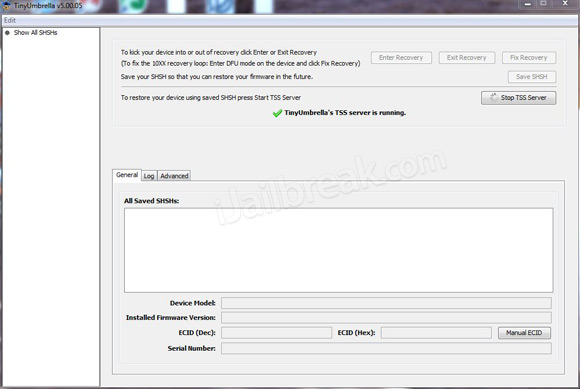
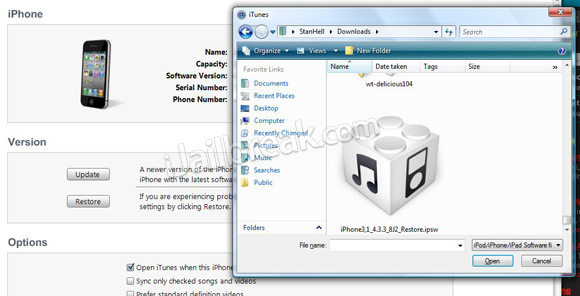
Has anyone tried this?
I’m stuck, I’ve been through every slight variation of this method (which is elsewhere on the net too) and my iPad ultimately just stays in “Restoring iPad firmware..) It must certify with TinyUmbrella or I couldn’t get that far. The bar on the iPad shows 2/3. iPad 2 3G. I do have correct firmware downloaded and my SHSH saved. Help!
i Have tried it many time with all the option given here and the other blogs also all the time i m getng error 1 not able to get rid of it before same device i hav downgraded ios 5 bets 4 to ios 4 4.3.5 but here no luck so far guys any idea help me i hav all ma SHSH blobs saved
my device iphone4
i Have tried it many time with all the option given here and the other blogs also all the time i m getng error 1 not able to get rid of it before same device i hav downgraded ios 5 bets 4 to ios 4 4.3.5 but here no luck so far guys any idea help me i hav all ma SHSH blobs saved
my device iphone4
i have tried this method and getting error 20.
OK… I wanted to do the downgrade from 4.3.4 to 4.3.3 I followed all the steps. Got error 1013. now I’m stuck in Recovery Mode. Tried to exit recovery mode with TinyUmbrella and didn’t work. I also tried with RecBoot and didn’t work neither…
I will appreciate any help here…
Thanks!
In step 4, you mentioned in the “note” to put the device in DFU mode before restoring. Can you be a little more specific when to do that? Is it before or after TSS server? Or is it before or after starting of iTunes?
im stock in error 1013
I have save my shsh blobs 4.3.3 and in restoring there is a message error 1013 and im stock here.. i almost break my iphone 4.. WTF..
Getting the infamous 20 error after verifying the restore. followed every step and done it 10 times now.. making me pretty frustrated..
edited the hosts, checked the blobs in umbrella, uncheck the cydia hosts thing, enter dfu, iTunes >restore > 4.3.3 > verifying > error 20
literally the next try is working out better, do it in the exact pattern (i swear i tried altleast 4 times this exact way)
!!Edit hosts!!
boot umbrella> do the blob recovery + uncheck the cydia hosts thing, run tss server.
open itunes > put it in dfu manually with the 10 seconds button stuff > click restore with alt > 4.3.3. should work around the 20 error.
It Worked! Thank You I downgraded my iPad 4.3.5 back to 4.3.3. It took about 7 tries but i just kept at it and SUCCESS!
Or.. download snowbreeze 2.7.3 after seen 1013 error.. Build ipsw using 4.3.3 firmware.. iReb the device.. Shift + Restore using iTunes using build ipsw.. And done.. My previous 4.3.5 device straight away jailbroken..
done this 5 times i keep getting “unknown error (1)” yes i did DFU btw
Healski is right!!!!! After error 1013 don’t bother with this method, snow breeze 2.7 instead and shift+restore (check host to make sure nothing has changed, I removed # mark in front of 74.208.105.171)
After the Fix Recovery.. i use redSNOW..and now my iphone stuck at installing Activation Bundles….OMG
Hi neveryone
i tried to restore iPhone 4 os 4.3.5 to 4.3.3
i did exactly the all procedure wroten above (saved SHSH, started the TSS, the restoring to 4.3.3 has started sucsessfully, in the end of restoring ive got the itunes message The phone will restart, you had sucsessfully restored///
now the iPhone only in DFU, and i cant restore it back to 4.3.5
please,if anyone can help me, let me know
my email is Cooler306@gmail.com
@gmail:disqus Thanx
Only the snow breeze solved my 1013 problem. Thank You Healski!
none of this works. I’ve tried every which way. my iphone4 ios 4.3.5 is not downgrading to 4.3.3 no matter what i try on this website or any other. Any news on when an new ios that is “jailbreakable” coming out or any other way to do this. It’s driving me nuts.
Do not work. Endless recovery loop.
snowbreeze 2.7 saved me after I got error 1013 and recovery loop that even tiny umbrella couldn’t fix. Thank you Healski.
remove added host file line
That’s not true, wrong guide!!!
works. tyvm. :)
actually this is just headache since i bought this f ! Iphone . I am medical student and i do not have time for this Apple B.S. f ! apple why do not they let people do what they want with their property . I did not have these f problems with my previous symbian or android . i always could download whatever ,do whatever with them and no problems !
Yesterday I got an ipad (1st gen) and accidentally upgraded to 4.3.5. Is there a way to downgrade it to 4.3.3?
hi i get to step 4 and do the shift and restore and the box pops up to find firmware file. the problem is i downloaded firmware 4.3.3 file to my computer and when i go in to the file i cant find it to add to finish step 4 . please help cheers
/etc/ is not on my computer! Sigh…
Healski – I want to kiss you!
Bricus – We think alike!
TO EVERYBODY ELSE – FOLLOW THIS TUTORIAL EXACTLY, THEN WHEN YOU GET ERROR 1013 CHECK HOSTS LIKE BRICUS SAYS, THEN DO WHAT HEALSKI SAYS
IVE BEEN TRYING THIS DOWNGRADE FOR 2 DAYS NOW, THIS IS THE ONLY THING THAT HAS WORKED FOR ME AND I HAVE TRIED ALLSORTS!
THANK YOU BOTH – MUCH LOVE
Following steps worked like charm:
1) Save SHSH blobs using TinyUmberella v5.00.09 and setting host to cydia as described above
2) Download 4.3.3 ipsw, Snowbreeze 2.7.3 and create pwned ipsw file.
3) Start TSS server
4) Put iphone in DFU mode (steps in snowbreeze 2.7.3 after pwning ipsw)
5) Restore using iTunes and pwned ipsw file saved on desktop
no i tried2 times but it showed error 20…plz help
why after restored it turn to restore mode again???
My ipad doesnt exit recovery mode after the downgrade to 4.3.3
all it says is
08/15/2011 21:28:31.369 Fix
Recovery has finished. Allow device to reboot!
seems to work. so far so good. thx healski
It didn’t work for me no matter what I did…
So my solution was TETHERED jailbreak 4.3.5 with redsnow.
i get error (20).wtf?
man you save my phone, THANKS THIS IS THE REAL SOLUTION!
How do I unlock the Host file on mac?
You don’t know how thankful I am! You are amazing! Thank you, thank you, thank you! It worked perfectly! :)
HEALSKI. THANKS FOR THE INFO. IT WORKED LIKE A CHARM!
It’s actually option for macs.
You start with the following note. How can I save the blobs in 4.3.3. if I don’t have them to begin with? I’m stuck in step 1!
Note: You must have your SHSH blobs saved on the iOS 4.3.3 firmware or you will not be able to downgrade. There is no if, ands, or buts. This is a requirement.
hey i really help, i followed a tutorial to downgrade my iphone 4 from 4.3.5 to 4.3.3 and it didnt mention anything about shsh blobs so i followed the tutorial and now have an iBrick.
what to i do to fix it. i have the 4.3.3 ipsw and tiny umbrella and such BUT I HAVE NO BLOBS really need help please
check out healski’s method..it works better
Does this work to downgrade to 4.1 if I have blobs saved..? No blobs for 4.3.3..
error 20 is from your firewall. turn it off and try it again.
I,m still trying to downgrade to 4.3.3 from 4.3.5. I have my blobs for 4.3.3 but every time I try and downgrade it shows error 1013 and then it freezes up in restore mode. I have to go into hosts and delete the ip address and delete tiny umbrella to get it to restore. I can Jailbreak my Iphone 4 but as soon as I add installous all my settings are gone and my phone locks up. I’m having a heck of a time with this. I will try Healskis idea and hope it works.
go to your host file and delete the last ip addresses and save it. you will need to open it in note pad. make sure you delete tiny umbrella and then put your phone into recovery and do the update on itunes. mine keeps doing that but you get the hang of it and find out more ways to unbrick it.
Healski your the bomb. Thanks so much. I’ve tried everything and this worked. I’m so happy.
Change it through Terminal. (Go Apps>Utilities>Terminal)
Once open, enter ‘sudo pico -w /private/etc/hosts’. It will then ask you to type your password.
Then the file will open in Terminal, then navigate with the arrow keys to the bottom, add the line, then press CTRL and ‘O’ (not zero) to save, then press enter.
this thing worked for me but i don’t know what happened i lost my carrier :( any way to get back my carrier as i have plan with them for 1 year i will be paying bills but not be able to take the data service
my carrier is Etisalat and i am in UAE
Worked brilliantly however I downgraded to 4.3. Many thanks.
bro im having the absolutely same problem as you did you get it ? and how? please respind and help !
Thank you, finally did it.
After trying for 2 days solid, This way worked for me first time. Cheers mate.
After trying for 2 days solid, This way worked for me first time. Cheers mate.
Hi Healski, if I don’t have 4.3.3 shsh blob. what can I do? thx!
Please don’t even waste your time – I have done wasted plenty for you to find out that the downgrade to 4.3.3 doesn’t work – you can downgrade to 4.3.3 but your phone will stuck on DFU mode and can only be booted via redsnow tethered boot
i got error (1). whats that man?
i got error (1). whats that man?
You are beyond a master!! I have been at my PC for at least 13 hours straight trying to fix this. Everyone thinks they have a clue, but no one has any idea. I kept trying “tips” then it just got worse and worse. I was very hesitent to even try this because I was worn out. I am beyond excited that it worked!!
cut/paste the host file outside the etc folder. Paste it like on your desktop. Then open it with notepad and add the following. Save the file. Remember, don’t save this file as .txt. Save it as other files.
Finally, copy this from your desktop and paste the edited host file to your etc folder.
It worked for me :)
I’m having the same problem!
My Ipad2 has iOS 4.3.0 and I can’t restore it to 4.3.3. I m getting 1600,1601 errors.
So, I am thinking of updating mine to 4.3.5 first and then downgrade to 4.3.3 but the problem is similar to yours. In both cases, I don’t have 4.3.3 first on my Ipad so that means I can’t save its blobs. :(
You great thank you very much!!!!!!!!!!!!!!!!!!!!
Just tried a new idea….it worked for me…followed the steps of this article (downgraded from 4.3.5 to 4.3.3 with saved 4.3.3 shsh blobs). Everything was smooth up until the dreaded 1013 error came. SIMPLE SOLUTION after everything else failed was to JAILBREAK using redsnow for 4.3.3. i used redsnow_win_0.9.6rc16 to jailbreak out of the error 1013 once I downgraded in iTunes.
I am very confident this will work for those who get error 1013 after following the steps above. There was no need for me to build a custom fw via snowbreeze. Hope this helps.!
This is the only solution to successfully downgrade 4.3.5 to 4.3.3… many thanks for this post
But still can do then how?
windows or mac?
Mine goes completely throughout the restore process an at the very end gives me a 1013 error message and when click exit recovery it goes right bak to recovery mode. HELP!
Wow, I tried so many things to restore to 4.3.3 and I was about to to restore back 4.3.5 but I decided to give your advice a shot, and it worked so far :). Thanks!
that doseant work healski
When I went into the PWNED DFU state, I opened TinyUmbrella and it says my device is not connected.. :(
Didn’t work, stuck on Apple logo.
I am on 4.3.5 and dont have shsh but can downgrade to 4.3.3 with tethered reboot. I am back on 4.3.3 now.
will this work: downgrade back to 4.3.3, jb, save blobs.
upgrade back to 4.3.5 to get rid of the need to tether to reboot
downgrade again now using the blobs saved before
?
I have bought a factory unlocked iPhone 4 just 2 days back. In settings>about my version is 4.3.5(8L1) and Modem Firmware is shown as 4.10.01.
From what I have read over the past 2 days, it seems that it is not possible to have untethered jailbreak for iOS 4.3.5 and 4.3.4. Untethered jailbreak is possible only for 4.3.3 and below. please correct me if I am wrong.
So I decided that I will downgrade my iOS from 4.3.5 to 4.3.3. But in above article it says you cant downgrade to a lower version if you have not saved the SHSH blob. As my iPhone is completely new i dont have anything saved. So is it possible to downgrade to 4.3.3?
Please help.
Fcking NICE solution !!! thx for saving my iPhone4 life…i LOVE u…
Thanks Healski for the snowbreeze method.
I upgraded to 4.3.5 accidentally with jailbreak tethered.
It took me 2 days trying various means to downgrade it back to 4.3.3 but in vain.
now SNOWBREEZE method WORKED!!!!!
Thanks for your information.
DUDE i fuking love you man! thanks alot…
i could not downgrade iphone 4 4.3.5 at all. can you show me the videos for it?
plz help me i have ipod touch 4 and it is nat being downgraded i have tried a lot.
and whenever i jailbreak it (ios 4.3.5) by redsnow and i switch it off if i switch it on again and it stuck on the apple logo plz help me in this condition and it only work when i restore my ipod
why i get 3194 error while downgrading my ios 4.3.5 to 4.3.3 plz help ????
I was having troubles but then I made sure to iReb and it worked like a charm!
error 1????
its in DFU mode but keeps going to error 1.
Tried downgrading by changing hosts server, restoring to 4.2.1 then exiting recovery mode but comes up with an endless recovery logo. Its making my head hurt, SO FRUSTRATING. PLEASE HELP!!!!!!!!!!!!
i need help with step two.. im on mac if anyone wants to help
Getting an error message that says SHSH blobs are no longer available on Tiny Umbrella or anywhere (“There is NO way to get them. You are just too late.”) What gives?!
got stuck in a real bad recovery loop… nothing works…litterally. Please help
how to downgrade from 4.3.5 to 4.3.3 thanks
Man, you are the man! Thanks a lot! Been trying to downgrade the whole night but once I used snowbreeze it worked perfectly!
will it be effective on any version of itunes?
Antônio Brasil jb ok iPad 1 com 4.3.5 for 4.3.3 vlw obrigado
When am I ever gonna learn?!? 3 months ago I found this and restored from 4.3.5 to 4.3.3. Well, I did it again. I thought 5.0.1 would be so great now that it had an untethered jailbreak…Wrong!! It was extremely laggy and I missed so many of my tweaks that wouldn’t work on it. So I found this post… again….and I am back on 4.3.3. So if you were on iOS 5.0.1 these same instructions will still work. Thank you so much for posting!
Hello,
I am trying to reinstall iOS 5.0.1 on my phone using this method (I already have 5.0.1) but as apple has stopped signing it in, I thought this would work. It works fine until the point that TinyUmbrella receives Blob request from iTunes, and iTunes verifies it.. but suddenly gives an error and then I am back to square one.
Please adivse – I’ve been really sick of my phone giving me problems and reinstalling the iOS is essential for me to be able to use it… :S
Thanks,Hasan