When Siri was first released for the iPhone 4S it left many people wondering if Apple would release Siri for older generation iOS devices. Now, a few months later it has become obvious that Apple will not be releasing Siri for older generation iOS devices and thus it is up to the Jailbreaking community to develop a suitable alternative.
Earlier today we told you about a Siri clone dubbed SARA that has been claimed to be one of the best and most innovative Siri clones to date. It is not only an accurate, but extends Siri’s default functionality dramatically. If you are interested in getting Siri on your:
- iPhone 4, iPhone 3GS, iPhone 3G, iPhone 2G
- iPod Touch 4G, iPod Touch 3G, iPod Touch 2G
- iPad 2G, iPad 1G
Then you will be glad to know that in this how to guide from iJailbreak.com you will learn how to install the SARA tweak through Cydia and even install the SARA Cydia tweak manually in case you have troubles downloading the tweak (due to server restraints).
Note: The SARA Cydia tweak does not natively integrate with your iOS device at this time (it is an application that must be launched from your SpringBoard). Additionally, for all of you wondering, the SARA Cydia tweak is based on Spire and uses a 3rd party server for most requests. This means that there is a possibility your personal information sent through Siri could be being logged (even though the author notes no information will ever be logged). Use SARA at your own risk.
How To Install SARA Through Cydia
Step 1) – The first thing you will need to do is Jailbreak your iPhone, iPod Touch or iPad running the iOS 5.0 or iOS 5.0.1 firmware. For more information on how to Jailbreak your iOS device please go to iJailbreak’s How To Jailbreak Section.
Step 2) – Next you will launch Cydia, go into the Manage Tab, then the Sources Section, click the Edit button and then the Add button. From here you will need to add the following source:
http://isoftjsc.com
Step 3) – When the source has been added into your repository list, click on it and you will see three packages. Please install the package that corresponds to the iOS device you are trying to install SARA to.
Note: The Console package is only for submitting error reports to the developer of SARA.
Step 4) – Once you have installed SARA to your iPhone, iPod Touch or iPad you will notice a SARA icon on your SpringBoard (homescreen).
Manually Install SARA Siri Clone
Prerequisite: You must have the afc2add Cydia package installed on your iPhone, iPod Touch or iPad before continuing the steps to manually install the SARA Cydia tweak.
Step 1) – Like always for installing any sort of 3rd party software the first thing you will need to do is Jailbreak your iPhone, iPod Touch or iPad running the iOS 5.0 or iOS 5.0.1 firmware. For more information on how to Jailbreak your iOS Device please go to iJailbreak’s How To Jailbreak Section.
Step 2) – Next you will need to download a file-system editor program for your Windows or Mac OS X computer. We recommend a program called iExplorer, which can be downloaded by clicking here. The last file you will need to download is the SARA.deb 0.3 file. This can be downloaded by clicking here.
Step 3) – With the required files downloaded you will need to launch your file-system editor program and go to the following directory:
private\var\root\Media\Cydia\AutoInstall
Note: When you get to the Media folder you may not see a Cydia folder. If this is the case for you then you will need to create a folder dubbed Cydia and then another folder inside the Cydia folder dubbed AutoInstall.
Step 4) – When you are in the directory shown above you will need to drop the SARA.deb file you downloaded earlier into the AutoInstall folder.
Step 5) – When the file has finished transferring you will simply need to reboot your iOS device twice and then you should notice a SARA icon on your SpringBoard (homescreen).
Congratulations you have just gotten Siri on your iPhone, iPod Touch or iPad! For more how to guides like the one you just followed please visit iJailbreak’s How To Section. Additionally, please leave any further questions or thoughts in the comments section below…

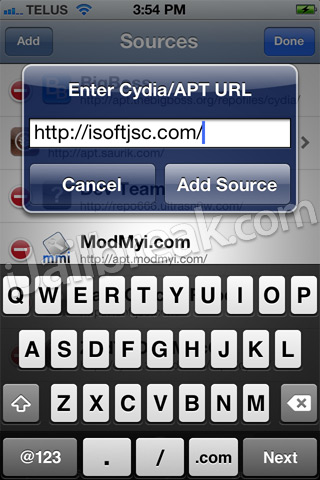
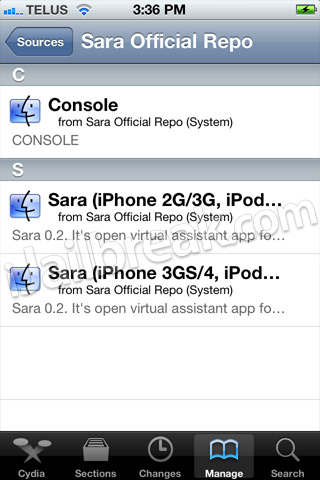
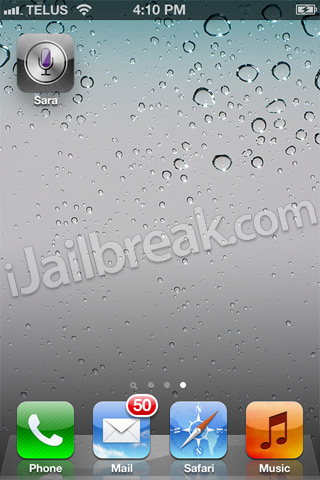
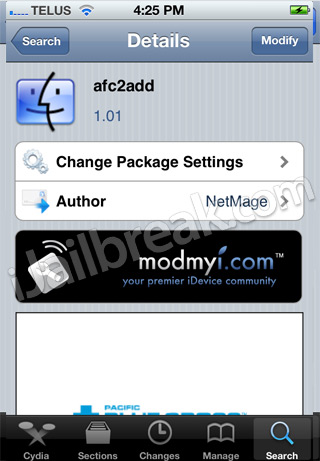
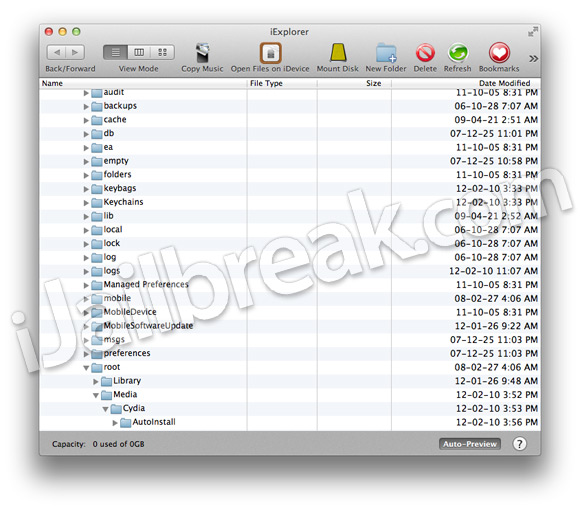
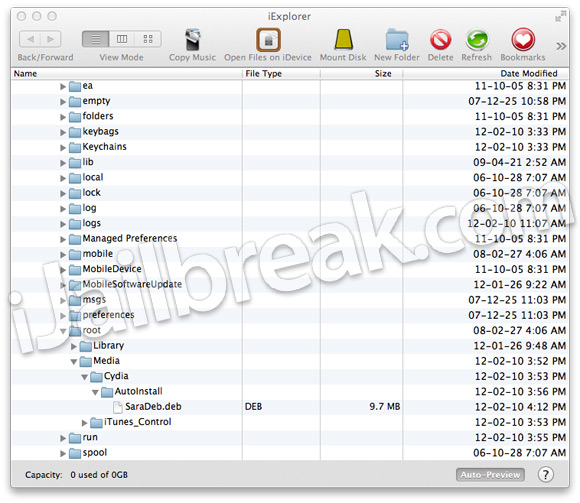
woohoooooo!!
Is that a Siri Proxy for Spire?
or use siriport and install the certificate in 2 steps
This Sara is horrible. Doesn’t understand ANY of my words. Just keeps displaying “….” I’m deleting it right now. Nice try though.
Sara sucks
Not for me…. Got a heavy accent? :O
The download stuck at 40%
omg….
I have successfully manually installed Sara on my iPhone 3G but unfortunately the said application won’t run. :-(
This is the best I’ve seen
The source is not working, i can’t add this source, anyway thanks
sucks so bad
after u ask a question it takes forever to give u an answer
one more crap lie, shit device, dont bother to download
it keeps on saying i found some info for you and after that displays a message which is some sort of a coding.. anyone got it working
on 3gs it’s not rsponding and the download time was 3-4 hours….
installed manually, it understood my question “whats the wheather like” but no answer yet (3 minutes and waiting… :)
Do I need to uninstall spire first ?
yea dont need spire with this
dont need spire with this m8
Too bad you didn’t read before posting a comment. This is based in a different country and doesn’t use the same certificate as siriport.
According to their Facebook the Sara guys have been working on servers. I downloaded it (less than 10 mb!) and it good! Not as good as Siri and Spire but it kind of learns. And its free! It also opens apps.
Sara, Spire, Esra and Siri
Can also be installed thru MyFile. Transfer .deb file to iPhone via sftp then use on phone us MyFile to find then install. Easier than pie.
I kkeep getting Sorry I’ve very busy
It works for me, I downloaded it via cydia.
OH COME ON!!! EVERYTHING I SAY ITS JUST OOPS >_< IM GONNA FUCKIN OOPS HER FACE SOON
Got it installed on my iPod 2g but it does not start. When I click on SARA icon, he screen blacked out for 5 sec. and back to my springboard.
Anyone get Sara to work on iPod 2G ?
This is working for me!! It won’t send a text for me though
I have tried it and i am using it for 5 days now. It works like a charm..It opens up apps, messages, phone, music, take a photo, tells the accurate weather as well for the present day as well as for the week..
Really good work by the developer.. It is just that the server needs to be fed with a lot more commands and questions (just like Siri).. For that the developer needs to feed in the commands and i am sure the work is going on..
We all should donate some amount of money as this thing is best possible alternative to Siri and it will become a success.. I am going to donate some amount for the server..
Peace,
Amit
(India)
dude.. restart ur phone a couple of times and it will work.. worked for me
Guys..
Go to settings of Sara and change the details – ur name, etc..
It will work..
follow me on twitter and will reply to ur posts..
Thanks,
Amit
@amitsharma37
Does it work on 4.3.3 fw ? I did download it but it dont work. Also what is that : RSS feed? And PC ip?
Thanks
sing the song SARA!!
response is Hilarious!!!
not sure about 4.3.3.. why dont you upgrade on ios5.. it is easy.. PC IP is to control ur PC through SARA
Yeah but, do you need to uninstall Spire incase of conflict? I believe that’s what Max and I are saying.
it also installs activator, sbsetting. i dont want these
what song lol?
from what i have read about it you have to update to 5.0 or 5.0.1. may sure you read the how to’s on this in the jailbreaking and unlocking sections first
lmao i asked for the weather it told me 14 degrees lmao this is so funny cause i live in south ms it is 65 right now. no was in hell would it get to 14 and snow lol. all so i told it no way in hell would it snow here. it told me, i dont understand ‘i when is a snow message to eat good night read” wtf really lmao
Sara has a new update 0.2.1
Went to install Sara 0.21 and installed fine. Didn’t give me a choice of versions (iPhone 4/3GS/2G or iPad/iPod Touch) It just said Sara 0.21. Tried to run Sara and all it does is put out a black screen for about 5 seconds and then returns to home screen. Any suggestions?
Running iOS 5.0.1 on Verizon iPhone 4 by the way.
its probably replying in degrees celcius
on iphone 2g 3.1.2 and it works fine. responds slow but that might be my crappy wifi
i am not getting the option to pick what phone i am using it gives me srar 0.2.1-build, sara sdk 0.1, saradictation activator and saradictation keyboard, help !!!
After installing Sara app my Sara dictation keyboard keeps conflicting and doesn’t work it used to work fine before installing the Sara app. Help required please :'(
do v need ios 5 to install SARA??? my one is 4.3.3.. rep me soon
Tested SARA. This is very interesting program. Love it.
could be a failed download. either that or u need to restart ur springboard via SBSettings
this is good but the best tweak every!!!!!!!!!
if its IOS 5.0.1 and its crashing try to teather boot it
Yu ar riht I restrted my ipod and it wored but taks a wile to donllod sory abot y inglish iqm garmaan
you are crazy
to open sara with holding home button, get activator from cydia
Can show me how
Holy… shit. This isn’t even english. You should’ve just gotten a dictionary first
LMAO
i am not getting the choice to choose what cellphone i am using it gives me srar 0.2.1-build.
Can’t add any proxy server to get responses. It won’t show up in settings!
the manual download is removed and the source is being timed out
YES IT WORKED!!
Happend with my ipod 3g
I just installed on my iPad2… impressive… response is decent… and it is accurate mostly… though it needs improvement and it takes time to get perfect… :)
it wont let me add the source !!! help me please D;
doest show anything on the screen.
anyone suggest me on how to workk on it.i installed it manually
i can not get sara to work on my iphone 2g with that same operating system….
I installed Sara fine, and i got two icons on my springboard. one is the Sara icon and the other says Sara Location Notify. And she only understands me half the time. Can anybody help me fix this.
im getting the same!! did you know how to fix it?
Please send me a copy of Sara.deb, all the links are dead.
Please send me a copy of Sara.deb, all the links are dead, please please.
I’m not getting the device option either. I install the one that said “sara” and restart the iphone 3g but it only ran for a second
if u think that’s easy so please speak german without google translator, thanks
install sara sdk then install sara 0.2.1 build
Hi, i am not able to properly use de app, it opens but does nothing, could you help me?
Repo doesn’t add, says didn’t not find repo
will it work on ios 7.1.2 ??????
Another link for SARA.deb?? This one’s broken!!!