Earlier today we showed you how to fix the iBooks crashing error on the iOS 5.0.1 firmware with an Untethered Jailbreak. The method we showed you has had mixed reactions, and involves manually adding a .deb file to your iPhone, iPod Touch or iPad using a filesystem browsing tool like i-funbox. Due to numerous comments and emails we have realized there is an easier way to fix the iBooks iOS 5.0.1 crash error that simply involves downloading/installing a package from the xsellize repo.
In this tutorial from iJailbreak.com you will learn how to fix the iBooks crashing error by installing the iBooks Fix for iOS 5 Cydia package from the xsellize cydia repo.
Note: The xsellize Cydia repo has been known to contain cracked Cydia packages and other unethical Cydia packages. iJailbreak.com does not support the xsellize Cydia repo, but for the purpose of this How To guide we will need to add the xsellize repo to Cydia to be able to download this iBooks fix.
Fix iBooks Crashing Error xsellize repo
Step 1) – The first thing you will need to do is Jailbreak your iPhone or iPod Touch running the iOS 5.0.1 firmware untethered. If you would like help with this process go to the How To Jailbreak Section.
Step 2) – The next thing you will need to do is launch Cydia from your SpringBoard (homescreen).

Step 3) – Now go into the Manage tab, followed by the Sources section, click the Edit button in the top right corner of the screen and finally click the Add button that should appear on the top right corner of the screen. You should now have another window popup where you need to enter a Source URL. Enter the xsellize source URL below:
http://cydia.xsellize.com/
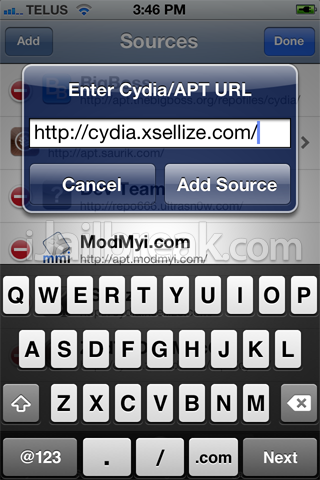
Note: You will need to click the Add Anyway button when Cydia warns you about the nature of this source.

Step 4) – With Cydia launched go into the Search tab, and search for:
iBooks Fix for iOS 5

Step 5) – When you see iBooks Fix for iOS 5 on your Cydia search results, click it, purchase it and then download/installiBooks Fix for iOS 5 to your iPhone or iPod Touch.
Note: If you followed our last how to guide on fixing the iBooks crashing error you will need to uninstall the old iBooks Fix for iOS 5 package before moving on.
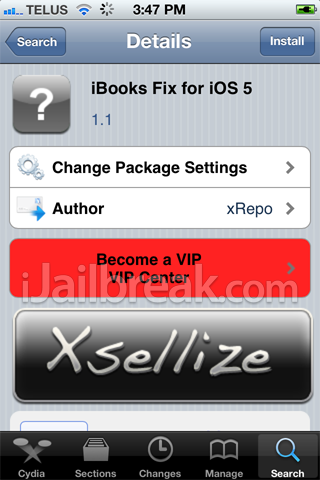
Step 6) – Once iBooks Fix for iOS 5 has been installed you will need to simply click the Return to Cydia button, tap your Home button and you should now see an iBooks icon on your SpringBoard. Tap the iBooks icon now and you should notice that iBooks is now working for you while Jailbroken on the iOS 5.0.1 firmware Untethered.
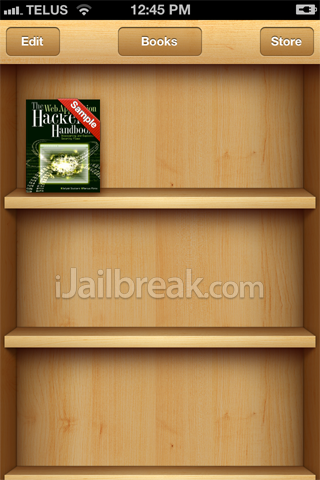
Congratulations! You have just fixed the iBooks crash error while being Jailbroken on the iOS 5.0.1 firmware. If you have any questions or concerns please leave them in the comments section below…
Any difference between this and the insanelyi “ibooksfix2” package?
As far as I know it is the same fix, just branded differently!
If i installed this can i still sync normaly with itunes ?!! Or it will also be interrupted :(
This does not work for me. It keeps crashing!
Nor me iPhone 4 :(
Keep reading guides that say uninstall iBooks 1st then redownload from app store, I can’t uninstall, I have no x when I try :(
Still crashes :/
Did not work for me tried all the ways out there still crashing
Doesn’t work for me either.. tried both ibookfixes and it doesn’t work…
The fix works for mi ipone 4. It doest work for my iPad 1 … Probably they should try to fix it differently
Doesn’t work for iPad 1, it’s one of these BS articles that cares about the hits on the blog and nothing else
works for me. however i did tried the iBooksFix2 before this.
make sure iBooks is not running when installing the fix.
and all previous iBooks fixes are uninstalled.
Worked on my iPad 1. As stated in the comments in the previous article, fix the permissions using SBSettings after downloading the iBooksFix.
What I did:
– remove the original iBooks;
– download the Xsellize fix;
– repair permissions via SBSettings;
– reboot;
– run iBooks without problems :)
Try downgrading the iBooks version. . . . .
Download & Install the 1.2.2 Version of iBooks. . . . Worked for me. . . .
Trie both fixes xsellize and insanely but doesnt work. Still crashing
Hi TuZhao, Do you think you could explain further how to repair the permissions?… I am completely unfamiliar with that SBSsettings tool…
Worked for me iphone 4
Fantastic! Worked for my iPhone 4. Thanks!
Perfect, Just remember to remove the original iBooks coz it is already contained in the iBooks fix
Regards
try putting phone/ipad in dfu then reboot after applying fix
Hi, open SBSettings options then scroll all the way down until you see System Options. Select it then click the first option you’ll see in the next screen “fix user dir permissions”.
Cheers
How do you remove iBooks from the device?
great way, worked for me, you should post it in separate.
it doesn’t work on ipod touch 4
This did fix my iBooks so that it works properly. But now I have two icons and they both have rounded corners. One works and the other displaying a configuration error message if I run it.
If I delete either of them it breaks iBooks again
download ifile from sinful iphone and delete ibooks in applications then turn iphone off and back on, worked for me.
This worked for me. Def should let people know
Doesn’t work on my iPod touch 5.0.1
SORRY GUYS. I FOLLOWED TuZhao’s ADVICE ABOUT THE SBSETTINGS OPTION AND MY iBOOKS APP IS NOW WORKING.
How did you get the shsh to show all those iOS #’s
I’ve tried but cannot figure out how to remove the iBooksfix.deb application! Please help
not working. -3gs, 5.0.1
it seemed to work at first for me but now my phone keeps respringing, i turned it off repeatedly and when i turn it on again, it keeps doing it. I’m using an Iphone 3GS 5.0.1
Thank you so much! Worked for my device!
I fuckin love you. Works perfectly.
love you love you…it worked buddy… ure cool…!
your beuatiful
Thanks. I got it to work after installing the SBSettings app as well. One question though, do I click SYNC or DO NOT SYNC with iTunes for next time device is hooked up? My wife had downloaded and paid for a book set previously which is now working again since we did the jailbreak today, and I just want to make sure we aren’t going to lose it.
I have tried many times and yet it still fails to work. I’ve tried with and without restoring my old backups. I did what TuZhao’s step recommended and yet the ibook crashes. However, in one instance, after I restored my old backups, the original ibook managed to open and not crash but my entire library were delete instantly. I tried syncing but no documents ever work. Help?
awesome worked like a charm
wow thaks a lot…..
I honestly feel like retarded or something. I have tried these exact steps, as well as tried on different forums that say pretty much the same steps and it still will not open up. Can anybody help please???