In the past we’ve covered apps that make the status bar disappear, like Maximization (which works great on the iPad with Quasar), but what do you do if you always want the status bar? After all, there are games and apps that automatically make the status bar disappear, even when you need to keep an eye on the time. Lucky for us, Ryan Petrich, the prolific homebrew developer, has created a tweak called ForceStatusBar, so the clock, battery, and connectivity icons will always be visible.

Oh, look at the time…
Conveniently ForceStatusBar creates two lists of apps in Settings, which you can use to enable or disable the tweak for each individual app. One list collects fullscreen apps and the other collects standard applications. You might want to take a minute to disable ForceStatusBar for all the non-fullscreen apps, as it will otherwise darken your status bar, especially if you’re also using the StatusColor Cydia tweak.
Another minor niggle with ForceStatusBar is that the status bar has a tendency to block UI elements from apps or games that weren’t designed with the status bar in mind. That said, this is to be expected–it’s a rough UI tweak and not a ground-up rewrite of the apps in question. Aside from that there are no major issues with ForceStatusBar.

Unfortunately this can’t be a neat solution. There is potential for UI overlap.
ForceStatusBar is currently only available in Ryan Petrich’s repository, though it may be added to a default repository in time. If you want to snag it now, open Cydia to Manage -> Sources -> Edit -> Add and type in “http://rpetri.ch/repo“. From there you can search for ForceStatusBar and Petrich’s other experiments. Petrich’s repository contains apps that are considered ‘beta’, but through my brief testing I found no stability issues with ForceStatusBar.
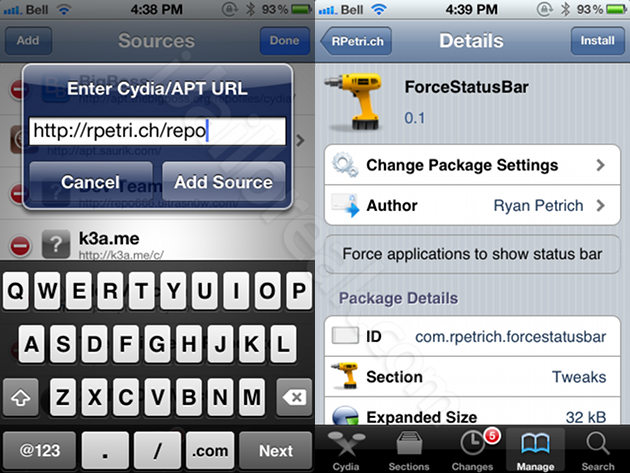
Adding Ryan Petrich‘s repository into Cydia is a snap, and he’s a very skilled and trustworthy developer.
Do you need the status bar, or do you wish it would go away? Share your thoughts in the comments section below.
Leave a Reply