Some apps smartly remove the status bar from the top of the screen when you are viewing a page full screen, allowing for the full use of your iPhone or iPad’s screen, but most display the status bar full-time. With Maximization you can choose a list of apps which will have the status bar removed, reserving all the screen’s real estate for content. If you ever wished you could make the status bar clock disappear while web browsing, Maximization is the tweak for you.

In many cases the status bar isn’t needed. If you really need to keep track of the time, you can set an alarm or reminder for yourself, or just take a peek at the lock screen. I find that Maximization works best with mail, writing, and newsreader apps, especially when you really don’t want to be distracted by the time.
Maximization is also an essential Cydia tweak to install on the iPad, especially if you are running Quasar. iOS’ quirk of enabling status bars in every app is extremely noticeable in Quasar, where you can have many apps open at one time, each with their own status bars. With Maximization enabled, you can keep Springboard’s status bar open at the top, without a half-dozen redundant mini-status bars below it. Like Fullforce, this is a companion tweak that works so well with Quasar, an equivalent tweak should come packaged along with the homebrew window manager.
While the tweak seems stable enough, there are some minor flaws. Certain apps work better with others. Some show black bars in place of the status bar or elsewhere across the screen, others (most often apps that already remove the status bar) overcompensate and pull display content above where the sceen’s top border should be. Luckily you can disable Maxization from apps that don’t work well with the tweak or are already missing banners.
Maximization is a free tweak and can be found in the ModMyi repository on Cydia. The options for setting apps to be ‘Maximized’ is buried under the Extensions section in Settings. All apps are Maximized by default, and need to be toggled off individually. For a future update, it would be nice to see a master toggle for disabling the tweak altogether, when needed.
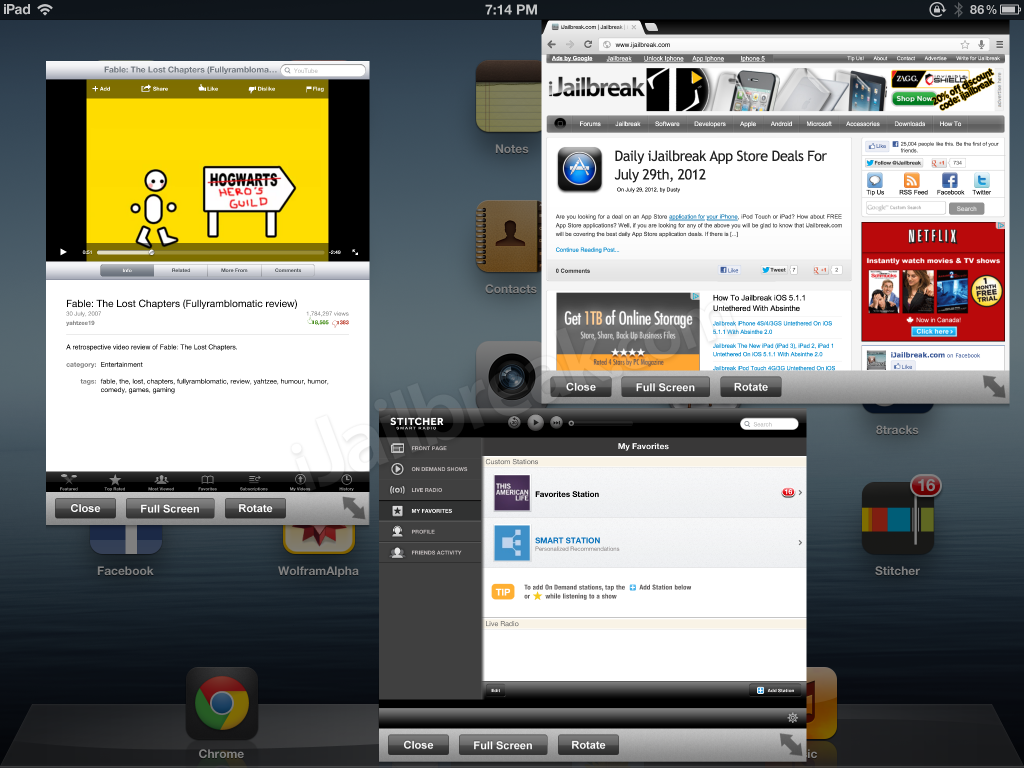
Maximization works perfectly with Quasar, and actually gets rid of a minor annoyance in iOS.
Is Maximization a must-have tweak for your iPhone, iPad, or iPod touch, or do you prefer having a clock on each screen? Share your thoughts in the comments section below.
Is this tweak removing status bar form everywhere?
No just on the applications you select in the Settings app.
it’s not there anymore……