As a curator of iPhone and iPad mods, I can have dozens of tweaks and plugins interacting with one another at once. Sometimes those tweaks don’t play nice with each other, and sometimes, on their own, they will actually cause problems by themselves. My iPad had an issue last night where I discovered that a rogue tweak caused the Springboard to react oddly on reset; the SpringBoard icons were sized down and displaced, while the Spotlight search was using the iPhone’s keyboard. A respring would temporarily resolve the issue, but something wasn’t working right and would have to be fixed.

The only thing better than fixing a glitch is being able to reproduce it afterwards. :)
When you install a lot of tweaks before noticing a problem, things can get messy. What do you do? I could have systematically uninstalled each Cydia download on my iPad until I found the offending tweak. But, as I would have to uninstall (and later reinstall) each and every tweak, that would be a waste of time and bandwidth. Luckily there’s another way, which is built into the popular Cydia app, SBSettings.
For most issues, the first troubleshooting action I would take would be to enter Safe Mode through SBSetting’s Power menu. This would determine whether or not the problem involved MobileSubstrate. Since the symptoms of my iPad’s issue vanished on Respring, Safe Mode didn’t help.
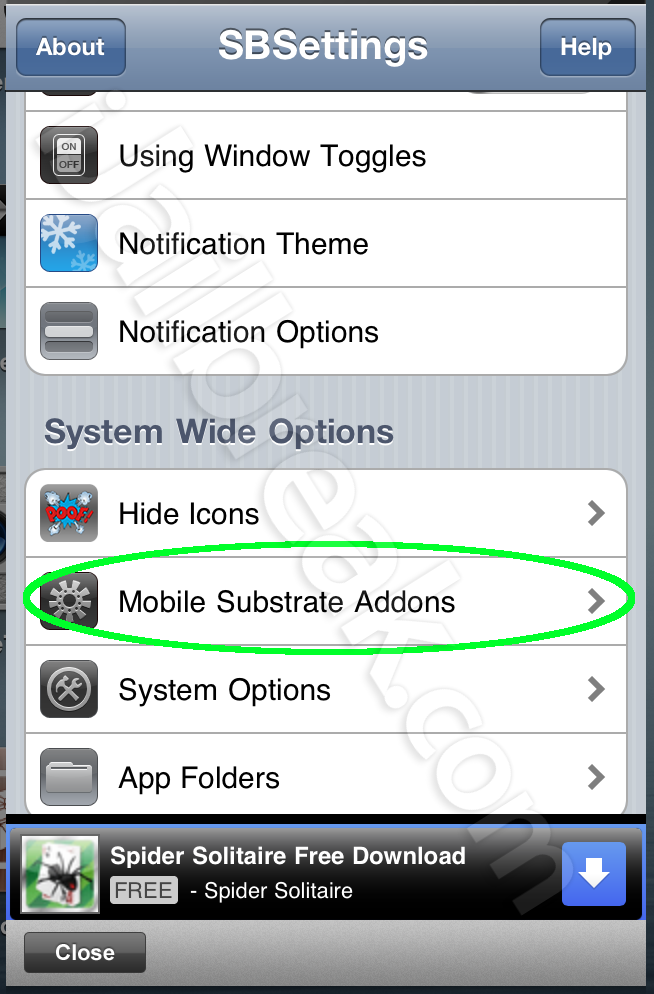
Instead I went into SBSettings’ debug menu for Mobile Substrate, which can be found through More -> Mobile Substrate Addons. From here you can directly enable or disable any tweak that interacts with MobileSubstrate. Keep in mind that this debug menu shouldn’t be used as a Settings panel, as uninstalling addons disabled from the menu can cause problems. Make sure to switch everything back to “On” when you are done troubleshooting.
The benefit of this method is you can turn off whole groups of Mobile Substrate addons without having to uninstall them individually. The most effective way to find out if an issue is caused by a tweak interfering with Mobile Substrate is to disable every addon, restart, and then check if the problem is still there. If the problem has vanished, you can then enable groups of items until you can find the culprit. When you’ve found the tweak that’s been causing you problems, reenable all the addons and then uninstall the offending tweak from Cydia.
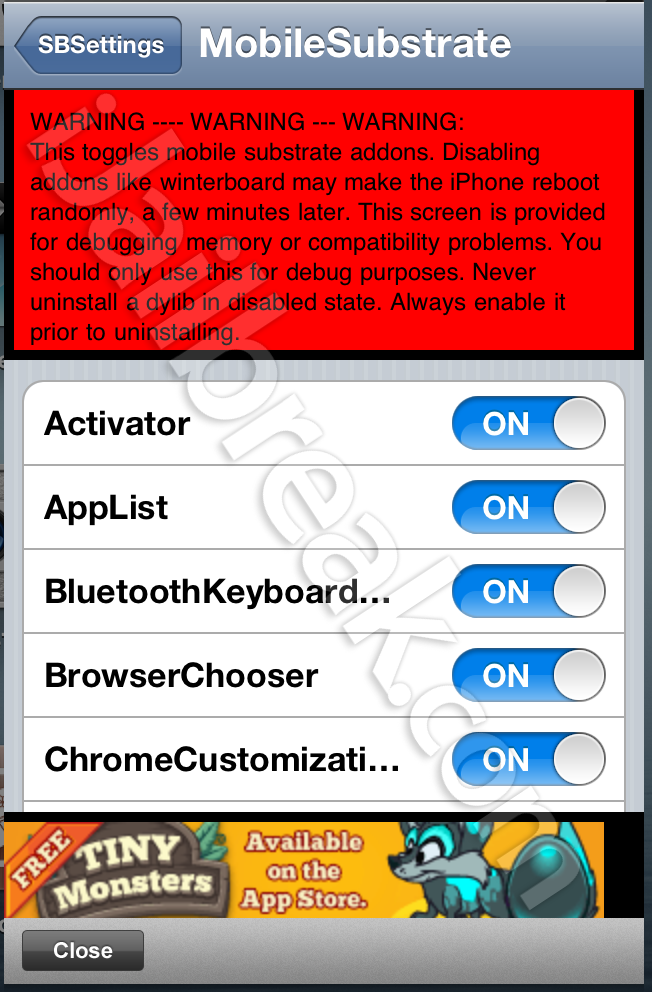
It was through this method that I discovered LockScreenSlideShowLock was the cause of my iPad’s springboard glitches at restart. I uninstalled the tweak and all was well.
What’s your worst Cydia tweak bug and how did you fix it? Share your experience in the comments section below.
BetterChrome keeps crashing me.
Siri ports have been the worst of my troubles. Had to restore multiple times trying to get them to work on my iPhone 4.
I had tons of problems with various tweaks. It also depends in which order you install them in some cases. For example if I installed the ayecon theme after other tweaks, I got weird looking app switcher.
Right now, I found that teniconswitcher cant work together with multistorey.
I could not manage to get to work the springtomize custom icon app switcher on iPad. Each time I set the number the switcher is messed up. I assume one of the other tweaks is causing it, however I cant find out which one since there are 200 of them.
I remember Grant Paul himself mentioning that Spire was more trouble than it was worth.
SbSettings was my problem.
“THERE’S NOTHING WRONG TO JAILBRAKING YOUR DEVICE & MODIFYING IT…your iPhone or iPad is like your LIFE, EXPLORE IT…and be not afraid…remember there are others to help along the way…”
Thanks to you Mike(curator), followed your instructions.
Here’s my point-of-view and how i resolved my problem.
There are a lot of PAID & FREE Apple & other developers tweaks and add-ons for your iPhone & iPad that are readily available on-line. However, needless to say, though all of them perfectly works for your device, NOT all of them! works perfectly once installed together—SOME of which will give you head-aches later of Cydia Mobie Substrate crashes which cause your icons to be displaced and resized. Worse, at this stage you can neither access the safe mode to restore and diagnose the program causing the problem.
This is where the Cydia’s System Add-On (SBSettings) comes in handy.
After your iPhone’s or iPad’s jailbreak, make sure you go to Cydia and install SBSettings.
Again, install SBSettings before installing a lot of Paid & Free tweaks in your device.
‘SBSettings’ has a special button “power” which gives you the following options:
> REBOOT
> power off
> SAFE MODE
> lock
Once your device’s Mobile Substrate crashes and your device’s display doesn’t show the proper positioning of your icons, do the following steps:
1. SWIPE the STATUS BAR – to activate SBSettings
2. PRESS “POWER” toggle button
3. TWO OPTIONS:
a. PRESS REBOOT – if this works PROCEED TO STEP 4.
b. Step 3.a. does not work after device REBOOTS (still displaying icons out-of-order or out of place),
SWIPE STATUS BAR – to activate SBSettings
But this time choose SAFE MODE.
YOUR DEVICE SHOULD DISPLAY AT LEAST THE RIGHT SIZE AND POSITION OF YOUR ICONS ON YOUR SCREEN.
4. Go to SBSettings.
5. SWIPE UP(TO SCROLL DOWN) to reveal SYSTEM WIDE OPTIONS
6. GO TO MOBILE SUBSTRATE ADDONS
7. TURN-OFF ALL ADD-ONS previously TURNED ON.
8. TURN ONE ADDON then TURN OFF YOUR DEVICE, THEN TURN IT ON ONCE AGAIN.
9. IF YOUR ICONS HAS BEEN RESTORED FROM ITS ORIGINAL PLACE, TURN ON ANOTHER ADDON, THEN TURN OFF AND ON YOUR DEVICE.
YOU WILL SOON FIND THE CULPRIT that is in conflict with your Springboard and ONLY THEN WILL YOU BE ABLE TO UNINSTALL IT IN CYDIA.
I resolved my problem. THE CULPRIT: ZEPPILIN – A TWEAK to change the name or logo of the mobile carrier.
Hope this helps.
good for you you can install cydia tweaks i cant even press modify and uninstall
i got the smae wierd layout issue as the article pictures. my culprit was “merge”
Ipad is LOCKED in activation mode after PDANET install on jailbroke ipad. Icons won’t work, safemode doesn’t help because icons wont operate when clicked, Open SSH not installed, and basically my ipad now is a paperweight. Can’t access via itunes, or cable, so I need some ideas to break this cycle and get the activation screen turned off.
hi guys same thing happened to my ipad witch caused me to panic and i deleted cydia now i have this problem plus a dozen other tweaks so how can i remove the tweaks pleaseeeeeeee helllllllp