Feel like the Notification Center is missing something? How would you like to have quick access to your favorite contacts in iOS 7?
Favorite Contacts 7 is a tweak that lets users gain access to their contact favorites mostly anywhere on their iDevice using the iOS 7 Notification Center, developed by 2peaches.

You will notice in the picture above that the widget displays the users favorite speed dial contacts from their phone application showing their names and contact photo’s in the Notification Center under the phone section in an iOS 7-like style.
After installing Favorite Contacts head over to the Notification Center preference pane in general Settings. This is where you can turn on and off the widget, and choose its position.
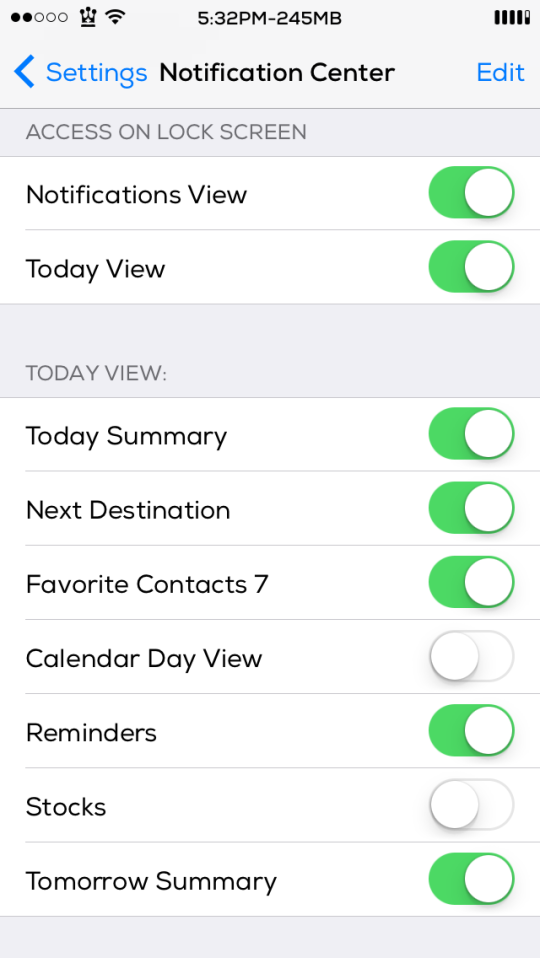
Users have the option to have the tweak initiate a phone call, text message or email once they tap on any of their favorite contacts, or they can have it setup like mine to have the widget alert them and ask them what action they would like to perform.
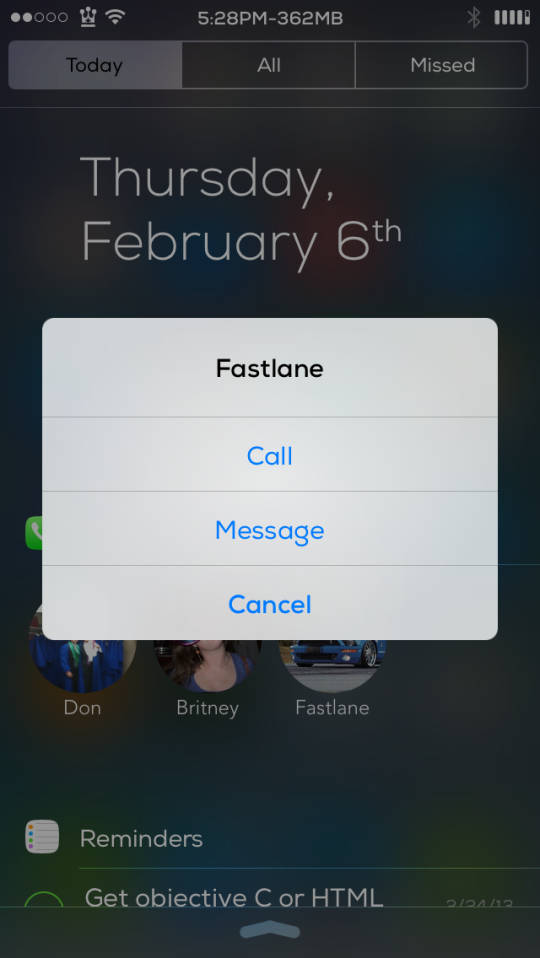
The widget also adds a preference pane in general Settings with plenty of options to configure.
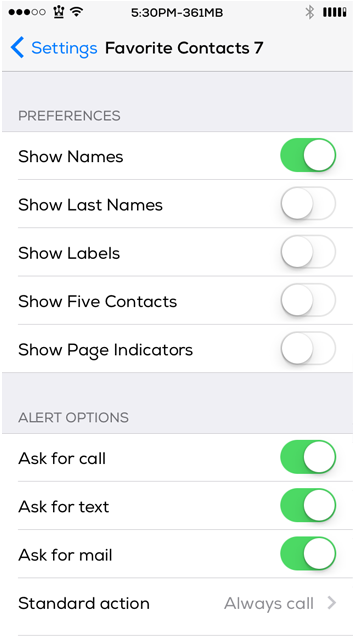
Users will have the ability to show the first names, last names or hide them all together, showing labels, add five contacts per page if they would like, as well as the page indicators.
Finally, users will notice they can choose what options will come up if they set up an alert box or they can setup one standard action that will happen every time they tap on their contact.
Favorite Contacts can be found in the BigBoss repo for $1.99. I prefer this widget over the Quick Contacts tweak, because users are limited to reaching their favorites only on the SpringBoard. Let us know what you think about this widget in the comments section below.
great tweak. What was Apple thinking by not including something like this?
What font is that?