A few days ago we shared with you a video of iBooks working on the Jailbroken iOS 5 firmware. This video was created by iH8Sn0w who temporarily fixed the iBooks issue that has plagued users who have Jailbroken the iOS 5 firmware tethered. The reason why this iBooks error is present when Jailbreaking the iOS 5 firmware is due to some sandbox patching that RedSn0w/Sn0wBreeze do to the iPhone, iPod Touch and iPad’s kernel.
Even though iH8Sn0w managed to get iBooks working on the iOS 5 firmware, however, he mentioned that he will not be releasing a fix for iBooks on the Jailbroken iOS 5 firmware to the public. He stated that we will need to wait till the official Dev-Team release an official fix for the iOS 5 iBooks issue on Jailbroken iDevices. After reading this article we noticed a lot of you were disappointed by this fact. Thus, when we heard the folks over at iDB found a temporary solution to get iBooks working on the iOS 5 firmware, we knew we had to share it with you.
How To Fix iBooks Issue On iOS 5
Before you start following the quoted how to guide on fixing the iBooks issue on Jailbroken iDevices, we need to warn you that there are a few known caveats (bugs/things to keep in mind):
- The iBooks icon is now square. This can technically be fixed by duping over the correct png files, but we felt this wasn’t really necessary, and helped to better identify the fixed version of iBooks.
- No iTunes syncing, and no iBookstore purchases on the device. Annoying, but certainly not a deal breaker.
At this time this is your only option if you want to get iBooks working on Jailbroken devices running the iOS 5 firmware. If you still wish to proceed follow the steps quoted below:
Step 1: Uninstall iBooks, and then reinstall iBooks from the App Store. Do not open the app.
Step 2: Open iFile, and copy iBooks.app from /var/mobile/Applications/(iBook’s folder)/ to /Applications. You can use SBSettings, or just go through each folder to identify the correct iBooks folder. If you don’t have a lot of App Store apps, this should be simple.
Step 3: Tap on /Applications/iBooks.app/Info.plist and select property list editor. Tap CFBundleIdentifier and change com.apple.iBooks to com.apple.iBooksFix
Step 4: Exit iFile and Respring.
Step 5: Delete the original iBooks app (rounded corners) and keep the square iBooks app.
Step 6: Since you can’t use the iBookstore on device, and you can’t sync with iTunes, upload your .epub files using the methods outlined on the video, dropbox, etc. From there you can open them using iBooks where you will be able to read them.
After following the steps outlined above you should notice iBooks are now functioning on your iPhone, iPod Touch or iPad. Please let us know if you have any questions or thoughts in the comments section below…
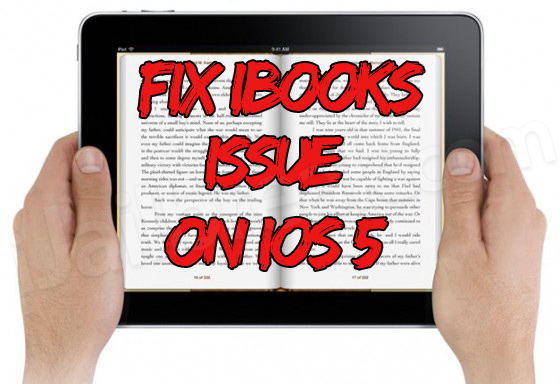
Hey guys, I just wanted to let you know, after doing this fix, if you
leave the original rounded iBooks icon in a folder somewhere and don’t
use it, you can actually continue to sync your books through iTunes. I
discovered this while screwing around with the iFile directories. This I
feel is absolutely amazing and I am surprised no one else has picked up
on this.
It doesnt work, the square icon ibooks is crashing again.
its crashing too … it did not work ??
should we go back and restore waiting better untethered jailbreak ??
i have IOS 5.0
problem guys
I just did what you said, but unfortunately it’s not working!
Excellent! Worked perfectly! Thank you, so much!
Don’t do it via SSH. Only by iFile copy. I think the problem is in permissions. And you should have exact path: “/Applications/iBooks.app” – not “/Applications/SOMETHING/iBooks.app”
There is a video:
i updated my ipad1 to ios5.0.1 today n jailbroke it using redsnow 0.9.9b9d..
After respringing at step 4 there was only the original curved icon n no square icon but the good thing is that the original icon is working totally well now n its even syncing books with iTunes :)) :)
Thanks a lot
HI just find out The crash after the jailbreak its cause by restore . do not restore previous data then ibooks will work
or run app before make any restore on my iphone 4 its work without any changes
work until adding books
Hi,
since there is a fix in redsn0w beta4, how can I uninstall this?