FaceHalt is an awesome new Cydia tweak that just was released today that I couldn’t wait to tell you guys about. Essentially what the tweak does is makes it so the video playback pauses when you aren’t looking at your devices screen. This is very similar to the intelligent pausing feature of other smartphones like the Samsung Galaxy S4.
The tweak works in almost all video applications (minus apps like VLC that have custom video player implementation), but the developer is working on bringing support to all apps.
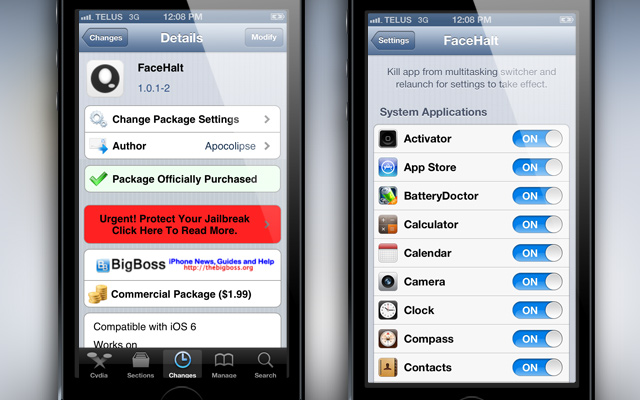
I tested it with YouTube and the stock Videos app and it worked without any hiccups.
There is a preferences panel associated with the tweak, but right now the only options to configure are killswitches for all the apps you have installed. This is great because you can set FaceHalt on to an app-to-app basis.
You can also still manually pause video with FaceHalt installed you just need to simply double tap the pause button.
I would definitely recommend download and installing FaceHalt right away. It is available in the BigBoss repo for $1.99 and is compatible with the iPad 2, iPad 3, iPad 4, iPad Mini, iPhone 4S, iPhone 5 and 5th generation iPod Touch. Be sure to let us know what you think of the tweak in the comments section below.
I Want to Download Cydia
For iphone 4 ????! Facehalt
U don’t download Cydia you jailbreak your phone with on an OS version that is jailbreakable. You need a couple of other software on your computer to do this. Just check out this website it will tell you how.