The DisableLaunch Cydia tweak will allow you to password protect all of the applications on your iPhone, iPod Touch or iPad instantly with a simple Activator command. This can be useful if you will be leaving your iOS device lying around home and you do not want people to mess with it while you are gone. Simply install the tweak from Cydia, enable it through the Settings.app and set a password and you are ready to go. Combine this Cydia tweak with a passcode lock and you have double the protection!
Note: When DisableLaunch is activated users can move your applications around, but cannot delete them or obviously launch them.
If you are interested in the DisableLaunch Cydia tweak you can find it through the BigBoss for FREE. Let us know what you think of this tweak in the comments section.
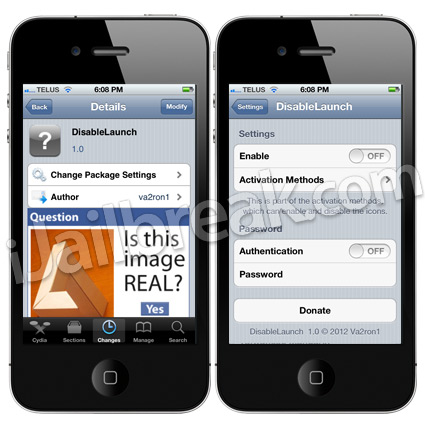
cool
HI, I am unable to get into apps as i have installed the tweak but forgot the method of activation the authantication method. please help
Same here what is th default activation method
just go to SBsetting and press power option and select save mode option and then open cydia and unistall DisableLaunch Cydia tweak
Thanks, you saved me from myself! I also locked myself out, my activation method – to tap time would not work – but safe mode / delete app did!
go to safe mode and uninstall the tweak
i removed activation method and now i cannot get into the apps, dont know how to put iphone in safe mode, dont have sbsettings or any safe mode tweaks , help
fdsa
hello i’im french excuse e but i have the same problem than bensyd and i don’tknow how to get in safe mode