Your iPhone password is your first line of defense when someone gets their hands on your iPhone. Whether your password is secure will determine if an intruder can gain access to the bulk of your files. Unfortunately, it’s common knowledge that over time, repeatedly entering a password leaves stubborn prints on a glass screen.
If you want to keep your phone or tablet secure, you have two options: 1) clean the glass regularly, or 2) change passwords often.
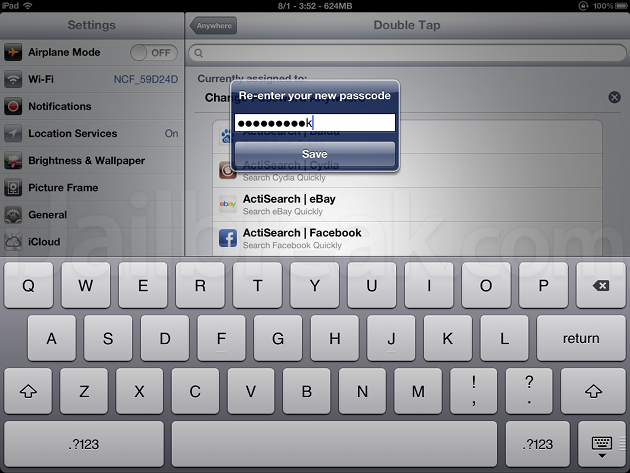
New Cydia tweak makes changing passwords a snap.
The Tweak: Change Password Anywhere is an Activator plugin by GreenSnow. With a gesture, a button press, or any Activator-compatible command, Change Password Anywhere will display an alert dialog that will allow you to change your lockscreen password at any time.
To use the plugin, assign it a gesture in Settings -> Activator or any compatible tweak. If you already have lockscreen a password, you’ll have to enter your old password before you can enter in a new one. If you don’t already have a password, just enter the new password and verify it.
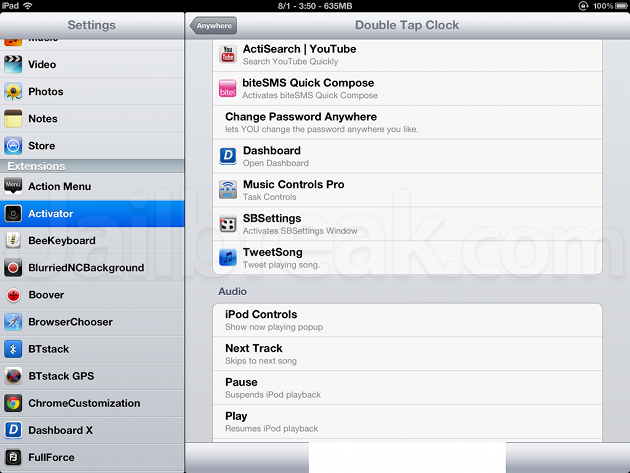
Configuring Change Password Anywhere from Activator.
Caveat: While you can set a new password when you don’t already have one, you can’t disable passwords by leaving the password prompt blank.
Where to find: Change Password Anywhere is available in the default ModMyi repository on Cydia–like GreenSnow’s other tweaks from December, the plugin is completely free.
Synergy: With BeeKeyboard or BTStack Keyboard installed, you can set Change Password Anywhere to a key combination, making it really easy to change passwords on a keyboard. You can set BTStack key events directly inside Settings -> Activator while BeeKeyboard’s shortcuts are in Settings -> BeeKeyboard -> Activator.
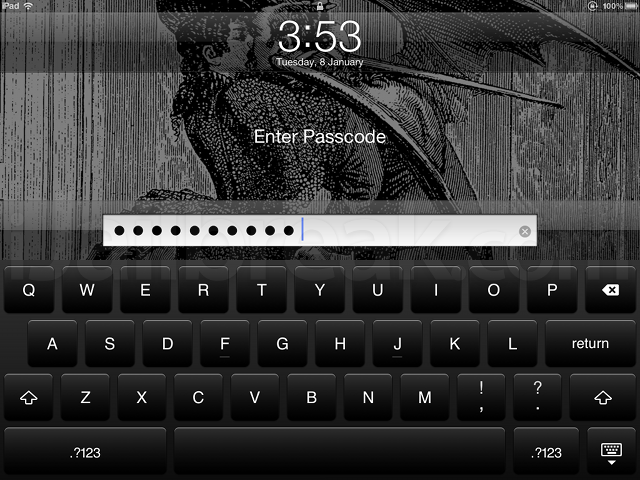
Robust passwords won’t prevent your device from getting stolen, but it might give you time to locate your phone or conduct a remote wipe with Apple’s software.
Do you use passwords in iOS, and how often do you change them? Share your thoughts in the comments section below.
Very interesting tweak…