DreamBoard is a WinterBoard alternative that can theme your jailbroken iPhone, iPod Touch or iPad in a more intuitive and dynamic way. Instead of having to worry about setting up complicated icon layouts, that is required in complex WinterBoard themes, with DreamBoard activating and switching between themes takes place in just a few taps of your finger. With DreamBoard you can take theming your iPhone, iPod Touch or iPad to another dimension!
Note: If your iPhone, iPod Touch or iPad is not jailbroken you can follow our how to jailbreak guides by clicking here.
Step 1: The first thing you will need to do is launch Cydia from your iDevices SpringBoard.

Step 2: Tap the Search tab located on the bottom tab bar and search for DreamBoard.
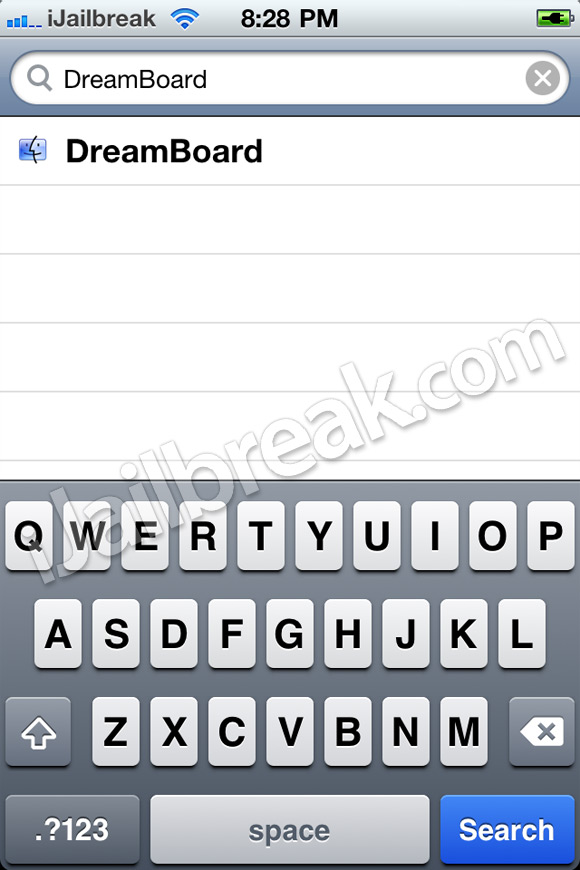
Step 3: Once DreamBoard appears, tap it.
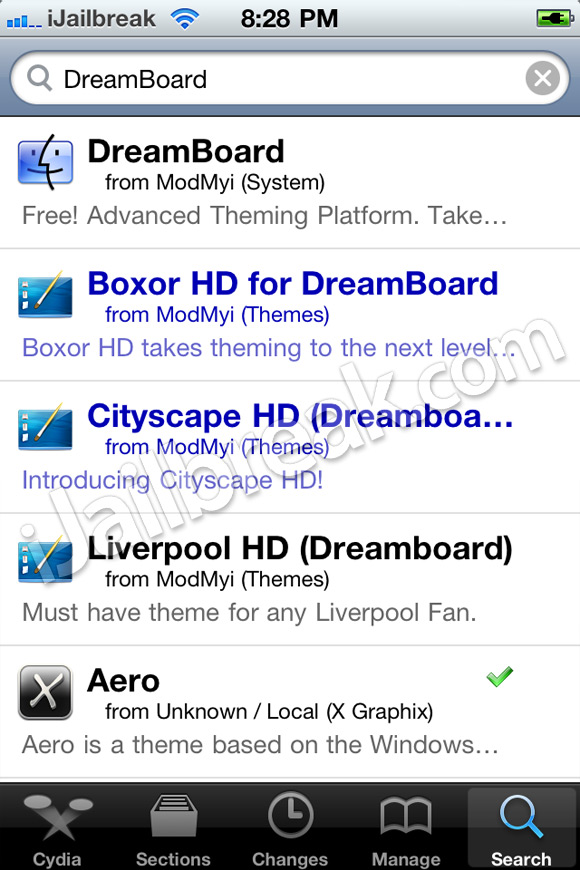
Step 4: You should see DreamBoard (version 1.1.4) or a higher version depending if DreamBoard has been updated. Tap Install.
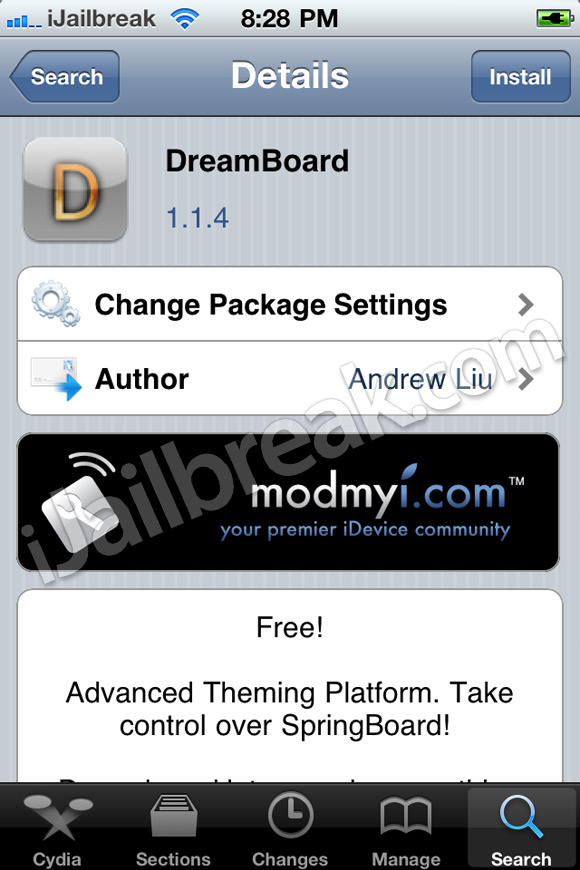
Step 5: Tap Confirm in the top right corner.
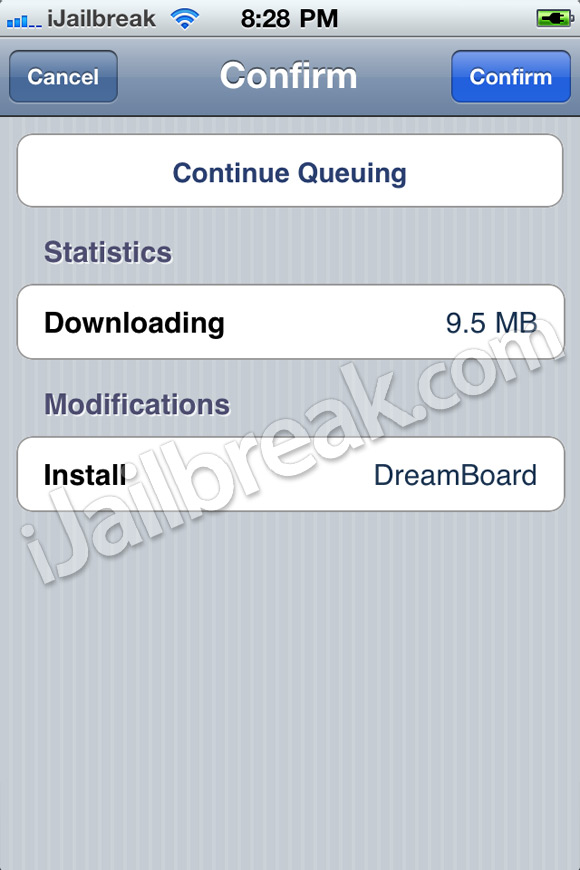
Step 6: You should now see the DreamBoard package being installed. Once installation is done, tap Restart SpringBoard.
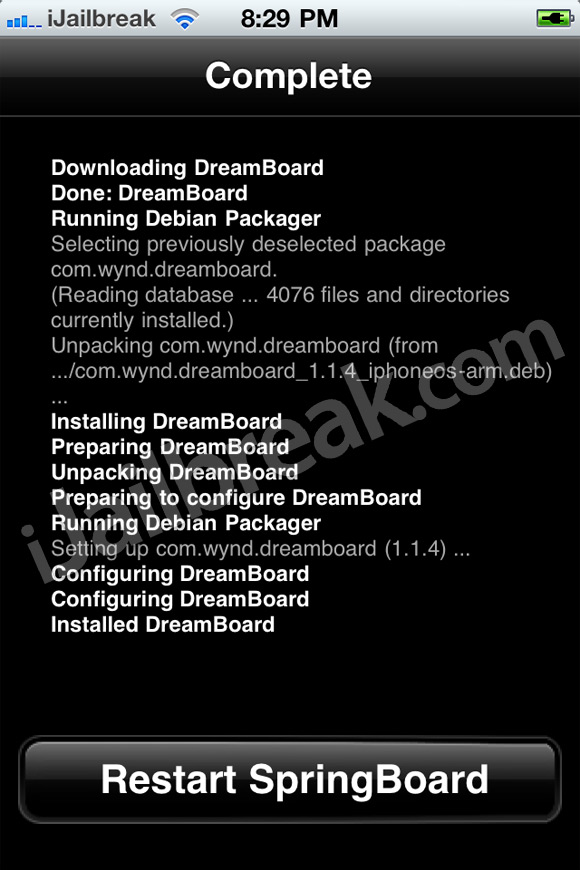
Step 7: Once your iDevice has finished restarting its SpringBoard, Slide to Unlock and you should see the DreamBoard icon on your SpringBoard, tap it.

Step 8: Upon clicking the DreamBoard icon you will notice a very simple GUI (graphical user interface) where by default two themes will appear – your stock iOS theme, and an Android HTC based theme.

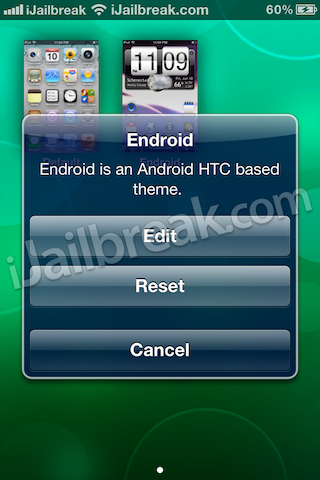
Activating themes and switching between themes could not be simpler with DreamBoard. Simply tap on the theme you wish to activate, and without even having to respring your iDevice the theme will activate. If you wish to switch your theme simply launch the DreamBoard utility once again from your SpringBoard, tap the theme you wish to activate. If you decide to install more themes from Cydia they will show up the same way and are activated the same way.

Congrats! You just learned how to install DreamBoard on your jailbroken iPhone, iPod Touch or iPad. For more how to guides from iJailbreak.com check out our how to section by clicking here. Leave any questions or thoughts in the comments section below.
When I tap the icon, my iPhone4 (4.3.3) crashes to safe mode.
Whats the theme with the blueprint stuff?
Dreamboard currently is nowhere near customisable enough, there are very few things you can edit you basically have to keep the theme how the developer has made it which sucks, at least with Winterboard you have control, Dreamboard is much like Apple in what you are allowed to edit, plus the major no no for me is how it eats ram, from 370 mb available to under 300 with Dreamboard, errr, no thanks.
me too, everytime. dreamboard sucks a$$.
how to make it on ipad 2
man mine wont download when i try it has red words that say size mismatch and i have the ipod touch with the camera 4.3.5 what is wrong
PLEASE HELP!!!!!! i have an ipad 2 running on 4.3.3… i tried installing both version 1.1.3 and 1.1.4 for xsellize, modmyi and others. It isnatll noramally. I respring the device and when i enter to the app it only shows this honeypad pro them and nothing elese. not even the custom ipad theme so i can´t change between themes. I tried installing boxor for ipad and it doesn´t appear. It is on ifile but not on the app. Curious thing is that I installed it on my wife´s ipad 2 and it did work with the 1.1.3 version. I have tried all the possible ways and haven´t been able to make it work. please help me.
smd
sick bacround on normal theme!
mine will almost finish to download on my 3gs (5.0.1) then i get red lettered “sub process” crap.
use winter board it is much better
use cydia to download winter board
why I cant find Dreamboard in cydia? I have searched it for many times and I am sure that the spelling is right. Thanks in advance for any suggestion.
i had my jail broken i had dreamboard its cool i love it but 5 to 6 mins it will crash out of know where and dont reboot it because your ipod or phone will freezz so idk i hope it gets fixed so im gonna try it again idk why but i really want it
my weather animation not working, pls help
connection reset by peer
this dreamboard thang rocks!!!!!!!
if you get HD Wallpapers in app store…..you’ll find that photo in there somewhere cuz i have that wallpaper, its not like you get it from cydia its just a wallpaper and its not like specail. just in app store, thats all. no jailbreak no cydia. k?
GIRRRRRRRR WONT WORKKKKK!!!!!!!!!!!!!!!
which iOS version is required for using Dreamboard?
Not Work on IOS 6.1.2 depend com.wynd.dreamboard :((
Please Help
It says “I wasn’t able to locate file for the com.wynd.dreamboard package. This might mean you need to manually fix this package.”
How would one go about on manually “Fixing” a package?
Thanks alot for the detailed explaintaion… i followed all steps as you described and yahoooo!! working fine for me without any issue :) iPhone 3GS, 5.1… greetings from pakistan :)
am just click on draemboard for opnen it,but it crashed at same time plz help
Looks AWESOME but reading comments makes it look horible :-
Will download anyways
whats safe mode? :-
Its not bad is it?
i downloaded it but i can’t find the icon
can anyone help?