As we’ve mentioned in the past, the Mac Pro has not received a major design update since the chassis belonged to the Power Mac G5 in 2003. Jabbawok has one of the first Mac Pros from 2006, and has found a way to coax Mac OS X 10.8 Mountain Lion onto the aging professional rig. Jabbawok has used hackintosh tools, originally for booting Mac onto a Windows PC, to trick Apple’s newest operating system into booting on the oldest Mac Pro.

The Mac Pro’s chassis has essentially been unchanged since the release of the Power Mac G5. Despite this, the internals of the first Mac Pros are no longer compatible with Apple’s most recent software.
It should be noted that Jabbawok wasn’t able to use a pure Mac Pro 1,1, because the pokey NVidia 7300 GT isn’t supported by Mountain Lion. The Mac Pro was updated to a relatively new Apple-branded version of AMD’s HD5770.
In addition to the graphics card, the hack needed to bypass two issues: the lack of 32-bit compatibility in Mountain Lion and the fact that the Mac Pro is not on the software’s list of supported devices. Jabbawok used the Chameleon bootloader to emulate EFI64 protocols in Legacy Boot, which was accomplished with a second SATA hard drive, and formatted it accordingly. Afterwards Jabbawok edited the PlatformSupportValues, and installed custom software to enable HDMI out.
Needless to say, the hack is for a niche audience. It’s an involved process which requires new hardware, and is intended for a machine that is six years old. That said, it’s interesting to see the steps that Apple’s biggest fans will go to to get the latest software updates working on legacy hardware. If you want to read the step-by-step guide, you can take a look at Jabbawok’s blog. Just be careful, as this method can erase or otherwise damage the contents of your computer’s hard drive.
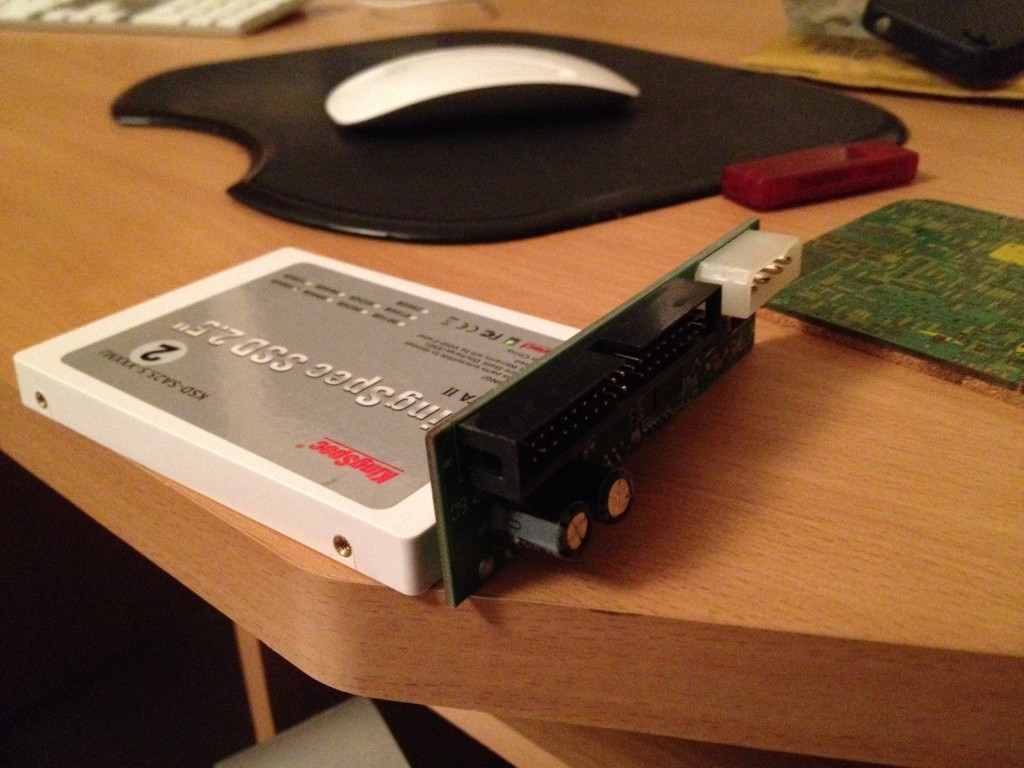
After six years would you look for a way to install a new opperating system on your computer, or would you look for a new machine? Share your thoughts in the comments section below.
I have a 2007, and in 6 years. Well, alright I’ll get a new machine and still hack my old 2007 to run osx 11.9 or what ever the new os is
2000 POUNDS ( not dollars ) every 6 years for a new computer, hmmm, 333 per annum, or £30 a month just to keep my Mac Pro ( one of several computers I have ),
Maybe Windows isn’t that bad after all, Disappointed Apple, disappointed !
You can try to run Windows 8 on a computer from 2006, if you want… In many cases it will work. It just won’t be optimal.
The upgrades aren’t compulsory. There’s nothing stopping you from using a PowerBook from 1996. You just won’t be able to run Mountain Lion on it.
I paid nearly $3000 for my Mac Pro back in 2007, and I think it is totally wrong that I need to upgrade my machine in order to keep up with the new operating system. Talk about planned obsolescence! Could this be just another way that Apple reaps in huge profits at the expense of its dedicated users?
Even Mountain Lion’s Airplay doesn’t work in the 2011 MacBook Air models.
I paid over $2000 for this Mac Pro 2.66 and I also think this is absurd! I don’t get it, this machine was supposed to be PURE 64 Bit, what is this about not being able to run this OS? 32 Bit compatibility? I don’t get it. This machine has a 256 MB Video Card, which is more than the MacBookPro that IS Supported! Again, I DON”T GET IT!
Way to install New OS on old computer. Though having said that, my machine is doing everything that I need it to do – Media server and video editor.
Mac Pro 1.1 (upgraded with 2 x quad 3Ghz)
your argument is ridiculous!
Why not make Mountain Lion backwards compatable with the old Power Macs while we’re at it? ;)
Keep in mind that my Windows box is still running Vista, which will soon be two generations behind, and I don’t care enough to upgrade it. It’s lack of a current OS hasn’t hurt me.
This is the first time I’ve been upset at Apple. I feel like filing a lawsuit over the fact I purchased a “64-bit” machine but isn’t supported by Apple’s very own OS. Disgraceful
I “had” to buy a new computer if I wish to continue along Apple’s OS X path.
Up until yesterday I was happy, albeit, pokey on a MacBook Pro 2,1 from 2006 as well.
While it’s a very capable machine, tonight it has become a fileserver/iTunes Jukebox while attached to my living room TV for Netflix viewing,
I type this comment on a new MacBook Air, in hopes that I can purchase a less expensive MacBook Pro Retina next year.
ho hum…
…Life goes on
yes it does.
I’m with you KingEd – this is the first time I’ve been really mad at Apple. When you have many thousands invested in a machine the the unit itself plus RAM, video cards, hard drives and more you really expect a long service life. I don’t think 8-10 years is unreasonable for this kind of investment. Of course I can still run Snow Leopard and get a good days work done (we skipped Lion-too many problems), but now we have no access to iCloud on our 1.1 machines. What’s even MORE frustrating is that Windows OS machines can access iCloud while a hot 2x 3.0 ghz dual care Intel Mac can’t. What gives Apple?
Cmon , I have invested a fortune in my Mac Pro 1,1 I have upgraded the CPU’s to 2 x 2.66 Quad Core Xeon Processors making it an 8 Core I have upgrade my ram to 12GB and I have 6TB HDD space , I have added 2 x ATI 5770 Video cards to it .. this machine rating running windows is 7.6 out of their 7.9 Rating system this is better than most new machines still coming out today on the market.. There is absolutely nothing wrong with it except that it has a 32EFI.. Apple has pissed me right off on this decision
Apple is after our money and nothing else. I live in Europe and believe me we pay top money for Apple products. I invested a small fortune in Mac pro,2 Powerbooks,2 mac mini, iPhones,iPad and what ? Every single time just after few months comes Apple with new models and leaves in shadow the older products.Just learned the bitter lesson not to trust the sharks.Verry disappointed user.How long time we are getting fooled by Apple ???
I have it running on my mac pro 2.66 fine btw no hacks you just have to go lion than ML at least thats what ive done
1. Which machine do you have? Is it an original first edition Xeon-based Mac Pro 1,1 2.66 ?
2. Which graphics card do you have – the original NVidia 7300GT?
3. So you just installed Lion, and then installed Mountain Lion?
same with me, I upgraded it to the max, with the official graphics card upgrade, ssd drives and 7GB memory, lion runs like it has never run before. I have no trouble with running any software. everything runs like a charm.
:-(
:-(
You are an idiot. The 2006 Mac Pro runs mountain lion just fine. It is just as “optimal” as any xeon. a 2006 dual core has more than enough processing power to run Windows 8, but windows 8 sucks and windows 7 is widely supported, stable and is better for advanced use. XP was good, vista sucked, windows 7 was good, windows 8 sucks :) Apple upgrades are semi-compulsory because software stops being supported, xcode will not run, and more… in reality mountain lion runs great on the 2006 mac pro after you change a line of text and emulate the 64 bit efi boot loader The ability of the 2006 mac pro doesn’t become obsolete just because there is something faster out there. It does its job very well, and always has. a new mac pro is not much faster for most tasks, unless you are simulating quantum physics or 3d calculations. The point is the mac pro has not changed much and all intel ma pros run 64 bit. they all run mountain lion. power macs are not intel or 64 bit and have a completely different architecture. when 128 bit comes out I expect it to be impossible to install the 128 bit OS onto my mac pro… until then…
This Mac Pro you quote having installed Mountain Lion on it through Lion, I assume is beyond a MacPro 2,1. My 2,1 won’t install ML and I do have Lion and I have an upgraded ATI 5770 graphics card. What’s your secret if your MacPro is a 2,1 or even a 1,1 to you have ML on it?
Well, I paid over $5300 in 2006 for my Mac Pro with a 23-inch screen. It had 4 GB RAM, the ATI Radeon X1900 XT 512MB (2 x dual-link DVI) video card and originally had 2 x 500 GB 7200 rpm SATA drives. In early 2011 I upgraded, adding 16 GB RAM and two 1.0 GB SATA hard drives. I configure the 1-gigs in software 2 GB Raid and the 2-gigs in a separate 1 GB raid. All’s well in apple land, perking away happy as a clam with Windows 7 configured in Parallels using 4 GB RAM. OS X upgrades proceeded smoothly with each new release/upgrade until Mountain Lion came out. I tried to upgrade and was told by Apple that my nearly $8000 investment was now obsolete and they simply refused to allow me an upgrade path! Shame on them. Nothing has changed, everything runs smoothly in 64-bits, but Apple wants me to turn this smoothly oiled machine into an anchor. No way in hell am I going to toss a jewel of a machine for new iron at Apples exorbitant prices for the sake of installing he laest $25 OS. I’ll just wait for a work-around and perhaps this is it.
It’s quite the joke – especially since my MacPro 1.1 with 2.4 sample octo processors runs faster than many current iMacs with an i7 chip with hyper-threading. So essentially my system is equivalent to a new $2800 purchase – but – I can’t run the latest software because apple wants me to spend money I don’t have. P.S. I have 2 of these systems… (last one cost me a total of $380 with 8 gig of RAM, 5 Terrabytes of drives PLUS a 120 gig SSD dedicated drive… I think 10.7 doesn’t look so bad after all.