This is truly an amazing app! Developed by Skrew, vWallpaper allows you to embed .mov or .mp4 videos as wallpaper on your iPhone. vRingtones is similar to vWallpapers, allowing you to set video ringtones on your iPhone. Recently vWallpapers was updated, adding support for iOS 4. It’s not a final version, so you may encounter some bugs.
This guide will show you how to install, as well as using the application.
Step 1: First up, your iDevice must be jailbroken.
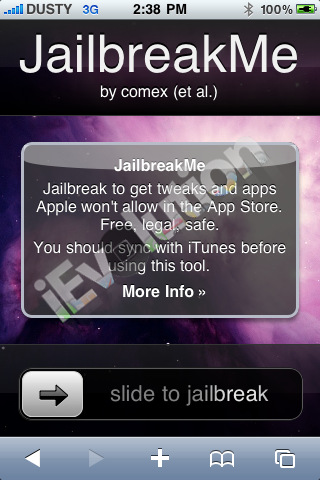
Step 2: Launch “Cydia.”

Step 3: Tap the “Manage” tab located on the bottom tab bar.

Step 4: Tap “Sources”, “Edit”, then “Add”. You’ll be prompted to add URL source. Type “http://i.danstaface.net/deb” and tap “Add Source”.
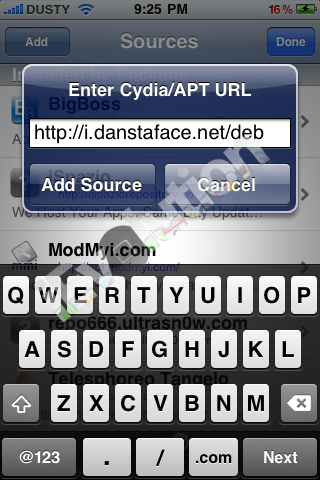
Step 5: Cydia automatically refreshes and updates sources.
Step 6: After Cydia is done refreshing sources. Tap the “Search” tab on the bottom tab bar and search for “vWallpaper”. Once “vWallpaper” appears, tap and you should see version “1.20-1″. Tap “Install.” (Make sure it’s iOS4 ONLY)
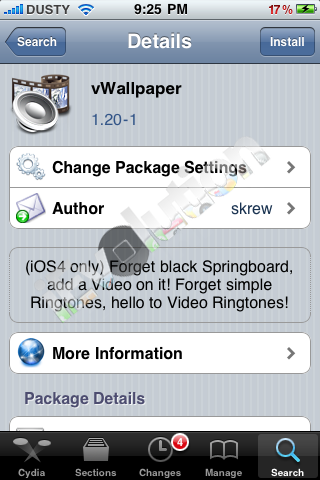
Step 7: Reboot your iDevice.
Voila! No more boring wallpapers or ringtones, hello to vWallpapers and vRingtones!

How To Enable vWallpaper And vRingtones
Step 1: Launch “vWallpaper.”
Step 2: Tap “Video Wallpaper”, turn on “Enable video!”
Step 3: You then have two options, “Select Video” or “Download Videos”.
Step 4: Select a video and you’ll be prompt to “Use this video?” Click “Yes I want!” or “No Thanks”. Click Yes.
Step 5: Now press the home button and your iPhone will respring, enabling the video wallpaper.
Step 1: Launch “vWallpaper.”
Step 2: Tap “Video Ringtones”, turn on “Enable VideoRingtones!”
Step 3: You then have two options, “Select Global Video” or “Download Videos”.
Step 4: Select a video and you’ll be prompt to “Use this video?” Click “Yes I want!” or “No Thanks”. Click Yes.
Step 5: Now press the home button and your iPhone will respring, enabling a video ringtone.
Note: You’re able add custom videos by SSHing into your iPhone and copying videos to /private/var/mobile/Media/Skrew/Videos.
I clicked yes I want it, tried springing the new wallpaper, now I have a black wallpaper and the phone runs really slowly. Any thoughts on what the hell happened?
It’s fked up…wats ur ios ?
After i change the wallpaper now i tried open vwallpaper, cant open pray password but i cant put password
After i change the wallpaper now i tried open vwallpaper, cant open pray password but i cant put password
I have the htc widget on my phone can vwallpaper play behind it
freezes into safe mode every time i use it. how can i fix this
yes i had the same problem when you download this it messes your software up and i had to get a new phone because it frozed the whole phone and i wasnt able to use it anymore. I dont recommend this vwallpaper download to anyone,unless you want a really slow phone or want to replace one soon
I cant get it it says the source isnt valid
Ive been using vWallpaper for a long time. I dont have any issues.. iPhone runs normally.. Just updated to 5.0.1 and downoaded vWallpaper 2 for iOS5/ARMV7 and everything is working great.
thanks
too complicated to use
live wallpaper you can add your own wallpaper (straight from the app camera roll)
use the FILZA FILE MENAGER program
/private/var/mobile/Media/DCIM/(in my phone) 102APPLE edit copy files ……….. .MOV
NOW GO TO THE FOLDER
/private/var/mobile/Media/vWallpaper2/Videos Paste
and super you have live wallpapers to choose from in vWallpaper2