Ever since the release of OS X Mavericks some users have experienced issues with the stock Mail app that prevents the app from receiving any new messages until its quit or reopened. “For some email providers, new email messages in Mail may only appear to arrive when Mail is first opened,” writes Apple. “No new email arrives until Mail is quit and reopened.”
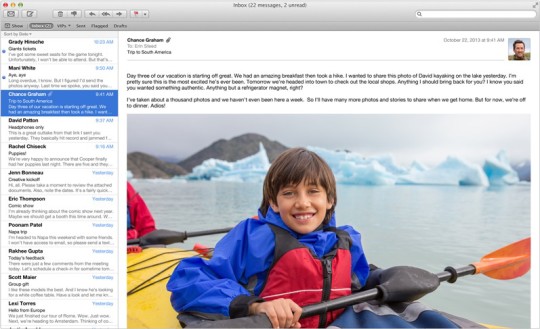
For anyone still experiencing issues you will be glad to know Apple has posted a bandaid fix to its website until the full issue is resolved. The document is titled “OS X: New email messages not received until Mail is quit and reopened.”
In order to bandaid fix the issue all you have to do is:
- Choose Mailbox > Take All Accounts Offline.
- Choose Mailbox > Get All New Mail.
Due to the fact you will probably end up doing this multiple times in a day you can also create a shortcut placed within the toolbar for one-click quick access.
- Choose View > Customize Toolbar.
- Drag the Take All Accounts Offline button to the Toolbar if it is not there already.
- Drag the Get Mail button to the Toolbar if it is not there already.
- Click Done
Now whenever you experience issues with your mailboxes not refreshing simple click the Take Offline button followed by the Check Mail button. It’s not perfect, but until the bug is addressed in a software update it is the only solution.
Leave a Reply