Those of you who would like iOS to function more like a desktop in the fact that you can position your icons in whatever order you like on screen will be glad to know that Gridlock has been updated for iOS 7.
Gridlock is a tweak developed by Chpwn and P0sixninja which allows you to arrange app icons on the home screen wherever you want. This means you will no longer have to use blank icons with the ugly shadows to achieve it.
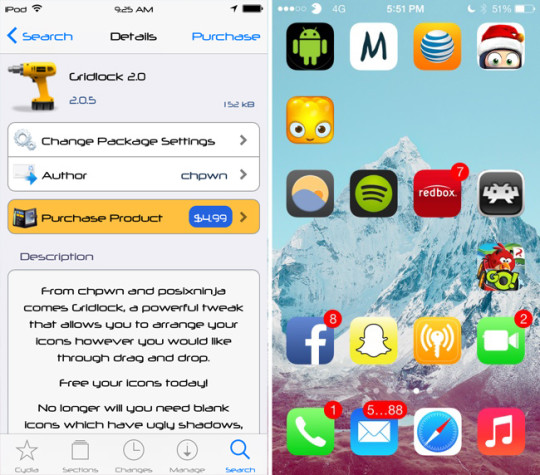
Best of all using Gridlock is simple, all you do is tap and hold an icon so it enters jiggle mode and then move it wherever you like on-screen and it will stick to any position even if its not directly besides another icon.
There is no settings associated with the tweak, you simply install and go. Gridlock is available for $4.99 on Cydia and if you had purchased Gridlock 2.0.x then you can install the iOS 7 update for free.
Actually, it always worked since the jailbreak was released.
isnt compatable with infinidock or homescreendesigner . (not compatable with infinidock as in i have 5 icons for my dock and when gridlock 2.0 is installed it goes back to a squished together 4 icon dock)
Jan 13
I question weather it is worth $4.99 plus tax.Given that it is a sure thing it works on a 5s.
Perhaps I’m wrong,Gridlock never worked on my 5s.Did you notice that the app infinity dock or any other JB apps on the screen.For me the 5s is limited to what apps are compatible with Gridlock.Good luck if it worked for you.
I think it’s a scam the amount of money you pay for this simple tweak, it’s worth pirating. Not something you should be paying 5 dollars on when this tweak should be more like a dollar or two.
I forgot about that. It wouldn’t work simply because your 5s is a 64 bit. So, any other device, Gridlock and Infinidock would work.
Jan 14
The app Gridlock,is promoted to work with 5s ios7 as of Jan 12 .Okay you say it isn’t compatible with 5s.Then why the excessive value,perhaps meant to include the new ios7.Have you read the problems with ios and JBer’s/themes.Good luck
Jan 14
Using pirated apps is your choice.The repos that came with Cydia work well enough.I will admit I have used them,finding out that someone else WORKED for the real creation changed my attitude.
I purchased this. But it will not work with iOS 7.1 or later. I emailed the developer several times but not even reply to me. Poor service.